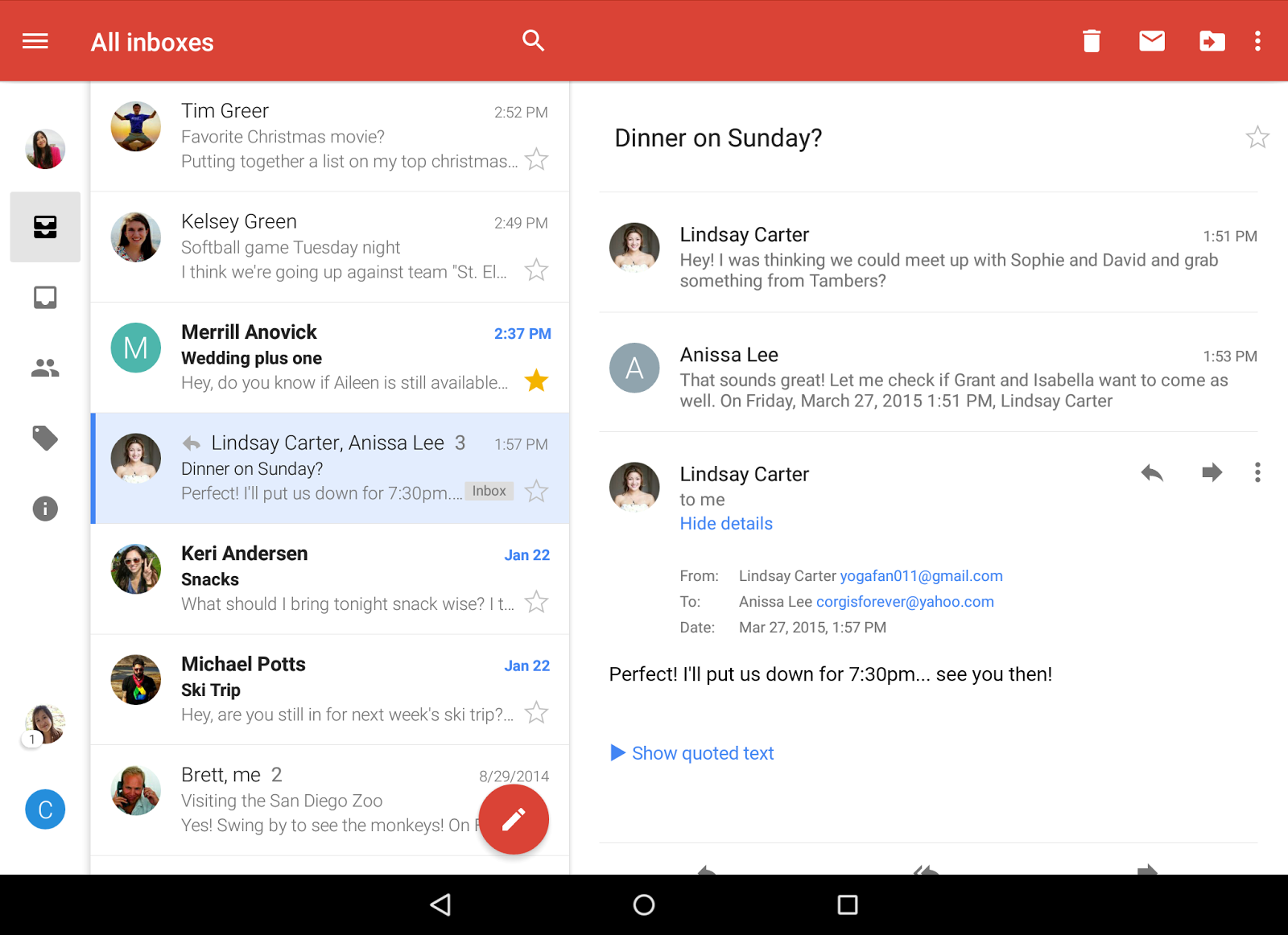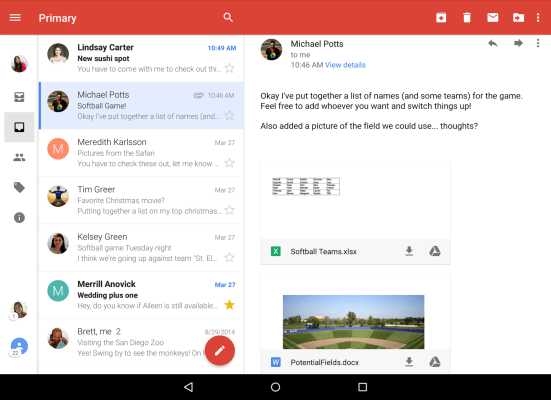Google updated its Gmail app for Android today, and the most important feature is probably the addition of a unified inbox. Most of us probably manage multiple accounts and until now, you had to awkwardly switch between them in the Gmail app. To get started with this new unified inbox, you simply switch to the “All Inboxes” option in the app and you’re done.
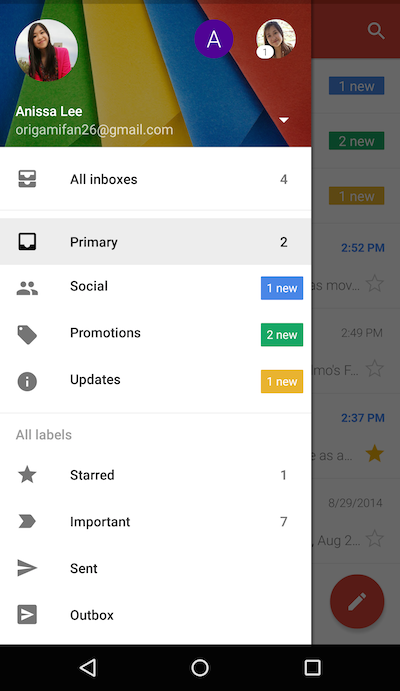
Given how useful this feature is, it’s surprising that it took Google this long to launch this feature. iOS users, after all, long had this option in the default Apple email client.
Google says the updated app also now features better auto-complete for searches. While Google didn’t say much about how exactly this new auto-complete is better, it looks like this new version knows more about your existing messages and can help offer better auto-complete suggestions based on the content of your email conversations.
Another new feature in the app is support for conversation views for messages that don’t come from Gmail (despite the name, Gmail for Android also supports third-party accounts). So starting today, your emails from Yahoo, Outlook.com and IMAP/POP accounts will be stacked into conversations, just like Gmail messages.
Also new is the ability to save documents to Drive with a single tap and larger attachment previews.
It’s unclear when Google will bring these new features to the Gmail iOS app.