Hurricane season: Weathering the storm with tablets and smartphones

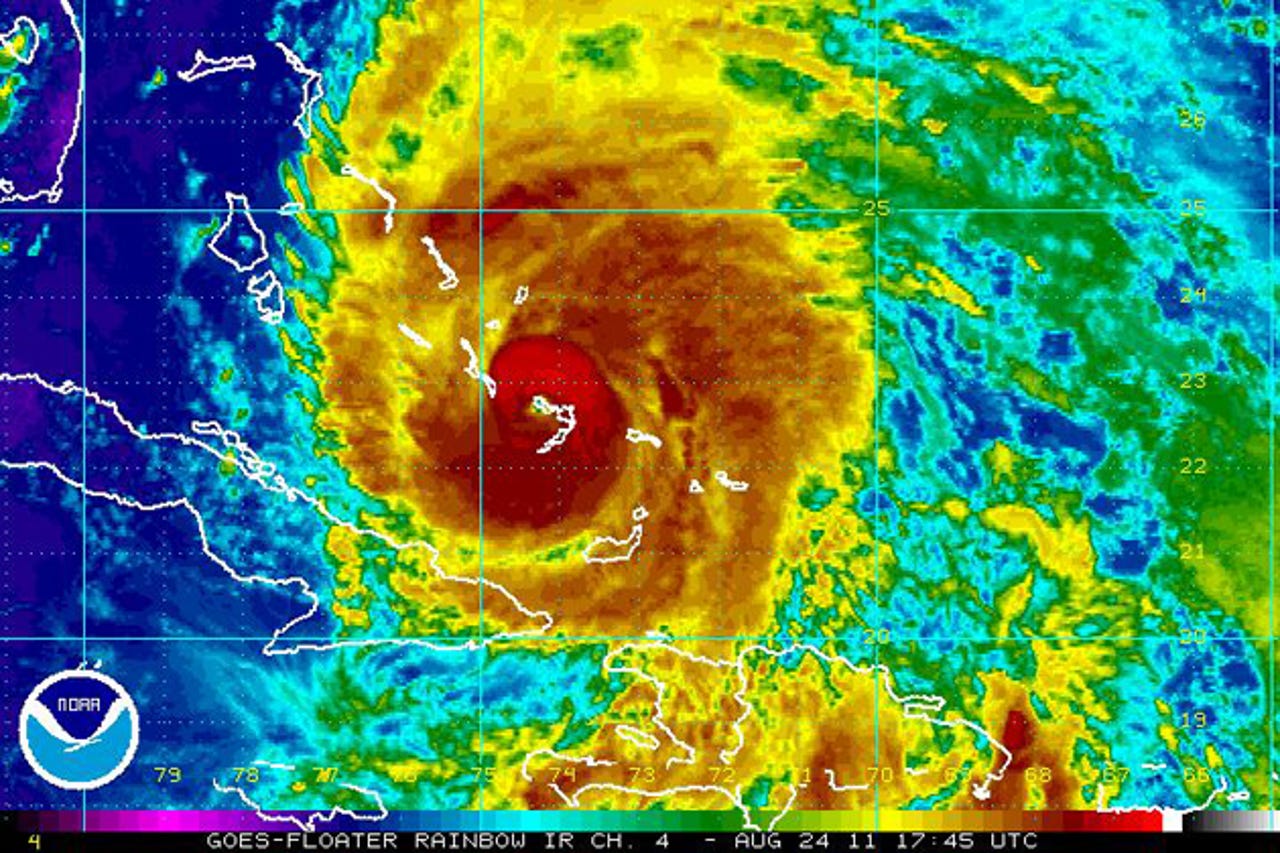
Even with thorough preparation, there is a feeling of helplessness when a big storm hits. This is exacerbated by the lack of information of what it happening in the area. Prolonged power outages cut the household off from TV news, and this adds to the stress of the event. Wondering what's happening in the immediate area and those where friends and family live can be maddening.
This is where the use of mobile devices -- laptops, smartphones, and tablets -- can play a big role. Radio news is no substitute for seeing what's going on, and with TV service out due to the power cut, mobile devices can step in. Having lived through a two-week power outage after Hurricane Ike years ago, I found that the ability to see the news of the area with video was a big comfort.
Getting ready
Just as you must have a plan for food, water, and other essentials, having a plan to leverage mobile gear is important. The primary limit of mobile devices is battery life, so shortly before projected landfall of the storm it is important to fully charge every device in the house. Gather every phone, tablet, and laptop in one area and top off every tank.
TIP: If you have an old phone in a drawer, charge it too. You can use it to make 911 calls in an emergency, even without active phone service.
If someone in the home has a laptop or phone that has a battery that is user replaceable, it might be worth buying a spare. That doubles the battery life of those devices. Another essential purchase is a car charger that works with the phones and the tablets. This will come into play later.
Making it work
In a major storm, once the power goes out you have no idea how long the blackout will last. To cover long periods without power, use only one device until the battery is dead, then (and only then) move on to the next gadget. This can keep the average family with working devices for days.
To further maximize device usage, using them should be restricted during a prolonged outage. Only sporadic phone calls to check on close friends and family, and only one person at a time making them. This is not the time for the kids to be checking with their friends. It's all about making the batteries last as long as possible.
Keeping informed about the storm damage is best done with laptops and tablets. Two or three times a day go online to see the local news and find out what is happening. This goes a long way in helping manage the isolation that storms inflict on the family.
To get online, designate one of the devices as the hotspot for the others. Cellular carriers do a good job keeping the networks up after a major weather event, and there will usually be adequate data connections. This makes it vital to keep the hotspot, probably a phone but a tablet with 4G is even better, running as long as possible. Do not use the hotspot device for anything else, ever. Keep the screen turned off as it's not needed while serving as a hotspot. You'll appreciate the ability to get online for short periods for the event duration.
Featured
So you've rotated through each phone and tablet for days, the batteries are all dead, and the power is still off. This is where those car chargers come into play. Starting with the hotspot device, go to the car and fully charge it first and then one or two others. You may need to run the car engine sporadically to keep from killing its battery. This can keep you going for quite some time in really devastating storms.
If you own a big external battery pack for mobile devices, use it to power the gadgets in rotation as soon as the power drops. Might as well put off killing the phone and tablet batteries if you can.
These tips have worked for me through several major storms. During the two-week outage after Hurricane Ike I was able to keep working from home for the duration. This was a big deal, as not working meant not getting paid.
Being able to see how Houston was faring after the hurricane was priceless, and gave us an idea of what we were facing during the aftermath. It made a tremendous contribution to figuring out what was needed to be done over the entire period.
These strategies had the added benefit of providing quality family time. Without being able to get regularly online and visit with friends, the kids appreciated everyone gathering around the tablet for online sessions. It was like earlier times when whole families gathered around the old black and white TV.