Streaming Device Shootout: Which New Player Is Tops?
It's probably true that many people get a streaming device such as an Apple TV or Roku because they want to make a non-connected TV smart. But I have a confession to make: I have three smart TVs at home, and yet a standalone streaming device is attached to every one of them.
There are a few reasons for this. One is that our bedroom TV doesn't offer access to Amazon Prime videos or music, which we use frequently. Another is that many dedicated players, especially newer models, are simply more adept at streaming movies and TV shows, the main things I do with my smart TVs. The latest streaming devices are faster and have the latest dual-band Wi-Fi, and their menus are easier to navigate. They sometimes have access to more content, and they often do a better job of organizing search, especially across multiple services.
But whether you're looking to add smarts to a non-connected TV, or simply find that the streaming experience on a current Internet TV leaves something to be desired, you might be looking to get a streaming device this holiday season. And with prices starting as low as $35, these gadgets make a great gift for a friend or family member who enjoys watching TV shows and movies.
But with all the choices now available, you might be wondering which model is best. We recently completed our tests on several of the newest streaming devices, including the new Apple TV (4th generation), the updated Amazon Fire TV, the redesigned Chromecast, and the Roku 4. After you read our review here, check our streaming media player buying guide and Ratings, which contain comprehensive hands-on evaluations of about 20 different models.
Apple TV ($150/$200)
Apple TV has always made sense for those who already live in Apple's world, but the platform was starting to feel stale. Now a new Apple TV kicks that impression to the curb with a faster processor, Siri voice and gesture control, and a cool new Bluetooth touchscreen remote that has an accelerometer and gyro for gesture-based controls and games. Also noteworthy is the news is that Apple is opening up its app market to outside developers for apps ranging from games, to fitness and wellness titles, to shopping. Unfortunately, the updates come at a price: at $150 for a 32GB version and $200 for the 64GB model, Apple is now among the priciest of the players. Also, it still doesn't have direct access to Amazon Prime. Next time we fire up the player I'm going to ask, "Siri, why can't the new Apple TV sell for $100?"

Amazon Fire TV ($100)
We like the fact that the new Amazon Fire TV (2nd generation) gets a few nifty upgrades—namely support for 4K video and Amazon's Alexa voice-powered digital assistant—but retains its predecessor's $100 price. (There's also a $140 gaming edition with more memory and a game controller.) We also like the Fire TV's speedy performance, which comes courtesy of a faster main processor and a dedicated graphics processor, and its 802.11ac Wi-Fi. It's no surprise you can search for content by speaking into the remote control's microphone, but you can also ask Alexa for all kinds of information, ranging from sports scores and traffic updates to music selections. We're not quite as hot on the fact that while the Fire TV has access to a lot of content, it prioritizes Amazon Prime and Amazon Instant video services.

Google Chromecast ($35)
One thing's for sure: Google isn't a quitter. After a few failed attempts—yes, we're talking about you, Google TV—the company found success with Chromecast, which launched the trend for stick-styled players that slide directly into a TV's HDMI slot. But now there's a new Chromecast—still just $35—that's shed its plain-Jane design in favor a circular shape and some eye-catching color choices. But the makeover isn't just skin deep. It's got better Wi-Fi thanks to dual-band 802.11ac Wi-Fi and an three-antenna array, and a "Fast Play" feature uses pre-loading and smart caching so apps and videos start playing faster. And a "What's On" section quickly shows which content can be beamed to your TV from the streaming video apps you've downloaded onto your device.

Roku 4 ($130)
Roku's flagship model is now the Roku 4, which like the Amazon Fire TV provides support for 4K streaming video. In addition to a new flatter, thinner design, the Roku 4 offers speedy performance, plus the category-leading assortment of content we've come to expect from Roku boxes. The Roku 4 does a nice job helping you find 4K content by organized it separately, and its My Feed feature now lets you follow both movies and now TV shows and get alerts when they become available for streaming. Like the $100 Roku 3, which stays in the lineup, the Roku 4 has a headphone jack in the remote control for private listening. And should the remote get lost somewhere in your couch cushions, you can push the small remote-control finder button on the main unit that causes the remote to start beeping.

The Bottom Line
The truth is that any of these players, as well as others, could be a great choice, depending on your individual needs. That said, the Roku 4 player is among the top streaming devices we've tested, for many of the same reasons the Roku 3 did earlier: a great interface, an agnostic take on services that doesn't favor one over others, and a widest assortment of content available. And if you're looking for a 4K model, we prefer this to the Amazon Fire TV as the Roku has the most current version of HDMI, which supports a few features the Fire TV lacks.
But both the Apple TV and Amazon Fire TV make a lot of sense if you already live within one of those companies' respective ecosystems. Both the Siri and Alexa voice systems are expansive and work very well, and make search much easier than typing commands. The Fire TV is well priced compared to other top-line settop boxes, though it Apple fans have shown a willingness to pay a bit of a premium.
If budget is a concern, Chromecast may fit the bill. It works a bit differently from the other devices—and there's no remote, so your smart phone or tablet is indispensable—but its new app is a big improvement, especially the ability to search across all your Chromecast streaming apps. And it's regularly added more content since its launch.
You really can't go wrong with any of these players. If you're in the market for one this holiday season, let us know which one in the comments section below.
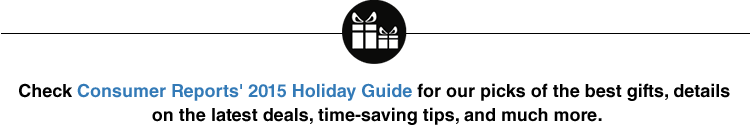
More from Consumer Reports:
Car batteries: Which ones do best?
How to borrow money from family and friends without ruining the relationship
Best cell phone carriers
Consumer Reports has no relationship with any advertisers on this website. Copyright © 2006-2015 Consumers Union of U.S.

