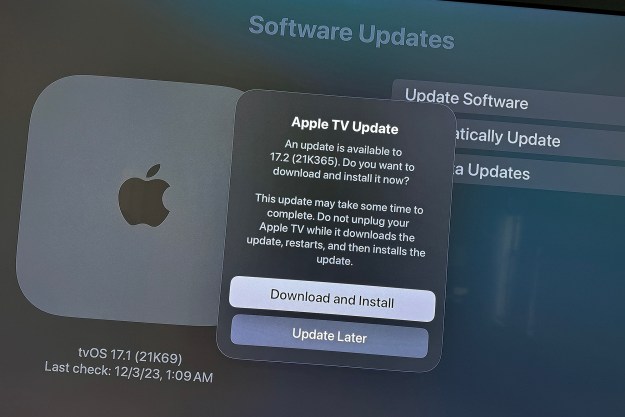Universal search will now return results from Fox Now, FX Now, and National Geographic, MacRumors reports. This is the second addition in as many months, as results from PBS and PBS Kids came to the universal search feature last month.
At launch, universal search only returns results from iTunes, HBO, Hulu, Netflix, and Showtime. Apple announced at the time that more services would be added over time, and while the list is far from huge, this new channels are certainly welcome.
The full list of channels, as listed on Apple’s about page for search, now includes iTunes, HBO Go, HBO Now, Hulu, Netflix, PBS, PBS Kids, Showtime, Showtime Anytime, Fox Now, FX Now, and Nat Geo TV.
Only those in the U.S. currently get results from the above services. For Apple TV users in Australia, Canada, France, Germany, and U.K. only get results for movies and TV shows from iTunes and Netflix, while those in other countries and regions are limited to results from iTunes only.
As developers continue to create app for the latest Apple TV’s new App Store, the streaming box is only getting more useful. Last month the popular media player VLC came to the platform, bringing a feature not available in any other app available for it: custom playback speed. This might not sound like a great feature for watching movies or TV, but the developer pointed out that the app is often used for watching “talks and documentation in education,” where variable speed is very useful.
While no other channels are currently listed as adding support for universal search in the future, Apple has said it is opening up the search API in the future, so more are undoubtedly on the way. It’s just a matter of when.
Editors' Recommendations
- You Asked: QLED and mini-LED burn-in, missing HDR, and Apple TV and HDMI 2.1
- Hands-on with the Belkin iPhone Mount with MagSafe for Apple TV 4K
- You Asked: Panasonic TVs, Apple and FlexConnect, and TV spies
- SharePlay is coming to Apple TV and HomePod
- NordVPN tries to scare you into using its new Apple TV app