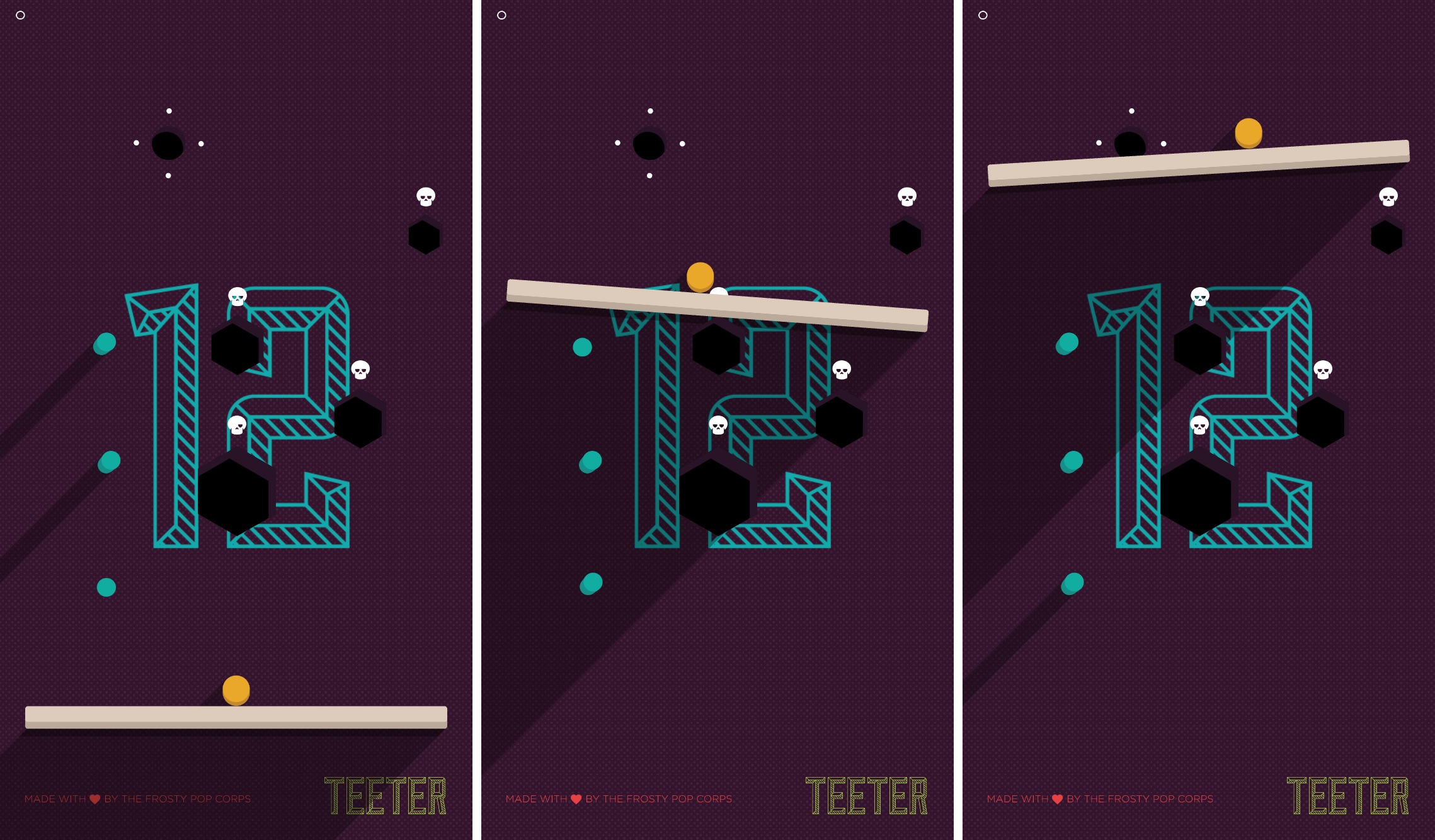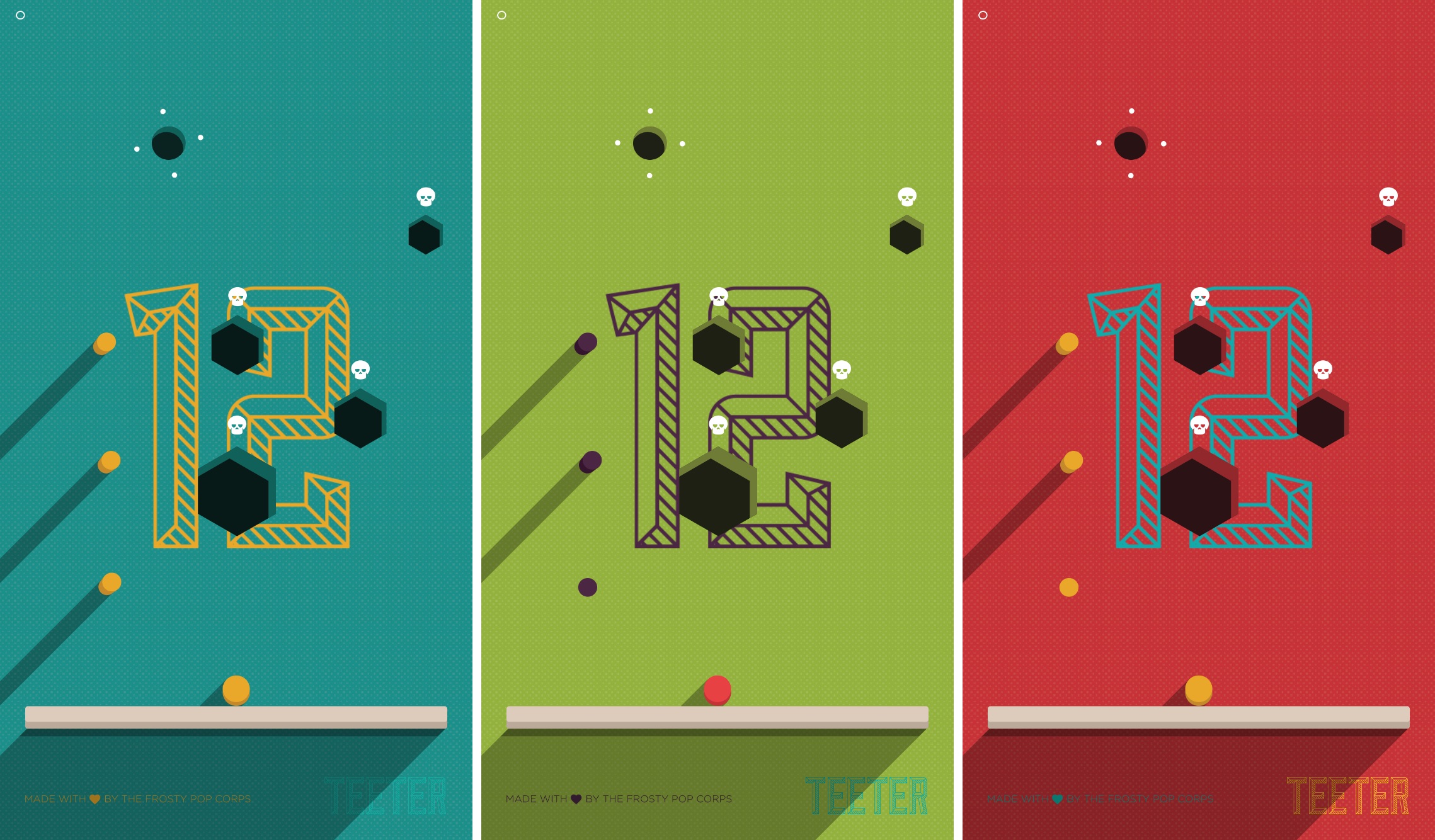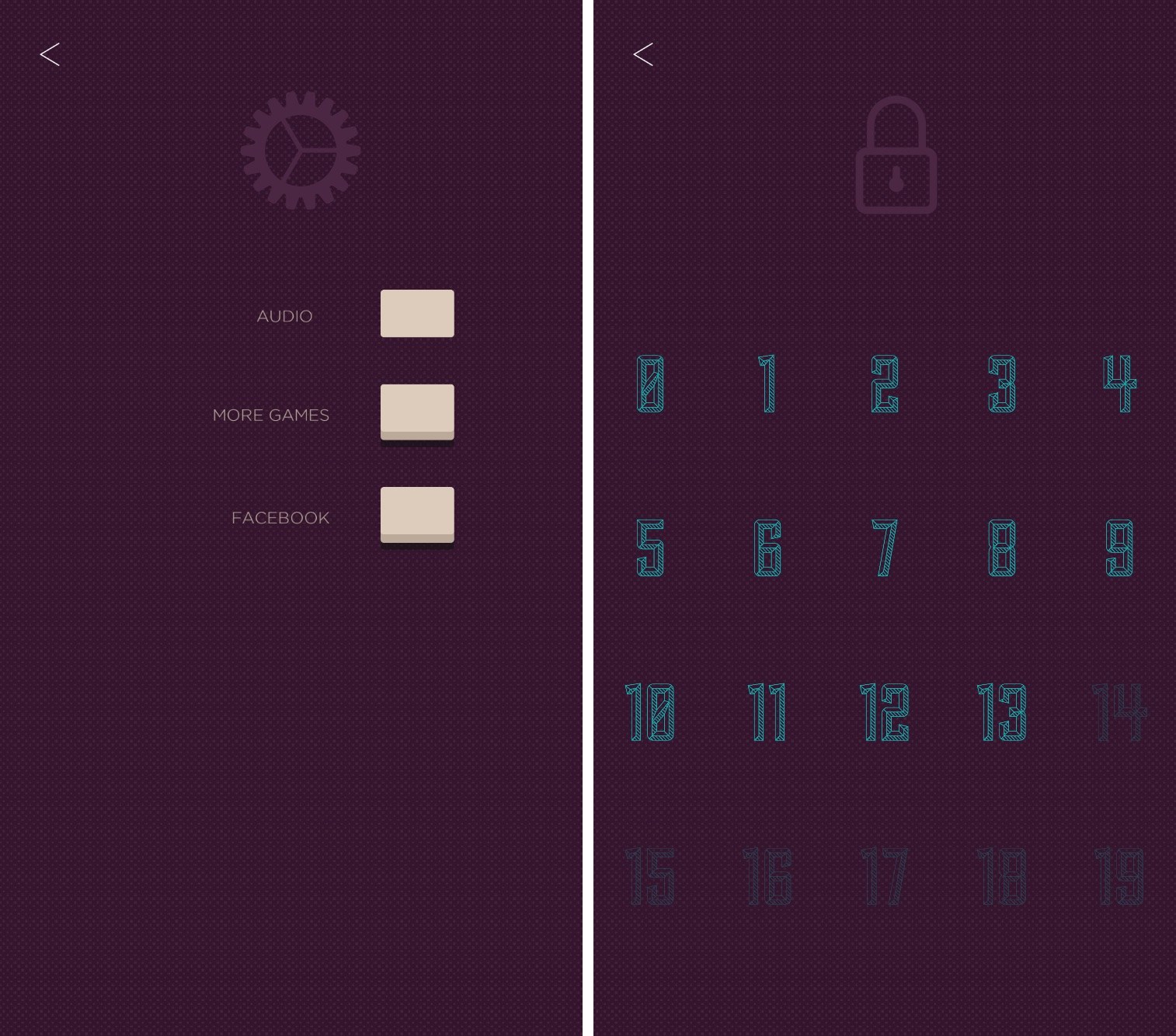In the broadest sense, I feel like there are two categories of games: quick fixes and time sinks. The former, built on the foundation of quick-to-play casual hits like Paper Toss and Angry Birds, dominate the market. With the latter, including games like Infinity Blade or Bastion, the time it requires to complete the story lends itself to a more tradional gaming market. Both have their place, of course, but short, level-based games often translate into a more universal and better mobile experience.
A quick game of Teeter can be about as short as they come. If you play the game right, you’ll get through a level in a couple of seconds. The problem, however, is that each of Teeter’s levels is immensely challenging, which makes it really difficult to advance. Despite failing levels hundreds of times, I’ve stuck with Teeter for its whimsy, level design, and overall gameplay.
Gameplay
Frosty Pop Corps describes Teeter as: “A ball, a bar, a peg, and a hole.” The mechanics are simple. A ball rests on a bar. By tapping and holding on the left and right sides of the screen, you raise each side of the bar a little at a time. The trick is to keep the ball from rolling off the end of the bar ending the level. Through realistic physics, you control the momentum of the ball as you weave it through obstacles.
As you progress through the levels, the game introduces new complications like pegs that impede the bar’s progress and ‘death holes’ that end the level if your ball falls into them. Your objective is to perform the right combination of tap-and-holds to raise the bar high enough to put the ball in a hole without it rolling off the end of the bar or into a ‘death hole.’
By putting the goal at the top of the screen, Teeter forces you to remain patient and calm, all while navigating the game’s ‘death holes’ and pegs. Reaching the top is often the easiest part – taking the ball with you is another story.
Teeter, as its name implies, tests your concentration and steady hands by subjecting you to a life-like balancing experience. If you push one side of the bar too quickly, the ball will roll off the end of the bar and you’ll have to try again.
Interestingly, Teeter’s mechanics go a step further on devices sporting 3D Touch; by pressing harder on the screen, the bar will rise faster for a speedier shift (or, in my case, a better recovery). Players who don’t have 3D Touch capability shouldn’t feel left out, though, because the games is still very playable without it.
At the time of writing, Teeter has a whopping 70 levels to play through. Frosty Pop says that more are coming soon, but the current offering is enough to keep your attention for a long time.
Design
Teeter’s design language emphasizes bright colors, shadows, and a hint of material design. On the home screen, buttons look like they’ve been placed on a tablecloth-esque pattern. In the game, pegs cast dark shadows that continue across the screen. Teeter’s aesthetics are unique and whimsical, taking a fun experience and taking it to another level.
When moving from screen to screen, a barrage of animations simulate the game being picked up and unpacked. Movement is a key part of Teeter’s design, from skull spins above bad holes to the goal’s constant attempts to remind you, through the use of rotating circles, where it is on the board. After moving the bar, the game’s shadows will adjust as if the sun was shinning directly onto your virtual game, showing an attention to detail that causes Teeter to feel just a little more real.
Thematically, Teeter’s colors are a kind of faux-dark mode – a dark purple background with light blue text and a yellow ball. Shake your phone, however, and you can cycle through brighter color schemes that completely change up the game’s look and feel.
Menus, Links, and Music
The home screen consists of three buttons, each sending you to very important parts of Teeter. On a row by itself is the play button, which directs you to the level you’re currently working through. Below sits a settings icon, which will allow you to turn off audio or visit Frosty Pop’s Facebook or App Store page, and a lock button that takes you to a level picker.
Along the bottom, there are links to review the game on the App Store, as well as share it through the iOS share sheet. Teeter also connects to Game Center for competing with your friends.
Finally, I highly recommend that you leave the sound on for your time in Teeter. Along with the sound of pegs popping in and out, you’ll hear a enjoyable piano piece in the background.
Wrap-Up
Teeter isn’t for gamers looking for a tough world to battle through. It’s a challenging puzzler that will require your full attention and concentration, but isn’t designed to wear you down.
Many games claim to be easy to pick up but difficult to master, and Teeter is the prime example of that type of game. The early levels will lead you to easy success, only for the game to send you into challenges that will stop you in your tracks.
With its clever gameplay and beautiful design, Teeter is a fantastic choice for anyone who like casual puzzle games. For $1.99, you’ll be paying for all I’ve mentioned above, along with the promise of more content and no ads.
You can grab Teeter in the App Store for $1.99.