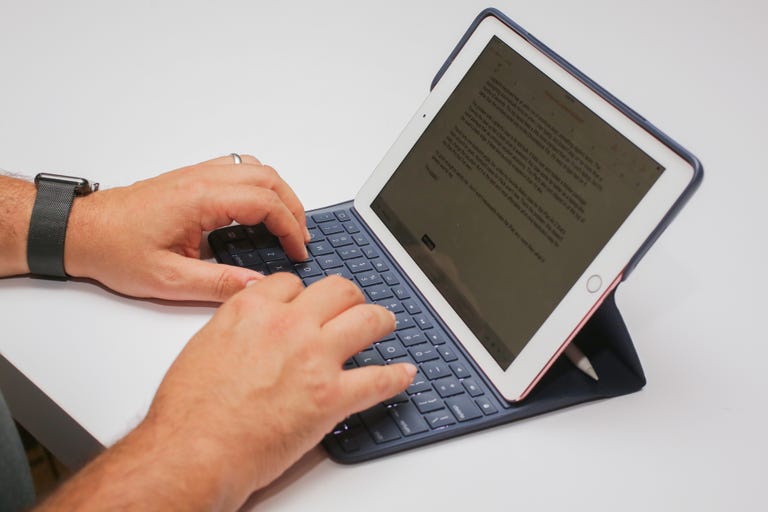Why You Can Trust CNET
Why You Can Trust CNET Logitech Create for iPad Pro (9.7 inch) review: Logitech's new iPad Pro keyboard comes close to nailing it
Backlit, comfy keys, and a Pencil holder...if you're serious about writing on your iPad, check this out.
The iPad has always been a few steps away from being something like a laptop replacement for me. That gap seems to hover like a carrot on a short stick.
The Good
The Bad
The Bottom Line
It's not a fault of the hardware, the iPad Pro, especially the 9.7-inch version, is fantastically built. Its accessories are pretty nice, too. Logitech's new Create keyboard case aims to make a streamlined backlit keyboard-plus-case that works with the side Smart Connector and works well enough to be an everyday tool.
I like Apple's own Smart Keyboard for its small size, but it's super-expensive, a bit floppy, and only covers the front of the iPad. The Create costs less ($130, £109, AU$200), has a better keyboard (but with little gaps where dust could sneak under the keys, unlike the one-piece Apple keyboard), and even has a little Pencil-holding loop in the back. Typing on it feels pretty great...but I like typing on Apple's, too.
Typing on the keyboard feels great, and it's backlit.
Logitech's keyboard has an extra row of shortcuts keys, something Apple's lacks. The backlight automatically turns on when I start typing, but doesn't stay on for more than a handful of seconds. The key layout feels a little more cramped than an 11-inch laptop, but it's better than the similarly-sized one on the Chromebook Flip. It's easy to type fast on it.
There have been plenty of keyboard cases for iPads: my favorite was the Belkin QODE Ultimate Pro Keyboard Case for iPad Air 2. That one snaps onto the iPad Pro too, but connects via Bluetooth. Logitech's has a better keyboard and uses the Smart Connector to avoid charging (and holds the Pencil), but Belkin's has features that Logitech's lacks. That Ultimate Pro splits apart into two pieces, so you can use it without the keyboard. It lies flatter and connects at two different angles.
The Create in between the Belkin QODE Ultimate Pro for iPad Air 2 (left) and Apple's Smart Keyboard (right).
The problem with Logitech's case is its odd bulk. It folds over and makes a thicker package. Opening the case up like a book cover is awkward: this case works far better as a laptop-like travel package than as a universal vacation accessory. The iPad's also just clipped in at the top of the case's plastic edge; it feels less securely snapped-in than I'd like.
Behold, the Pencil.
There's only one keyboard angle, too, unlike my favorite Belkin case for the iPad Air 2 that's been around for years. Keyboard cases for iPads aren't new. That's the problem: this doesn't really change the equation. But it is the best and most affordable all-in-one keyboard case for the iPad Pro that I've seen.
There isn't one perfect keyboard case, is what I'm saying. Logitech assumes you'll be using the keyboard at least 50 percent of the time. Apple's lighter, more relaxed Smart Keyboard assumes you'll use it maybe 25 percent of the time. I find I'm using the iPad mostly for things which require touch (not a keyboard), reading, and only sometimes for typing. If you're serious about an all-keyboard iPad-as-laptop experience, then the Create might be for you. It's one of only a few Smart Connector accessories currently available. For now, it's really this...or Apple's Smart Keyboard.
It's good enough to satisfy me, but it won't necessarily make the iPad Pro any more than what it already was.