By Dan Moren
November 18, 2016 2:18 AM PT
The Clock helps you keep an eye on time zones
Note: This story has not been updated for several years.
When you’re traveling far away, it can be easy to forget that the middle of your day might be the dead of night for the folks back home. On the Apple Watch and iPhone, it’s simple enough to set up world clocks to keep track of exactly when it is around the world, but the Mac doesn’t make that quite as straightforward.
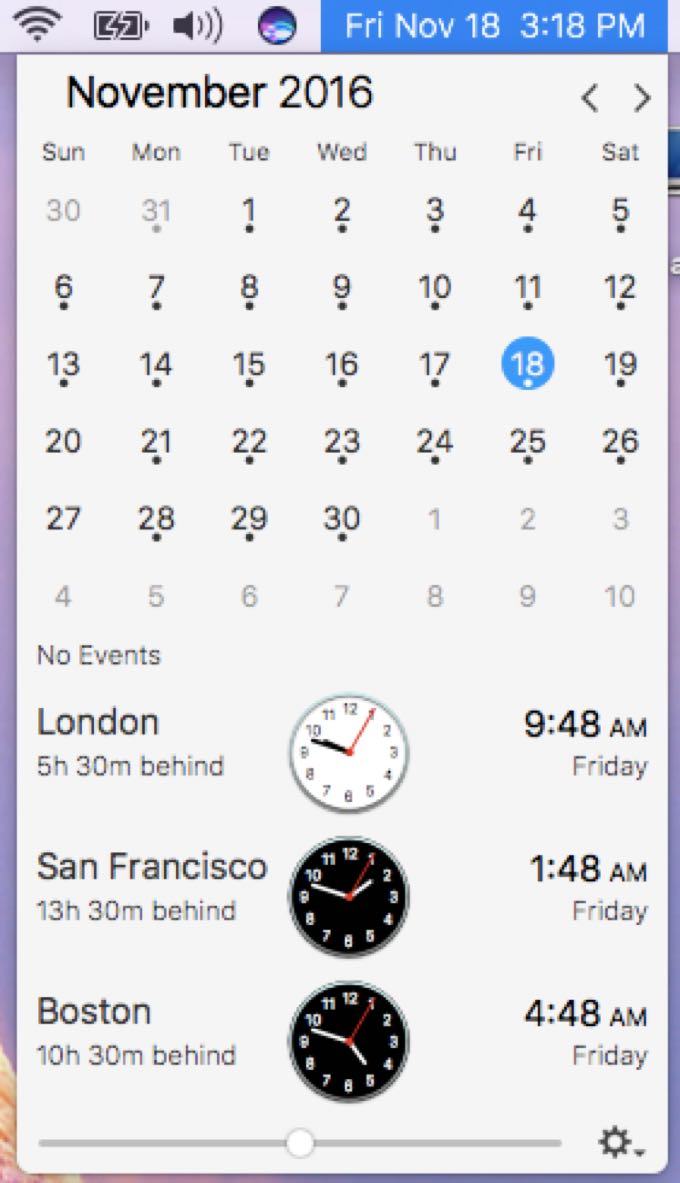
The good news is there are options! I’ve discovered the all-too-accurately named Mac app The Clock by seense. One thing I like about it is that you can configure it to be identical to macOS’s own menu bar clock, but when you click on it, you get way more options than with the built-in offering. For example, there’s a calendar of the month, to which you can link to your own calendar so you can right-click on any day and see what events you have scheduled. Below that, though, is what I came looking for in the first place: configurable world clocks.
In The Clock’s preferences you can choose how those world clocks are displayed and what additional information they show, if any. I’ve got mine set up to show me both the actual time in those locations (both in digital and analog) as well as the relative time (i.e. 10 and a half hours behind), plus the day of the week, so I don’t get confused as to whether it’s today or yesterday.
For planning future meetings, The Clock has a handy slider at the bottom of its menu: drag it and you’ll watch all the clocks advance or retreat in sync. So it’s easy to figure out when somebody says they want to talk at noon Pacific that it actually means 1:30 a.m. where you are. (Yes, that’s way too early.)
The Clock has plenty of other handy features, such as plenty of display options for the menu bar and the Dock, a customizable “take a break” feature (complete with inspirational quotes!), and it even lets you choose between light or dark themes for the app, including an option to change it depending on whether you’re using macOS’s light or dark theme.
For $5 there are definitely cheaper options—you could, after all, just set up a bunch of Dashboard widgets if you were so inclined—but I definitely appreciate all the features The Clock builds in, and I sure like the way it looks. So if you happen to need to keep track of multiple time zones and/or schedule meetings across them, The Clock might be right on time for you.
[Dan Moren is the East Coast Bureau Chief of Six Colors. You can find him on Mastodon at @dmoren@zeppelin.flights or reach him by email at dan@sixcolors.com. His latest novel, the supernatural detective story All Souls Lost, is out now.]
If you appreciate articles like this one, support us by becoming a Six Colors subscriber. Subscribers get access to an exclusive podcast, members-only stories, and a special community.

