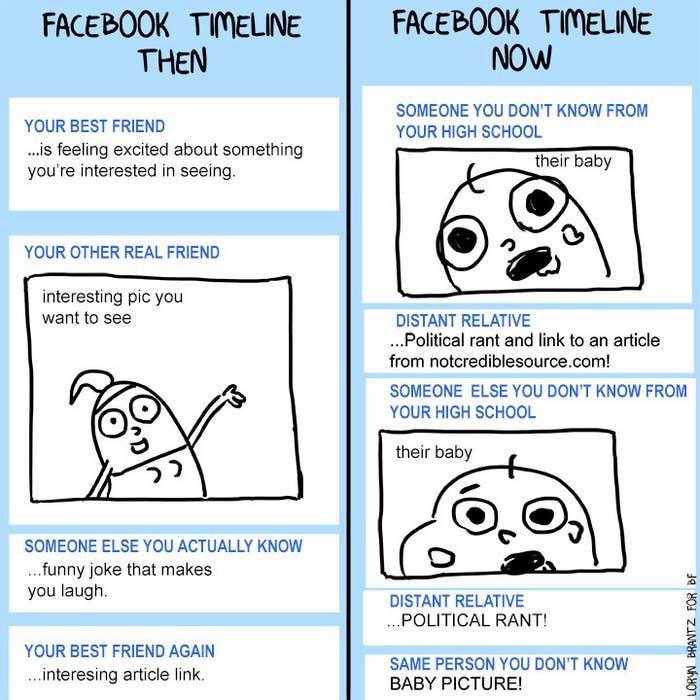
If you don’t want to see posts from certain individuals:
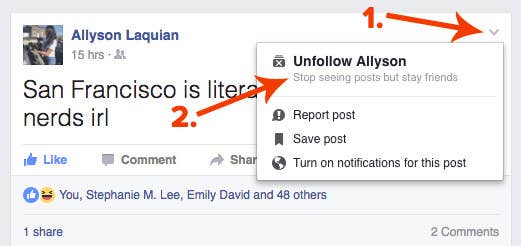
If you want to see more stuff from people and pages you actually like, generally:
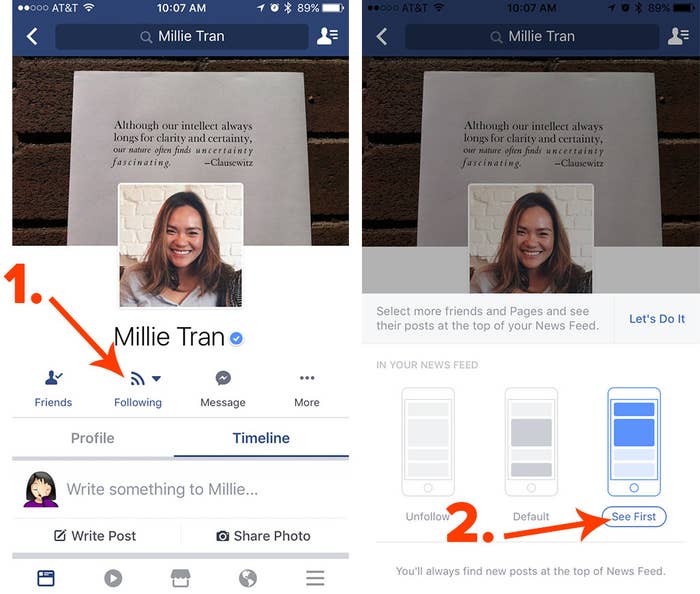
If you want to see posts from certain individuals…just less of them:
On any post, tap the downward arrow, select Hide Post. You should then see a small box after the hidden post is collapsed. Next, click See Less From [Person’s Name].
Ultimately, the best thing you can do for your feed is to use Hide Post liberally.
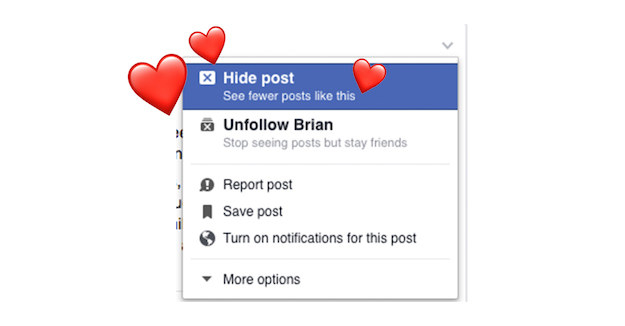
If you want to replace certain types of content (like TV show spoilers) with cute dog pics:
Rather is a free Chrome browser extension that identifies posts containing keywords you’ve entered (like “engaged,” “Coachella,” “my baby boy,” etc.) and replaces the post with photos from an Instagram tag (e.g., #DogsOfInstagram) or an RSS feed. The extension also lets you simply mute posts with those keywords, and it’s easy to unmute them when you’re ready to dive back in.
If you just want to nuke the whole thing:
The free News Feed Eradicator browser extension for Chrome will replace the entire feed with an inspirational quote. It will autopopulate a quote, or you can add your own.
