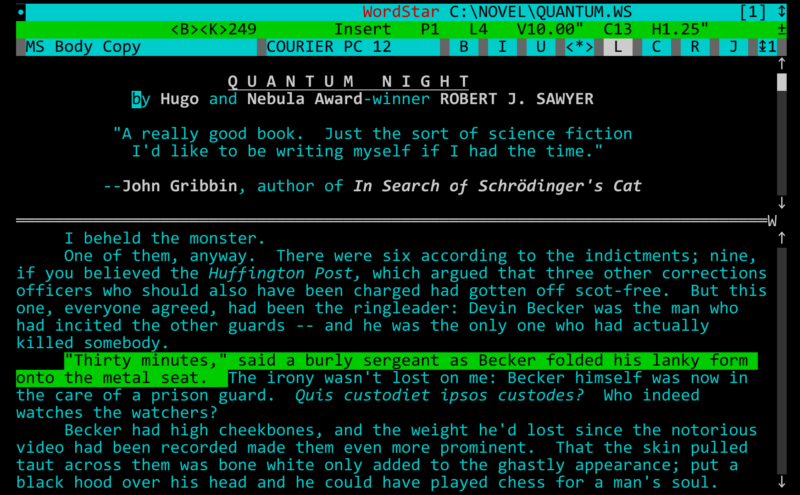
As recently as 2014, George R. R. Martin, of A Song of Ice and Fire fame, used a DOS-based version of WordStar, and probably still does today.
I'm not sure why they don't just use Emacs or something. Enjoy this walk down memory lane...
Many science fiction writers—including myself, Roger MacBride Allen, Gerald Brandt, Jeffrey A. Carver, Arthur C. Clarke, David Gerrold, Terence M. Green, James Gunn, Matthew Hughes, Donald Kingsbury, Eric Kotani, Paul Levinson, George R. R. Martin, Vonda McIntyre, Kit Reed, Jennifer Roberson, and Edo van Belkom—continue to use WordStar for DOS as our writing tool of choice.
Still, most of us have endured years of mindless criticism of our decision, usually from WordPerfect users, and especially from WordPerfect users who have never tried anything but that program. I've used WordStar, WordPerfect, Word, MultiMate, Sprint, XyWrite, and just about every other MS-DOS and Windows word-processing package, and WordStar is by far my favorite choice for creative composition at the keyboard.
That's the key point: aiding creative composition. To understand how WordStar does that better than other programs, let me start with a little history.
An interface designed for touch typists
WordStar was first released in 1979, before there was any standardization in computer keyboards. At that time, many keyboards lacked arrow keys for cursor movement and special function keys for issuing commands. Some even lacked such keys as Tab, Insert, Delete, Backspace, and Enter.
About all you could count on was having a standard QWERTY typewriter layout of alphanumeric keys and a Control key. The Control key is a specialized shift key. When depressed simultaneously with an alphabetic key, it causes the keyboard to generate a specific command instruction, rather than the letter. The control codes are named Ctrl-A through Ctrl-Z (there are a few punctuation keys that can generate control codes, too). Control codes are frequently indicated in text by preceding the letter with a caret, like so: ^A.
WordStar's original designers, Seymour Rubenstein and Rob Barnaby, selected five control codes to be prefixes for bringing up additional menus of functions: ^O for On-screen functions; ^Q for Quick cursor functions; ^P for Print functions; ^K for block and file functions; and ^J for help.
Now, the first three of these are alphabetically mnemonic. The last two, ^K and ^J, might at first glance seem to be arbitrary choices. They aren't. Look at a typewriter keyboard. You'll see that for a touch typist, the two strongest fingers of the right hand rest over ^J and ^K on the home typing row. WordStar recognizes that the most-often-used functions should be the easiest to physically execute.
To serve as arrow keys for moving the cursor up, left, right, or down, WordStar adopted ^E, ^S, ^D, and ^X. Again, looking at a typewriter keyboard makes the logic of this plain. These four keys are arranged in a diamond under the left hand:

Such positional, as opposed to alphabetic, mnemonics form a large part of the WordStar interface. Additional cursor-movement commands are clustered around the E/S/D/X diamond:

^A and ^F, on the home typing row, move the cursor left and right by words. ^W and ^Z, to the left of the cursor-up and cursor-down commands, scroll the screen up and down by single lines. ^R and ^C, to the right of the cursor-up and cursor-down commands, scroll the screen up and down a page at a time (a "page" in the computer sense of a full screen of text).
^Q, the aforementioned quick-cursor-movement menu prefix, extends the power of this diamond. Just as ^E, ^S, ^D, ^Xmove the cursor up, left, right, and down by single characters, ^QE, ^QS, ^QD, and ^QX move it all the way to the top, left, right, or bottom of the screen. ^W scrolls up one line; ^QW scrolls up continuously. ^Z scrolls down one line; ^QZ scrolls down continuously. And since ^R and ^C take you to the top and bottom of the screen, ^QR and ^QC take you to the top and bottom of the document. There are many more ^Q commands, but I think you can see from this sampling that there is an underlying logic to the WordStar interface, something sorely lacking in many other programs — particularly WordPerfect.
Now, for many of these functions there are dedicated keys on IBM PC keyboards. WordStar allows you to use these, if you're so inclined. But touch-typists find that using the WordStar Control-key commands is much more efficient, because they can be typed from the home row without hunting for special keys elsewhere on the keyboard. Because of this, many applications, including dBase, SuperCalc, SideKick, CompuServe's TAPCIS and OzCis, Genie's Aladdin, Xtree Pro, and even Microsoft's own editor included with MS-DOS 5.0 and above, have adopted some or all of the WordStar interface.
Some keyboards have the Control key to the left of the letter A. This makes using WordStar commands very simple. Other keyboards instead have CapsLock next to the A and place the Control key below the left Shift key, making WordStar commands a bit of a stretch. Because of this, WordStar comes with a utility called SWITCH.COM to optionally swap the functions of the CapsLock and Control keys. One of the problems with other word-processing programs is that many commands can only easily be issued through function and dedicated cursor keys, and the locations of these keys changes radically from keyboard to keyboard (for instance, function keys are sometimes arrayed as two columns of five on the left-hand side of the keyboard and sometimes as a continuous row across the top of the keyboard; cursor keys are sometimes clustered in a diamond and sometimes laid out in an inverted-T shape; on laptop computers you may have to press a special Fn key in combination with the arrow keys to access PgUp and other functions, making using these programs an exercise in contortion). But all one has to do to make any keyboard an optimal WordStar keyboard is run the CapsLock / Controlswitcher, if necessary. The locations of the other keys are irrelevant, because you don't need them for WordStar.
On the other hand, WordPerfect's interface forces touch typists to constantly move their hands from the home typing row, slowing them down. To issue a WordPerfect command, you must first press a function key, either separately, or simultaneously with a Control, Shift, or Alt key. Then, for many functions, you must select a sub-function. Now that your hands have moved to the bank of function keys, can you select your sub-function using them as well? You cannot. Rather, you must next reposition your hands to the numeric keys and select your sub-function by number. Finally, you must re-orient your hands on the home row before continuing typing (recent versions of WordPerfect attempt to smooth out this tortuous interface, but it's still difficult to use).
reader comments
156