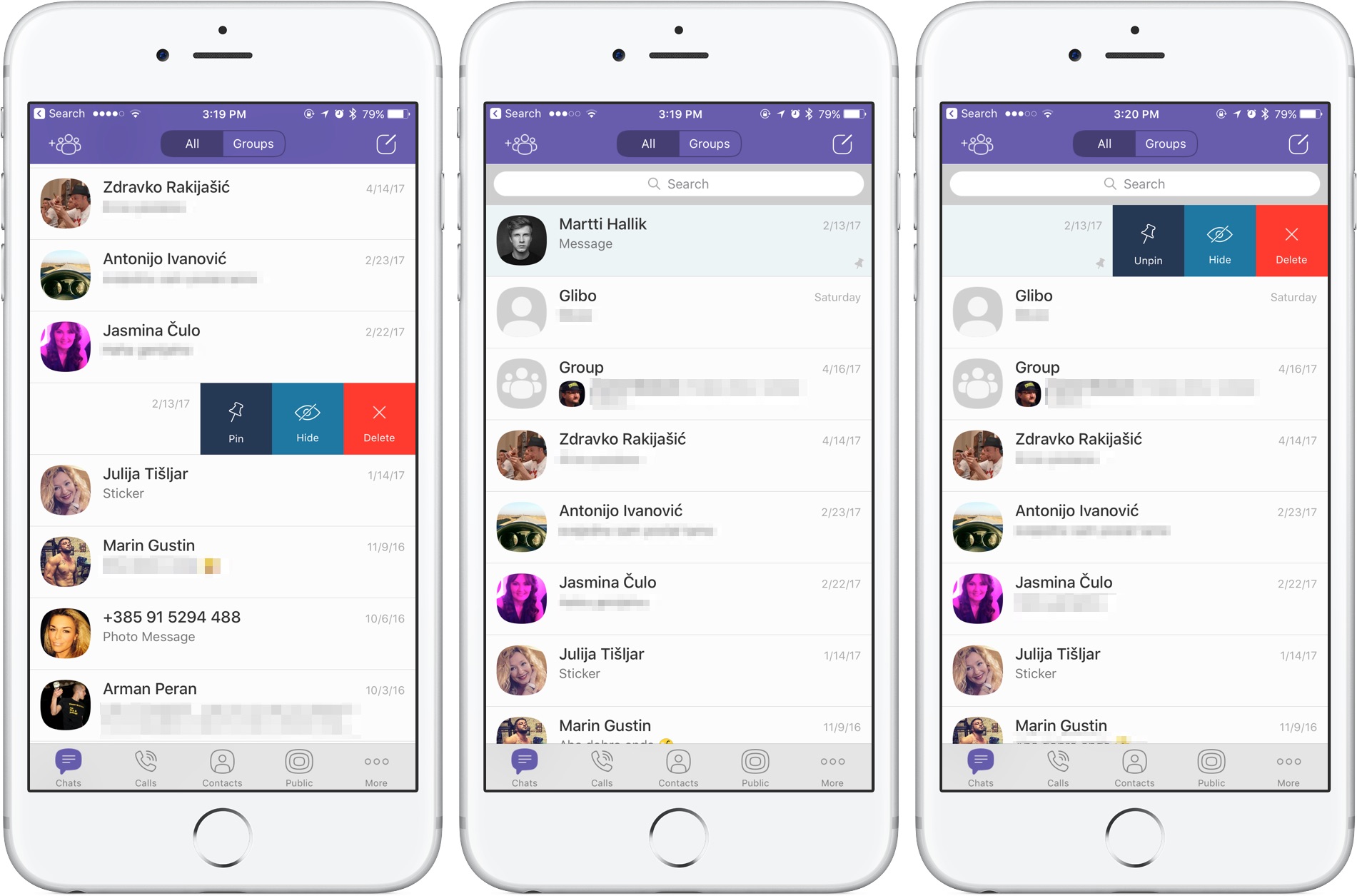
Rakuten-owned messaging app Viber is launching a pair of interesting enhancements in its mobile app for iPhone and iPad. The first improvement comes in the form of handy new options for adjusting Viber’s default notification sound on a per-chat basis. The other enhancement lets you easily pin your favorite conversations to the top of the chat screen.
Aside from these improvements, Viber 6.8.8 for iPhone and iPad, a free download from App Store, includes unspecified bug fixes and performance improvements.
Chat pinning
With this feature, you can pin your favorite conversations to the top of the chat list where they’re easier to spot. To pin a chat, swipe the conversations in the chat list, then select Pin to pin it to the top of the screen or Unpin if it’s already pinned and you’d like to unpin it, as shown on the screenshots top of post.
Rival WhatsApp from Facebook is said to be working on chat pinning, too.
Custom notification sounds
Viber now allows you to override its default notification sound and replace it with the sounds listed in Settings → Sounds. You can choose a new default sound for all Viber notifications or select a different notification sound on a per-chat basis to make it easier to audibly distinguish between notifications for new messages from, say, your Mom and a co-worker.