Rather than completely overhauling the Home screen in iOS 11, Apple settled for a few neat tweaks that will make using your iPhone easier. One of the coolest new features makes the previously clunky process of organizing your Home screen a lot less annoying.
Rather than painstakingly dragging individual app icons across the pages of your Home screen, iOS 11 lets you move multiple icons simultaneously with this hidden trick.
Quickly organize iPhone Home screen
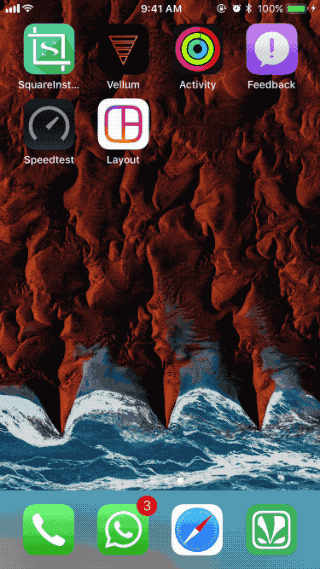
Screenshot: Cult of Mac
iOS 11, the first beta version of which is currently available to developers only, makes it easier than ever to organize your iPhone Home screen.
The old process necessary to move Home screen apps proved inefficient and irritating. By giving you the power to move multiple app icons simultaneously, Apple lets you make quick work of changing up your Home screen layout.
Here’s how to do it:
- First of all, long tap on the icon you want to move so it starts wiggling.
- Next, begin to move the icon around a little bit.
- Then tap on all the icons you want to move. This will bundle them together.
Once the icons you want to move get grouped together, you can easily shuffle them around your iPhone or iPad Home screen.
iOS 11 is coming this fall
This iOS 11 trick makes Home screen organization a lot more convenient. Some other Home screen changes in iOS 11 include hidden labels in the Dock and new Home screen animations.
Note: While this feature undoubtedly makes it easier to organize your iPhone Home screen, it appears to be a little buggy at times. That’s fair. considering we’re on the first developer beta of iOS 11. The public beta version should become available next month, with the final version coming as a free upgrade this fall.


