This week at Apple’s 2017 Worldwide Developers Conference (WWDC), held this year in San Jose rather than the usual San Francisco Moscone Center, Autodesk contacted select press discuss their popular iOS-based applications for design professionals.
“We’re excited about this new functionality and continued innovation with Apple,” says Thomas Heermann, Senior Director, Digital Arts, Autodesk, for “what it means to our customers and how it enables future ways of working.”
Autodesk, as a software company, is already one of Apple’s strongest supporters of the iOS platform, so it comes as little surprise to receive such a shout-out from the folks at WWDC this year. Here’s the news about iOS 11 and Autodesk.
From AutoCAD to SketchBook
Autodesk will be working hard to immediately support iOS 11’s new multitasking and drag and drop functionalities between two of its leading applications—AutoCAD and SketchBook.
We recently wrote about Autodesk’s massive update to SketchBook 4.0 for iOS. That update tapped the power of Apple’s A-series processors in a way where the company could lay in an all-new rendering engine, complete with enormous canvas support.
MORE: Autodesk’s SketchBook 4.0 for iOS—Massive Update Taps Apple’s Powerful A-Series Processors
With iOS 11’s new features Autodesk is touting a popular workflow between its AutoCAD and SketchBook apps—two of its most popular apps used in the field. Now architects, designers, construction managers and other professionals who regularly work on Apple’s iOS devices (especially iPad Pro) can easily annotate drawings and add hand-drawn qualities to architectural CAD plans, elevations, and diagrams.
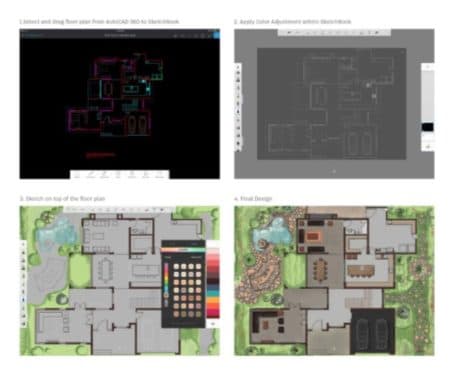
01 – AutoCAD mobile to SketchBook and vice versa workflows just got better with Apple’s iOS 11. Design software giant is touting new capabilities coming up soon!
Here’s how it works now in iOS 11.
To drag from AutoCAD to SketchBook, one simply makes a selection, tap and hold, and drag the subsequent image to SketchBook. Once in SketchBook, the user can annotate, add layers, draw, and use the AutoCAD drawing as a basis for further ideation, iteration or for hand-drawn renders to present to clients and stakeholders.
Users, of course, can drag the other way. To drag from SketchBook to AutoCAD, the user can either drag the entire canvas or a specific layer from a drawing into AutoCAD, then begin building a DWG drawing on top of the hand-drawn underlay.
Architects and designers who use SketchBook to ideate and refine their ideas in a pre-CAD workflow can now easily import their final idea and begin their CAD workflow, all on their mobile device, nearly anytime from anywhere.
“We make software for people who make things, which always begins with an idea,” says Thomas Heermann, Senior Director, Digital Arts, Autodesk. “With the new drag and drop file feature, it no longer matters which design environment the idea starts in—whether in a sketch, drawing, or render—as ideas can move easily between SketchBook and AutoCAD mobile.”
Availability
Autodesk’s iOS mobile apps for AutoCAD and SketchBook exist today and support iOS 10. The versions built for iOS 11 and these new workflows are not yet available, but Autodesk as an enthusiastic supporter of Apple’s platforms wanted to share this news and they are coming up shortly.
Stay tuned on Architosh for their official release.



Reader Comments
AutoCAD is the number one mobile app I’ve ever seen in the app store, great work guys!
AutoCAD is the number one mobile app I’ve ever seen in the app store, great work guys!
[…] stretto giro di posta, Autodesk ha espresso entusiasmo per iOS 11 e le novità introdotte che saliranno a bordo delle sue app, SketchBook in […]
[…] Autodesk, a far sentire il proprio apprezzamento post WWDC 2017 per la piattaforma macOS è […]
Comments are closed.