7 Things Apple Removed from iOS 11

Toggle Dark Mode
iOS 11 brings a number of exciting new features and improvements, ranging from a redesigned App Store and Control Center, to native screen recording, peer-to-peer payments, and a much smarter Siri. But it doesn’t end here. It seems that in addition to introducing new features, Apple has also removed a few older iOS features. The list below outlines 7 features found in iOS 10 that were removed from iOS 11 beta. It’s worth noting that iOS 11 is currently in beta so Apple might decide to bring back some of these features at any time. Without further ado, here are the missing features.
Built-in Social Media Integration

In iOS 11, Apple has removed the built-in integration of social media apps such as Facebook, Twitter, Vimeo, and Flickr. Previously, you could find these apps in Settings, but they’re no longer available in iOS 11. This feature allowed users to save their social media account information and easily use it in third-party apps that required access to those services. Most users weren’t even aware of this feature so its removal won’t have that much of an impact.
Swipe up to Dismiss Apps in iPad App Switcher
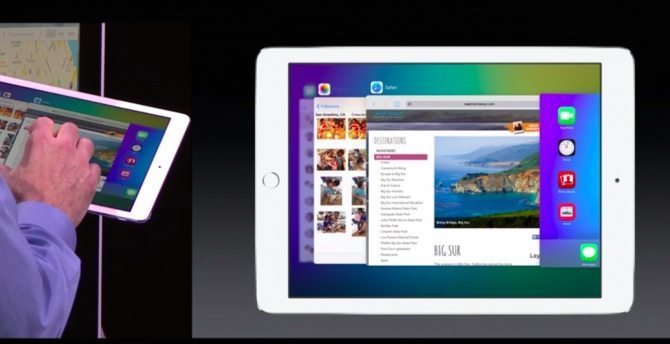
In iOS 10 and prior versions, all you have to do to force close an app is to open the App Switcher and swipe up the app. In iOS 11, this gesture no longer works on iPad, which is a bit of a bummer given how easy and simple it was. Instead it has been replaced by an inconvenient gesture that would require you to tap and hold on an app in the App Switcher and then tap on the ‘X’ button to close it.
Switch Between Apps with 3D Touch

One of the interesting features of iOS 10 is that you can 3D Touch on the left side of your iPhone’s screen to invoke the App Switcher or go to the previous open app. This feature doesn’t seem work in iOS 11. Given its usefulness, I believe that this is a bug and the feature should hopefully be back in upcoming iOS 11 beta updates.
32-bit App Support

We’ve heard about this for a long time, but Apple has officially killed support for 32-bit apps. This means that developers have to update their apps with 64-bit compatibility, otherwise they cannot be installed on iOS 11. When you attempt to download a 32-bit app on iOS 11, you’ll get an error message that will prevent the app from being downloaded.
Multi-Pane Widgets View on iPad

Gone are the days when the Today view was divided into two columns on iPad. In iOS 11, the widgets appear on a single column and are centered on the screen. Whether you’re in landscape or portrait orientation, there will always be a single column.
Search for Purchased Apps in the App Store
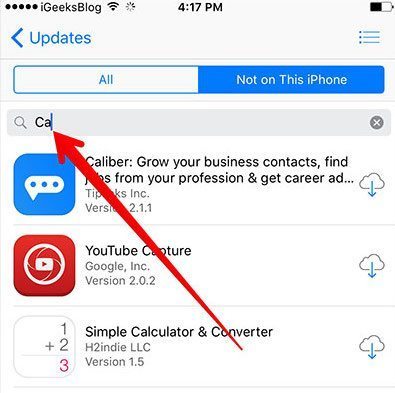
When you’re in the Purchased section of the App Store, you can swipe down to reveal the search bar, which allows you to quickly find a specific app from the list of purchased apps. This is extremely useful when the list is long. Unfortunately, iOS 11 brings an end to this feature by removing the search bar in the new App Store.
iCloud Drive App

While this app has been removed in iOS 11, it has been replaced by a more extensive app called Files. It is the hub for managing files on your local drive, iCloud Drive, as well as third-party cloud services. The Files app offers features such as grouping files into folders, nested folders, drag and drop functionality, grid and list views, and much more.
These are the 7 features of iOS 10 that have been removed in iOS 11 beta. As iOS 11 is currently in beta, there’s a good chance that Apple might bring back some of these features, especially the 3D Touch gesture for opening the App Switcher (hopefully).
 What other features are missing in iOS 11 beta? Let us know in the comments below.






