If you have not heard of Flux before that’s okay. In this article, we will provide a quick overview. In a nutshell, while Flux began some of its earliest efforts in the area of technology for zoning and more ambitious efforts with advanced intelligent and parametric design tools, today Flux is concentrating on data, parametric’s, and using both powered by the cloud.
What Flux,io Does—Key Things
Flux is a technology stack that connects design tools together, tools that can pass data between other tools using Flux and tools that are principally about data. So for example, Excel can pass data to Rhino and drive a facade concept using data from Excel as powered through algorithms. It is also important to know that data passes in both direction using Flux, so in the example above Rhino changes can pass different data back to Excel.
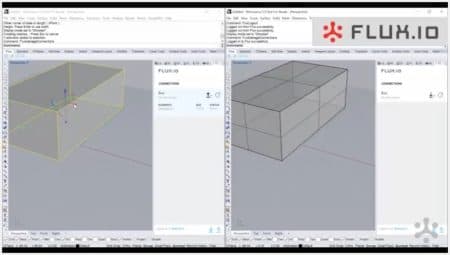
01 – The new Flux for Rhino App takes collaboration in AEC even further with this popular 3D modeler that ties into Grasshopper.
It is also used to share data directly between tools rather than via syncing methodologies across interoperable file formats. This means Flux can be used to pass data between say Revit and 3ds max. Or between AutoCAD and Dynamo and Excel. In essence, Flux.io is a middleware platform for data in the AEC world.
New Flux for Rhino
The new Flux for Rhino App will further enable AEC team collaboration as industry professionals continue to advance their take-up of Rhino and Grasshopper (often written Rhino + GS).
After installing the new Flux for Rhino App users will be able to take advantage of:
- bi-directional sharing of models across platforms using Flux connector apps such as Rhino to Revit and others
- Use Flux for Rhino and the Flux Site Extractor App to import topography, roads, and buildings directly into Rhino in seconds.
- Flux for Rhino lets you send geometry to the Flux Data Explorer App to view and share online via a public link.
- Directly receive geometry into Rhino from Flux for Revit.
Flux supports a variety of Rhino geometry types including: points, NURBS curves and surfaces, and 3dm. format breps.
Learning More
There is a short YouTube video below that shows how to setup your first live Rhino to Rhino connection via Flux. You can extend this workflow to two or more Rhino users anywhere in the world.
To learn more visit the documentation page here or a see an online tutorial at Flux.
You can learn more about Flux by signing up to this free webinar here.



Reader Comments
Comments for this story are closed