Siri often gets dinged for being stupid, but significant upgrades in iOS 11 and macOS High Sierra make Apple’s AI assistant smarter than ever. With advances in machine learning and artificial intelligence, Siri sounds slicker and understands you better on Apple’s updated platforms.
Siri also learned a lot of new tricks, and can now offer suggestions inside other apps. Here’s a brief look at everything new with Siri in iOS 11.
New Siri features in iOS 11 and macOS High Sierra
While the final versions of iOS 11 and macOS High Sierra won’t arrive until this fall, anyone can download public beta versions of Apple’s upcoming operating systems right now. As with all beta software, you might encounter bugs.
Also, it’s possible that Siri’s functionality might change prior to the launch of iOS 11 and macOS High Sierra. But based on what we’re seeing in the beta versions, Siri is only going to get better as Apple focuses on improving its virtual helper. Here’s what to expect (and some Siri tips for getting the most out of the upgraded AI assistant).
New look, more natural voice, better contextual queries

Photo: Cult of Mac
Siri in iOS 11 benefits from a few visual changes. Perhaps the most prominent one is that the Siri icon is now round when idle. The new icon might be a replacement for the Home button that Apple is supposedly planning to ditch. There’s also a new card-like interface while answering queries.
Siri’s voice also gets an upgrade. It sounds more human and natural in iOS 11. It’s clearer and much more expressive than the previous one.
Better yet, Siri improves by leaps and bounds when it comes to contextual awareness. This isn’t an iOS 11-specific Siri feature: Apple has been working on this for a while and the results can be seen now.
Previously, Siri seemed terrible at understanding context while answering queries. For instance, if you asked a question like “Who is Donald trump?” followed by “How old is he?,” Siri now understands that “he” refers to Donald Trump and answers correctly. I also tried asking, “Is there any pizza place nearby?” followed by a “Navigate to the first one.” It all seems to work now.
Type to Siri

Photo: Cult of Mac
Let’s face it: Talking to Siri in public places can be a drag. Sometimes, it’s too noisy for Siri to understand your query. Or perhaps Siri doesn’t get your accent quite yet. Whatever the reason, the good news is that you can now type in your queries to Siri. Here’s how to enable Type to Siri in iOS 11:
- Open Settings on your iPhone.
- Navigate to General > Accessibility > Siri.
- Turn on Type to Siri.
This feature couldn’t come at a better time, as you can now use the keyboard to ask questions to Google Assistant.
Siri translation comes built-in
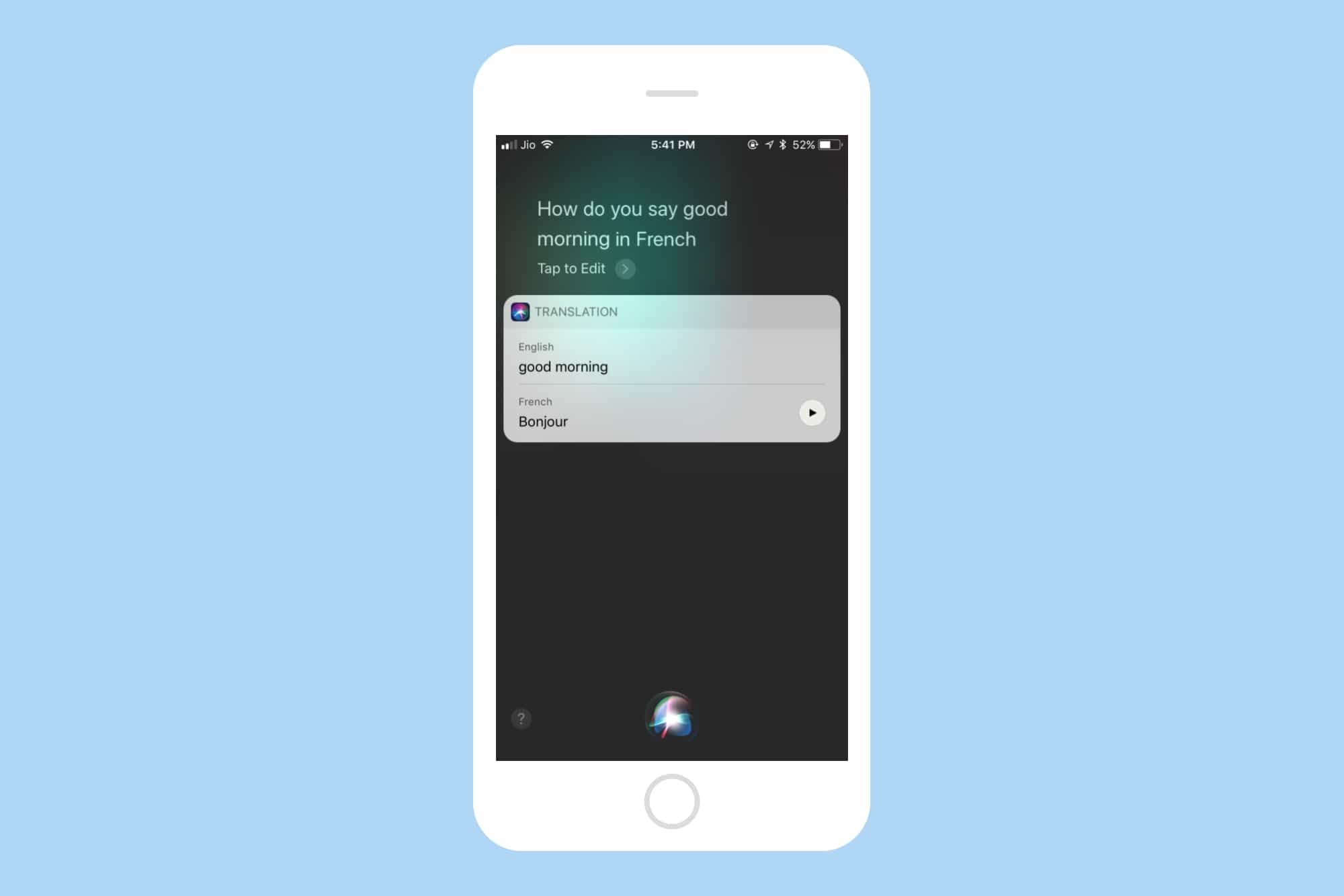
Photo: Cult of Mac
In iOS 11, Siri can translate from English to French, German, Italian, Spanish and Chinese. Unfortunately, it doesn’t work the other way around as of now. Try asking something such as “How do you say good morning in French?” and it should display the answer and also read it aloud.
The Siri translation feature is in beta and Apple should add more languages in months to come. Also, translation requires Siri language to be set to US English. You can read our full coverage of Siri’s translation capabilities here.
Better Music-related capabilities
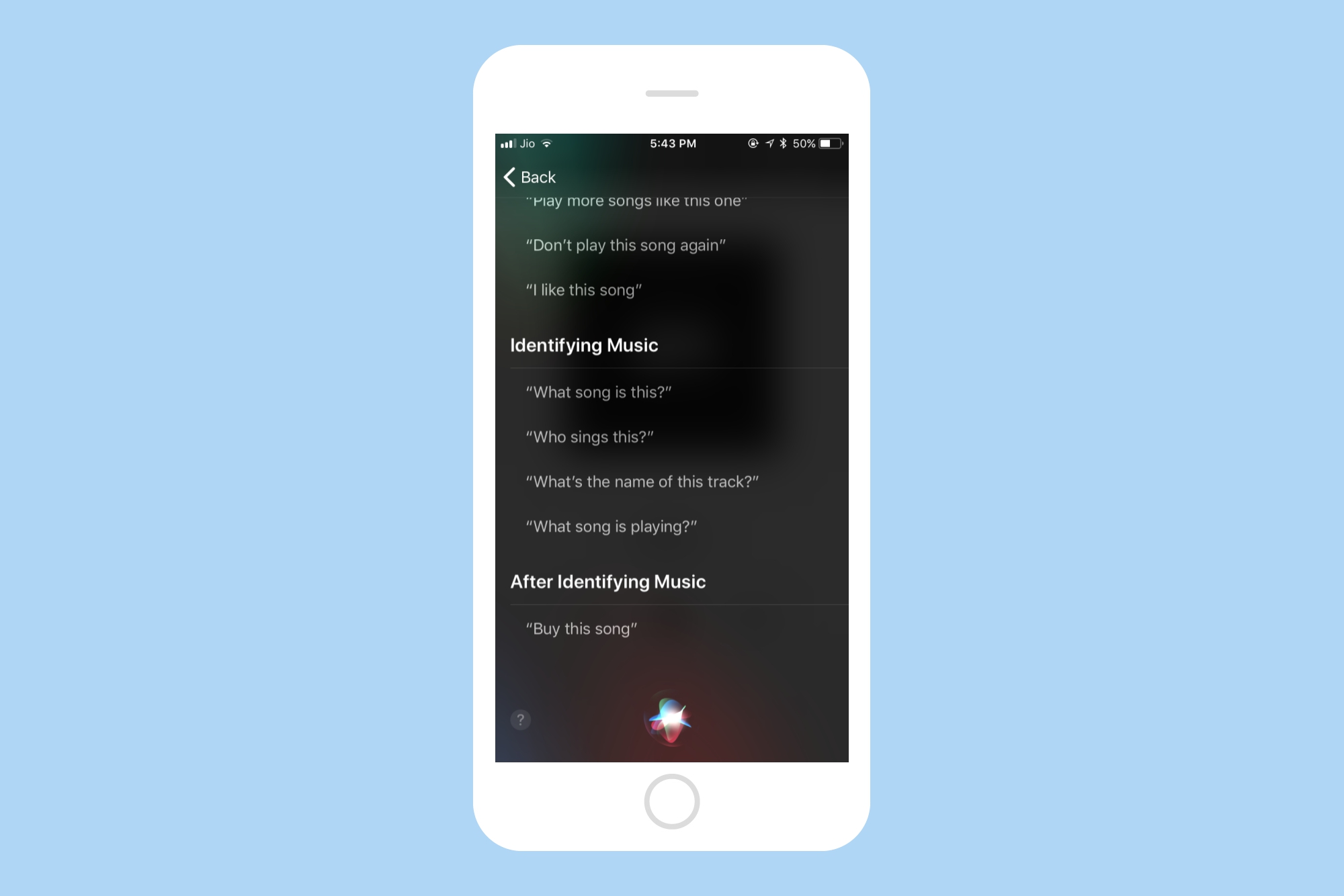
Photo: Cult of Mac
With the HomePod smart speaker set to bring Siri to the forefront in your home, Apple added its lots of new music-related features to its AI assistant. For starters, Siri can now learn your preferences when you listen to Apple Music and offer you personalized recommendations. You can ask Siri to make a playlist based on your mood, or answer trivia questions like “Who’s the drummer in this song?”
These queries don’t seem to work just yet, but we guess they’ll be ready in time for the HomePod launch this fall.
Siri’s more than just a voice
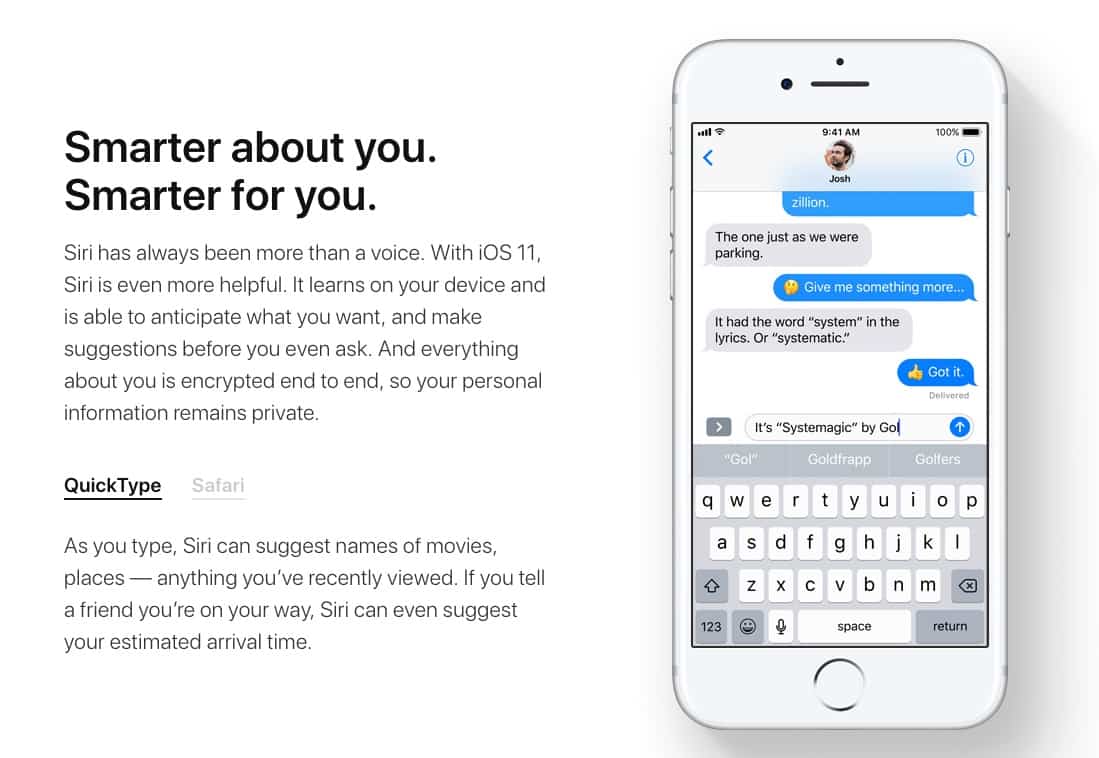
Photo: Cult of Mac
Siri in iOS 11 uses on-device machine learning to help predict what you want and offer relevant suggestions. It learns about your interests using Safari browsing history and can provide relevant suggestions inside other apps. For instance, if you search for “iPhone 8” in Safari, Siri can offer iPhone 8-related topics in Apple News. If you schedule an appointment or a flight on a travel website in Safari, a Calendar event cam be added automatically.
Perhaps the best thing? All that data syncs across all your Apple devices. So, if you search for something using Safari on your Mac, Siri can still offer you recommendations inside the Apple News app on the iPhone.
Further upgrades mean Siri offers better QuickType suggestions for movies, places, etc., as you type. If someone texts you asking for money, Siri can offer to send the money using Apple Pay’s iMessage integration.
Apple claims it uses end-to-end encryption for all the data the company stores about you, so there’s nothing to worry about. If you’d rather not have Siri making suggestions, you can turn off this functionality in Siri settings.
Getting serious about Siri
With HomePod arriving this December, Siri bears an even bigger responsibility. Also, with Google Assistant arriving on the iPhone, Siri could face tough competition on its home turf.
SiriKit, the framework that lets third-party iOS apps work with Siri, can do more than ever in iOS 11. It’s great to see that Apple is leaving no stone unturned to make its AI helper better. Recent news suggests Siri could be an essential part of Apple’s augmented-reality plans.
We’re excited to see what Apple has in store for Siri next. Meanwhile, you can download iOS 11 public beta or macOS High Sierra public beta right now to test-drive the new Siri!


