
| Specs at a glance: Logitech Craft | |
|---|---|
| Colour | Grey, aluminium |
| Dimensions | 32mm x 430mm x 149mm |
| Weight | 960g |
| Connectivity | Logitech Unifying 2.4GHz, Bluetooth Low Energy |
| Software Support | Mac OS 10.11 and above and Windows 7 and above |
| Features | USB Type-C charging, backlight, digital crown, 10m wireless range, Easy Switch |
| Price | £179/$199 |
The Surface Dial, a hockey-puck-sized controller designed for use with Microsoft's Surface Studio desktop computer, is the palette to the Surface's pen. It clicks, double clicks and rotates, adding contextual menus and smooth navigation to apps such as Maps and Adobe Photoshop without the need to reach for a mouse. Unfortunately—despite some third-party alternatives—there's nothing as slick as a Surface Dial available to creative types at home on a Mac.
That's where the Logitech Craft comes in. Priced at a substantial £179, the Logitech Craft is a premium keyboard armed with a "crown," that allows for the same clicks, double clicks, and twists that make the Surface Dial so compelling, without the need to splash out on a Surface Desktop to go with it. While there are some odd limitations to the crown's functionality, at least at launch, it's a compelling companion to the keyboard and mouse.
It helps that the Craft is beautifully made. The main body is constructed from a sturdy matte grey plastic, while a heavy aluminium bar at the top adds weight, a comfortable tilt (although it's sadly not adjustable), and the crown itself, which sits just above the escape key to the left of the keyboard. The Craft is a heavy thing with solid rubber feet that, once placed down on a desk, reassuringly stays put.
The chiclet keys, while not offering the same level of tactile feedback as fully mechanical keys, are a joy to type on. They have a firmer action than, say, Apple's standard desktop keyboard (similar in feel to a Lenovo Thinkpad), while the concave indents in each key give your fingers a natural resting place while typing. The layout is suited to both Mac and Windows, with the usual array of brightness and volume controls that Mac users expect.


The keys are backlit, too, and are activated by a proximity sensor, which is a nice touch. Like other Logitech keyboards, the Craft features easy switch functionality, allowing you to pair it with up to three devices at once and switch between them using a dedicated set of keys positioned next to the number pad. Both Bluetooth and a bundled USB wireless receiver are supported, with the Craft working just as well with an iPad as it does with an iMac. It's charged via USB Type-C, with the battery lasting a week or so under heavy use.
That Logitech nailed the basics is important given the £179 price tag, but the crown turns out to be especially useful. Using the accompanying Logitech Options software opens up a wealth of functions. Inside generic apps like Text Edit or Finder windows, twisting the crown functions as a volume control by default, but this can be customised to all manner of functions like switching between desktops or controlling screen brightness.
You can also press the crown, which works well as a way to open up Mission Control, while a press and turn can be set to functions like app switching. If you're unsure of what particular function is active, touching the top of the crown brings up a reminder. The crown really comes into its own in specific applications, where Logitech has created a range of profiles. On a Mac, that includes the Adobe Creative Cloud suite and Chrome and Firefox, while in Windows there's also support for Microsoft Office (Mac support for Office is promised).
The crown's functionality changes based on the application and the particular tool being used. For example, in PowerPoint, you can twist through four different functions that flip through themes, colours, fonts, and layouts. In Photoshop, you can quickly adjust the brightness, contrast, and saturation when the select tool is in use, or size, hardness, opacity and flow when the paintbrush tool is in use. In Chrome you can quickly cycle through tabs with clicking a mouse or using control and tab.
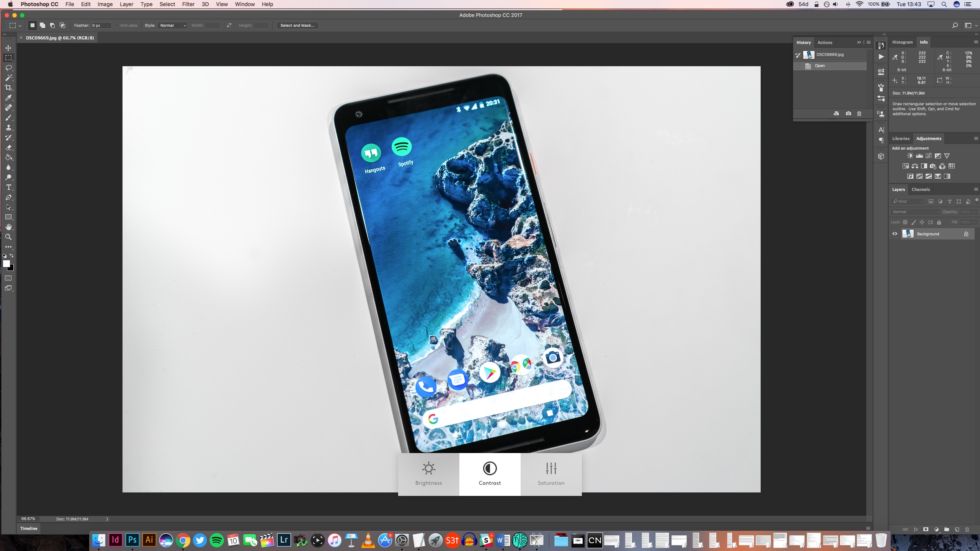
It's surprising how quickly the crown becomes second nature and how frustrating it is when you switch to the keyboard without it. There are, however, some weird limitations. While the big Adobe apps are supported, Lightroom isn't, while there's just a token nod to Premiere with timeline scrubbing. Crown functions within individual apps can't be customised either, nor can you add new ones. A simple learning feature where you can assign a single function to the crown would be preferable over no customisation at all. Check, you can't even assign custom macros: only the 17 function keys can be customised.
Such functionality may or may not appear in future software updates (when pressed, Logitech promised long-term support for the Craft, but no specifics), but even in its current form the Craft is a compelling purchase, so long as you're the creative type.
It's a pleasure to type on—certainly the best chiclet-style keyboard I've ever used—and in apps that support it, the crown works wonderfully. In the burgeoning market of premium peripherals, the Craft is up there with the best of them.
The good
- Excellent build quality
- Great typing experience for a chiclet keyboard
- Crown makes navigating content creation apps a breeze
- Easily switches between three devices at once
The bad
- Steep price
- No Microsoft Office support in MacOS
- Crown commands can't be customised
The ugly
- Trying to use Photoshop again without it
Listing image by Mark Walton
reader comments
71