Microsoft's mystery update arouses anger, suspicion among Windows 10 users

Updated 12-Oct to add details about Office 365 content in the Photos app.
Microsoft's update servers began pushing out a mysterious new app recently, and the unexpected arrival is stirring up suspicion and anger among some Windows 10 users.
The new app is called Photos Add-on, and its entry in the Windows Store offers few clues about what it is or does.
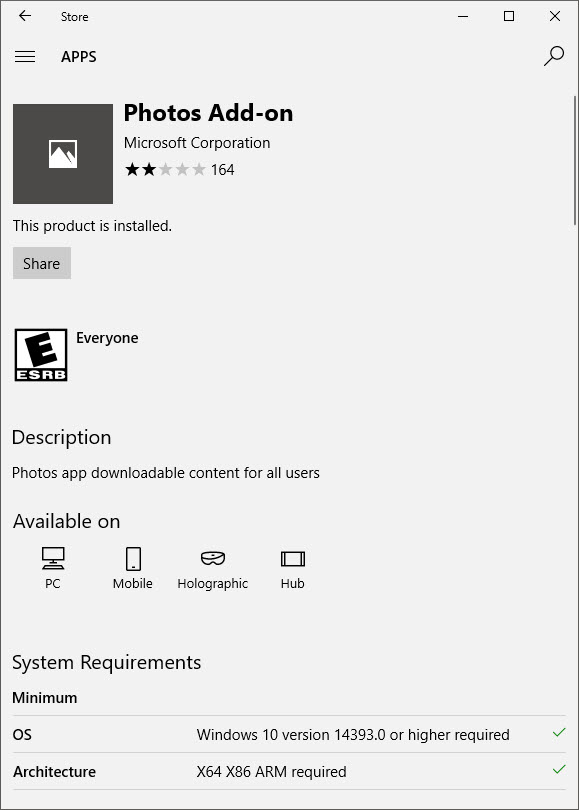
This mystery app has drawn caustic reviews from suspicious Windows 10 users.
On my test systems, the new app appeared as part of Windows updates delivered on October 10. Based on ratings and reviews in the Store, other Windows 10 users saw the update as early as October 1. The listing says it's compatible with Windows 10 release 14393 (the Anniversary Update) or later, although it probably requires a new version of the Photos app to work.
More than 70 percent of the early reviews have given the mystery add-on a 1 star rating, with reviewers adding comments like these:
- Installed without permission
I didn't ask for this, I didn't approve this, I didn't even know you were planning on installing this. When will you get it that people don't want YOU to decide what gets installed on MY computer. Stop it already. - Forced install
Not cool, MS. - Don't install without asking
I have no idea what this even does. Why do I have it and why didn't I have a choice?
So, what is the mystery app? The answer turns out to be relatively innocuous.
It is indeed an update for the built-in Photos app, included with every copy of Windows 10. Its official name is Photos.DLC.Main (DLC apparently stands for "downloadable content"), and it's listed in Settings > Apps > Apps & Features. Find the Photos app, click Advanced Options, and look under the App Add-ons & Downloadable Content heading:
The Photos add-on can be uninstalled, although there's no reason to do so.
As far as I can tell, this is the first public release of a feature that was announced 18 months ago, as part of a Windows 10 preview build delivered in April 2016:
You will also be able manage app add-ons and downloadable content [in Settings] if the app supports this capability as discussed at Build 2016. While there are currently no apps that support add-ons or downloadable content in the Store, please stay tuned for availability of apps that do once they are released.
The add-on model is documented in this reference page for the Universal Windows Platform API. A source with knowledge of this add-on told me that it's part of an architectural change that will allow Microsoft to deliver new functionality and content updates to the Photos app, including 3D effects, filters, and text. More importantly, it allows UWP apps to communicate with one another.
In fact, we may already be seeing the first example of this add-on in action. This morning, I opened the Photos app on a machine running a near-final Insider build of the Windows 10 Fall Creators Update and was greeted with this message:
Via Twitter, my colleague Richard Hay of the Windows Supersite reported seeing the same dialog box, as did Tero Alhonen.
Ginny Caughey, a developer with deep experience in UWP apps, notes that this is "not something to worry about - just an add-on to an app that comes with the OS."
She's right, which is why this roll-out is so frustrating. It's yet another example of an unforced error on Microsoft's part. Even a tiny amount of documentation in the listing for this add-on would have tamped down the suspicion. Instead, they've provided fresh fuel for conspiracy theorists.
Related coverage
Windows 10 'forced downloads': We won't do them again, pledges Microsoft
Responding to a lawsuit from a German consumer agency, Microsoft says it won't be repeating its initial approach to Windows 10 upgrades.
Windows 10: You've got questions, I've got answers
Windows 10 has undergone major changes since its initial release. This FAQ includes details about every feature update.
Take control of your privacy in Windows 10
Where do you draw the line on personal privacy? The right options are different for everyone. In this guide, Ed Bott shows which privacy settings help you create the right balance of privacy and convenience in Windows 10.