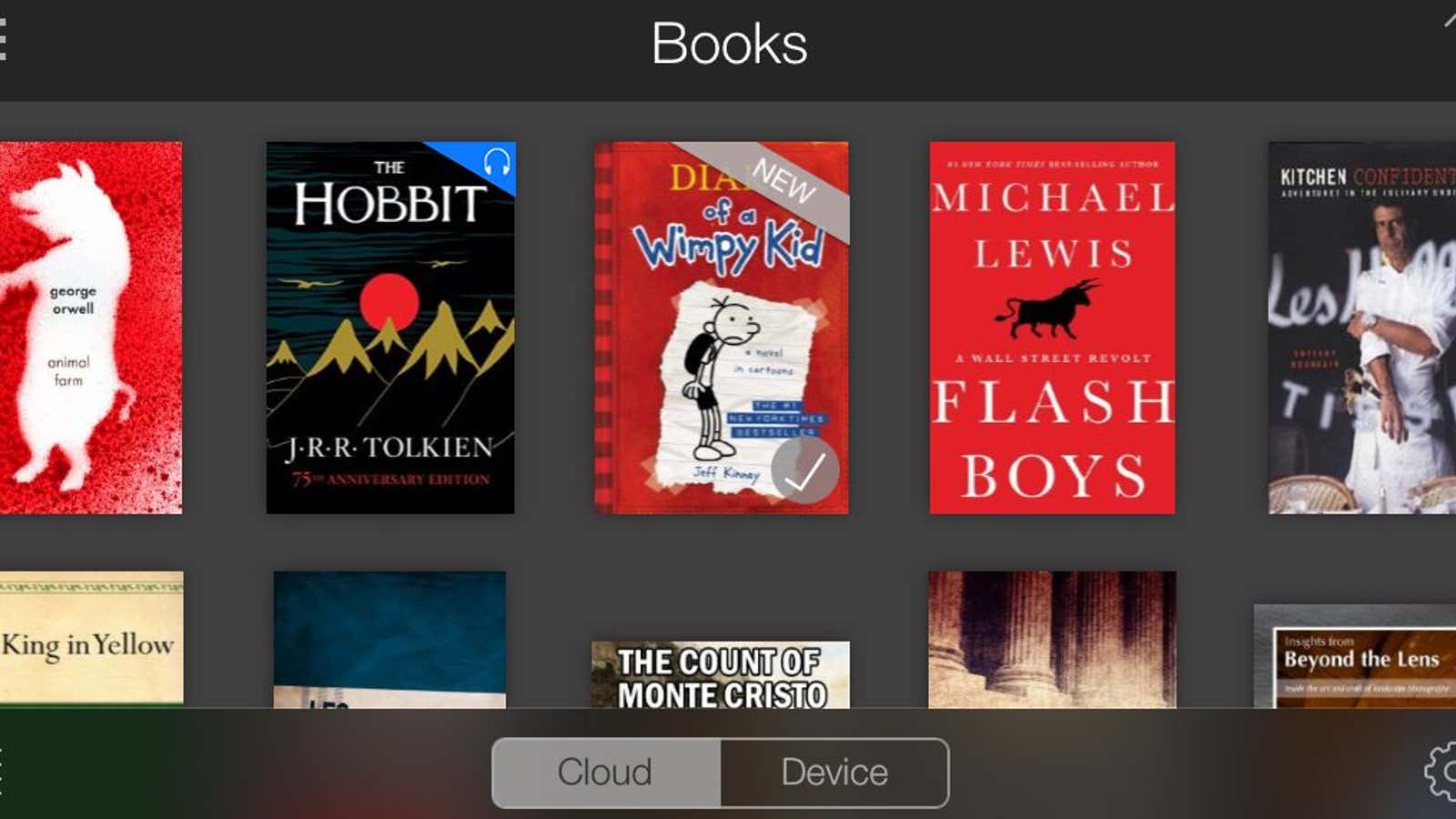Today Amazon rolls out its biggest update to Kindle for iOS since the e-reader launched 10 years ago. Frankly, it’s a let-down in its most important area: actually buying books.
The new Kindle app for iPhone is meant to look cleaner and more like a book (essentially, the cover is bigger and you can read with a white background instead of just a dark one). Much of the development seems to have gone into integrating the app with reading community Goodreads. This allows people to find new books recommended by friends or readers they like, and to create lists of books they want to read or have finished. But there’s one key function conspicuously missing from the app: You still can’t buy books on it.
In a press release, Amazon says the updated app “easily gives you access to millions of books—so you can read anytime, anywhere.” Alas, it does not. Amazon’s Kindle, Audible, and eponymous apps have never let iPhone users buy digital books; the experience of trying to buy an ebook or audiobook on an iPhone remains the awkward dance it’s been.
If you’re looking for a specific book, you search in the app, and you’re brought to a product page:
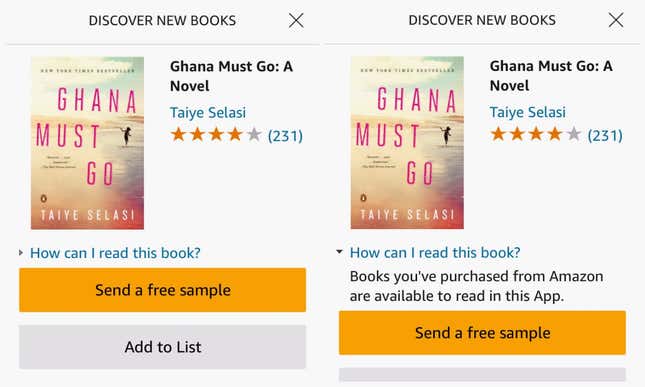
There’s no option to buy and start reading, but rather two buttons: “Send a free sample” and “Add to List,” meaning an Amazon wishlist. There is one line above that says, helpfully, “How can I read this book?” When you tap, the text informs you, unhelpfully, you can purchase the book from Amazon. What’s not explicit is that you actually have to switch to your browser on mobile or desktop, buy the book from Amazon.com, and have it sent to your mobile device. That’s surprising, considering how easy Amazon makes it to accidentally buy stuff.
By contrast, an Android user using the Kindle app can simply add books to her cart, then hit a button that takes her directly to the buy page.
“We would love to offer the ability to sell Kindle books directly through Kindle for iOS, but we’d need acceptable business terms first,” Amazon, hinting at an explanation, writes by email.
The convoluted interface is due to a stand-off between Apple and Amazon. When Steve Jobs was still alive, the companies competed to control ebook pricing, which led to an antitrust lawsuit between Apple and the US. Though Apple lost, it now requires vendors to fork over a 30% cut of in-app purchases of digital products like books and music. But Amazon already has to split its ebook sales with authors and book publishers, and the cost appears prohibitive to the e-retailer.
Amazon has tried awkward solution after awkward solution to circumnavigate app store restrictions. In 2013, Kindle let users search for any book, not just the ones in their own libraries, for the first time, adding free samples and a link at the end that would let the reader email herself a link to buy the book. (This function has since been removed.) Currently the app store policies stipulate that app developers can’t “directly or indirectly” discourage users from making in-app purchases. Presumably that’s why in 2011 a prominently placed “Kindle Store” button was removed from the app.
Apple is more lenient on letting people buy subscriptions, so if you’re a Prime member or if you subscribe to Amazon’s Kindle Unlimited, you can download books from those services just fine within the app. But currently there appears to be no direct link from anywhere within the Kindle app for iPhone to a place where you can actually buy an ebook.
For the time being, it seems, Amazon is stymied.