For the past couple of years, a few Gadgeteer reviewers have been on a search for truly wireless earbuds that are worth the hype. Up until now, many of these buds have had to make serious compromises for one reason or another. Now we have the Nuheara IQbuds intelligent truly wireless earbuds. The name may be a mouthful, but Nuheara has managed to raise the bar for wireless earbuds. Yes, some compromises were still made, but nothing major. And as a result, the IQbuds just might be the wireless buds to own.
Let’s start with the basics: Nuheara is an Australian company who makes audio wearables (their term). They developed the IQbuds to help people listen to music, podcasts, phone calls or whatever and still be aware of their surroundings. But they didn’t stop there. Using their free smartphone app along with built-in active noise canceling (ANC), the IQbuds allow you to literally dial in—or out—the world around you. More on that later.
The IQbuds are “truly wireless”, meaning there are no wires either to the smartphone or to each other unlike many other wireless earphones. There are separate left (L) and right (R) buds and they are controlled either in the free (iOS or Android) app or on the buds. Part of the IQbuds intelligence comes from touching, pressing or tapping the bud itself. Not only that, but these gestures can be personalized by the user within the app.
The left IQbud can be used without the right one, but the reverse will not work. Included with the IQbuds is a case that will charge them about three times over. Since the IQbuds get about 5 hours with Bluetooth streaming, that means 15 hours total before the case itself needs recharging. Note that if you just use the hearing processing without Bluetooth streaming, usage time between charges almost doubles.
Speaking of Bluetooth, pairing is relatively easy. Once you find the correct ear tip size, insert the IQbuds into each ear; then touch the left bud and hold until you hear the word “Pairing” in your ear. Keep in mind that the iQ app also needs to be paired—I’m not sure how or why it’s important, but the app is necessary to use the hearing settings.
I’ve noticed that when connected, the IQbuds can be interrupted by other Bluetooth devices. Case in point: I was using the buds while getting my car serviced. Every time the mechanic turned the key, my Ford Sync system would connect and that would break the connection to my iPhone. The Bluetooth settings also showed that The IQbuds and my car were all connected at the same time. The bad news is that this can happen at all. The good news is that my car was at least 100 feet away, so the range of the IQbuds is great!
There is another issue that I’ve yet to figure out. More often than I like, a high pitched squeal emits from the IQbuds—like feedback noise. Nuheara has addressed the cause and issued a fix, but despite doing what they suggest, the noise keeps happening sporadically—except when they are in my ear. Hopefully in the future, a firmware update will take care of this issue.
The IQbuds are both water and sweat proof, so they’re good for exercising providing they stay in your ear. If you exercise, you should make sure the fit is snug (if you can) before committing. For most people, a proper fit is not a problem.
Comfort for me is an issue with the IQbuds. While they aren’t uncomfortable, I can use them for up to two hours and then some ear pain creeps in. YMMV.
A surprising aspect of the IQbuds is its call quality. Of all the wireless earphones I’ve used, the IQbuds are the best. Everyone I talked to had no idea I was not using my phone. Plus, I could hear my own voice when talking. I have never understood why other earphones don’t allow the user to hear themselves while talking. This is a first for me with earphones—and a pleasant surprise.
The IQbuds app allows various settings to be customized as well as presets for different situations. Personal profiles can be set up but unfortunately not named and saved for later.
One of the main advantages of the IQbuds is that they not only block as much or as little outside noise as you choose, they also can help hearing in noisy environments. For instance, I don’t have trouble hearing someone talking to me in a noisy environment such as a restaurant, but I have trouble understanding them. I can’t seem to separate what is being said from the background din. The IQbuds help by using speech amplification. This cool trick can separate speech from background noise and then amplify it so it’s easier to decipher. It’s not a flawless application—voices can sound a bit mechanical, but speech is understandable!
Nuheara has presets for different situations that help determine how best to hear what you need to hear and disregard the rest: Workout, Street, Home, Office, Restaurant (my favorite), Driving and Plane. Once a choice is made, the settings can be customized further in the SINC (Super Intelligent Noise Control) and World EQ sections in the app. These settings let you determine how much of the world you want to let in.
Now, this is pretty cool: One (I think) of the unintended consequence of using one of these presets is listening to movies on my iPhone using Bluetooth. I swear that I could hear surround sound. I have no idea if it’s real or not, but when watching a movie, I could hear sounds coming from specific places around my head. This is known as soundstage and I have never heard it this realistic before in any headphones, regardless of price. It was downright eerie. Keep in mind that this is not a promoted function and it may not even be a real one, but it may end up being my favorite use of the IQbuds!
Nuheara touts the IQbuds high fidelity audio. Well, that’s accurate—and also not. True, the audio quality is quite good, especially when you consider all of the audio tinkering that’s going on. The main problem I have is that all the offered tips are too small for me to get decent bass. The old saying is true: No seal = no bass. I had to resort to using some ear tips from another earphone. This swap restored the bass to an acceptable level, but I then had to remove them so they would fit into the charging case. Chances are you won’t have an ear tip fitting problem, but it’s something to consider if you have a history of other earphones not fitting properly.
Positives
- Sound better than many wireless ear buds
- Help make speech more intelligible
- Can adjust how much background noise is heard
- Many ear tips to choose from
Negatives
- Expensive
- Can be painful to wear after a few hours
- Can emit high pitched feedback sound (but not while wearing)
Final thoughts
Once the proper tips were used, music sounded rich and full with detail coming through. However, the audio doesn’t compare to dedicated, wired earphones—nor is it expected to. Audio quality is an important factor, but it’s not the reason to buy the IQbuds. That decision is solidly based on the hearing improvements the IQbuds offer in addition to the adjustable augmented audio. When you factor in those useful enhancements, a purchase decision can be simple.
Price: $299.00
Where to buy: Amazon
Source: The sample for this review was provided by Nuheara.








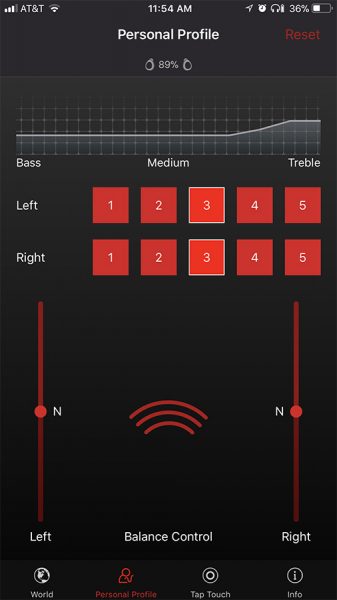
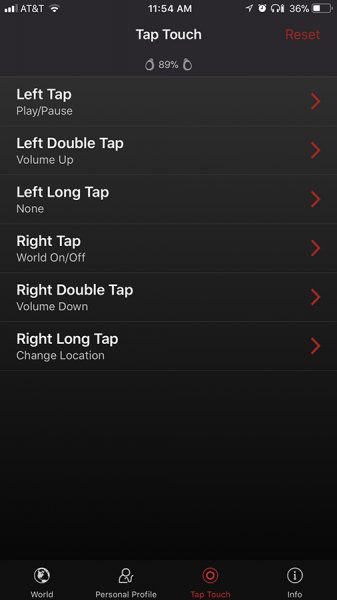
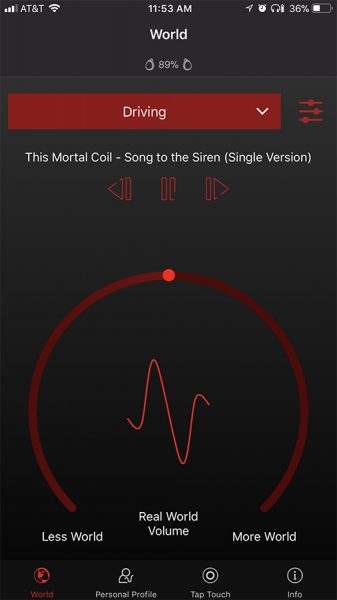
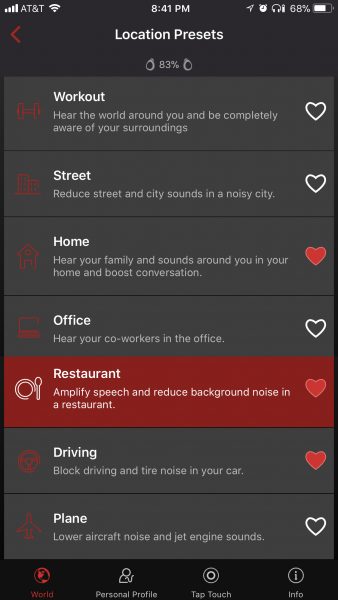



Gadgeteer Comment Policy - Please read before commenting
Hi Bill, that’s a thorough review that covers just about everything. I have one comment to clarify the feedback you are getting when you remove the earbuds from your ears. If you put the buds into “world off” mode before you remove them from your ears you won’t get any squeal (feedback) – because “world off” mode mutes the microphones. With the microphones on, a feedback loop is possible in the same way as pointing a stage microphone at a speaker creates feedback at a rock concert. So, if you are in “world on” mode and you point one of the mics on an earbud at one of the earpieces (which is a speaker) you will likely get audio feedback. That’s a basic audio principle, not a bug or a fault.
how do Nuheara IQbuds vs Jabra Elite 65t compare? Especially when with sound quality and comfort?