How to turn on accessibility features for HomePod

If you have VoiceOver or Touch Accommodations enabled on the iPhone or iPad you use to set up your HomePod, Apple will automatically enable the same features on HomePod as part of the setup process.
If you don't have accessibility enabled on the iPhone or iPad you use to set up your HomePod, or you want to turn either of the features on or off at a later time, you can do so manually in the Home app.
How to turn on VoiceOver for HomePod
To enable VoiceOver on HomePod:
- Launch the Home app on your iPhone or iPad Home screen.
- Tap on the Rooms tab, bottom middle.
- Swipe to the Room that contains your HomePod.
- Long press (or firmly press) on your HomePod.
- Tap Details.
- Tap on Accessibility (scroll down until you find it).
- Tap on VoiceOver.
- Toggle VoiceOver on or off.
- Adjust the speaking rate, double tap timeout, and toggle audio ducking, as desired.
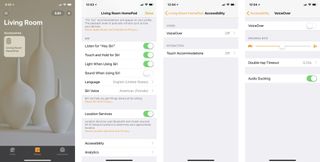
How to turn on Touch Accommodation for HomePod
To enable Touch Accommodations on HomePod:
- Launch the Home app on your iPhone or iPad Home screen.
- Tap on the Rooms tab, bottom middle.
- Swipe to the Room that contains your HomePod.
- Long press (or firmly press) on your HomePod.
- Tap Details.
- Tap on Accessibility (scroll down until you find it).
- Tap on Touch Accommodations.
- Toggle Touch Accommodations on or off.
- Adjust hold duration, ignore repeat, and tap assistance, as desired.
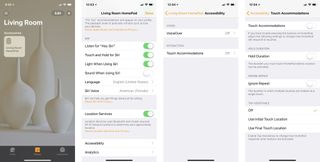
Any HomePod accessibility questions?
If you have any questions about HomePod or accessibility, drop them in the comments below!
Master your iPhone in minutes
iMore offers spot-on advice and guidance from our team of experts, with decades of Apple device experience to lean on. Learn more with iMore!

Rene Ritchie is one of the most respected Apple analysts in the business, reaching a combined audience of over 40 million readers a month. His YouTube channel, Vector, has over 90 thousand subscribers and 14 million views and his podcasts, including Debug, have been downloaded over 20 million times. He also regularly co-hosts MacBreak Weekly for the TWiT network and co-hosted CES Live! and Talk Mobile. Based in Montreal, Rene is a former director of product marketing, web developer, and graphic designer. He's authored several books and appeared on numerous television and radio segments to discuss Apple and the technology industry. When not working, he likes to cook, grapple, and spend time with his friends and family.
Most Popular


