The latest iOS version 11.2.6 is making some users’ AirPods stream in mono, instead of stereo. That is, the same audio channel is coming out of both AirPods. If you only ever listen to podcasts, you may not have noticed this as most podcasts are recorded in mono, but if you listen to music it might be driving you nuts.
The update may also be screwing with the AirPods’ tap controls.
Either way, the fix is easy.
How to fix the mono AirPods problem in iOS 11.2.6
The fix for both these problems iOS to re-pair the AirPods with your iPhone. This involves unpairing them, and then reintroducing them. Fortunately, thanks to the magic of Apple’s W1 chip, this will take a few seconds.
Step one: unpair your AirPods.
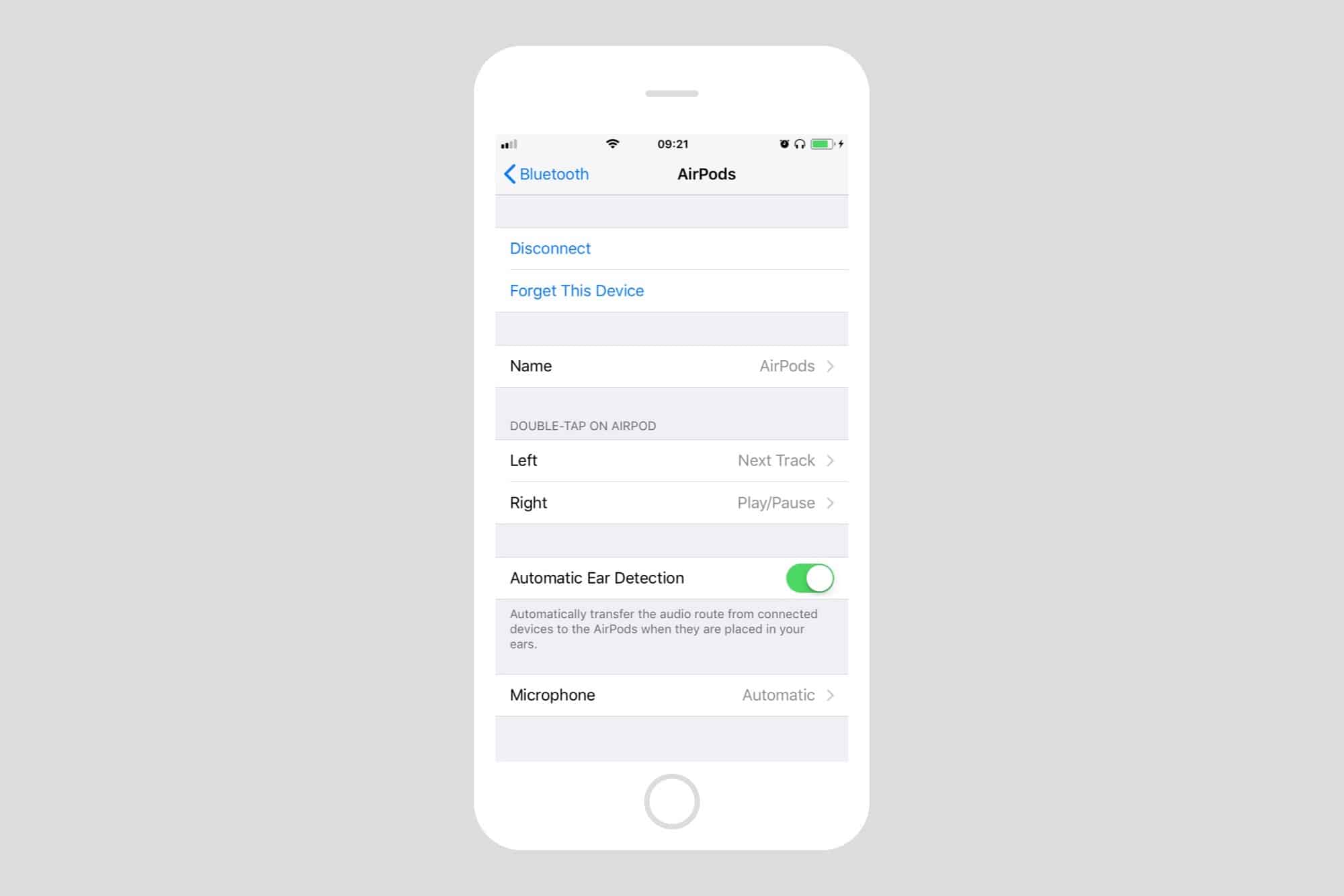
Photo: Cult of Mac
To unpair your AirPods, go to Settings>Bluetooth, and tap in the little ⓘ icon next to your AirPods in the list. Your AirPods don’t need to one connected for this to work. Then, tap Forget This Device, and tap again to confirm.
Step Two: Pair your AirPods anew
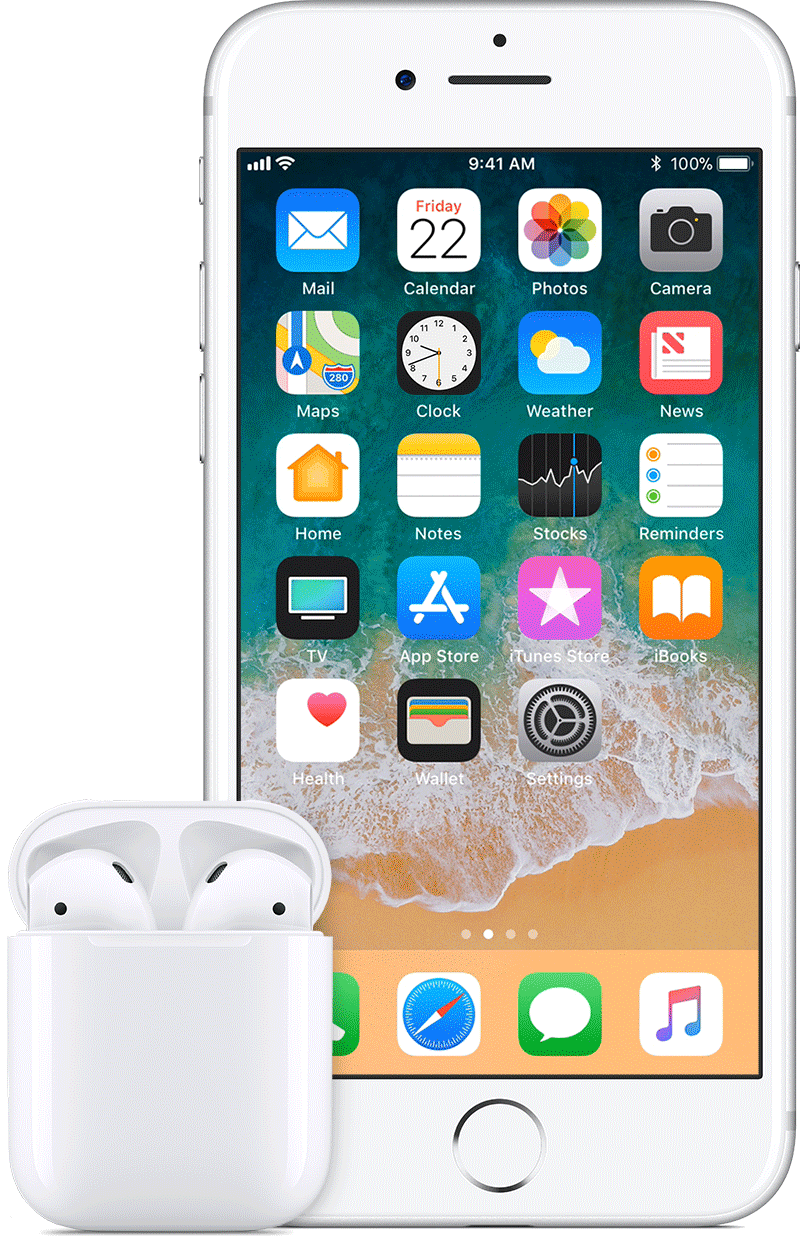
Photo: Apple
Step two is even easier. Just make sure your iPhone is on and unlocked, and open up the little AirPods case. The two should see each other and the pairing process begins. For more detail on this process, see our in-depth how-to on pairing your AirPods with your iPhone.
By re-introducing your AirPods to your iPhone, you should now have fixed any communication errors caused by the iOS 11.2.6 update. If only all fixes were as easy as this.


