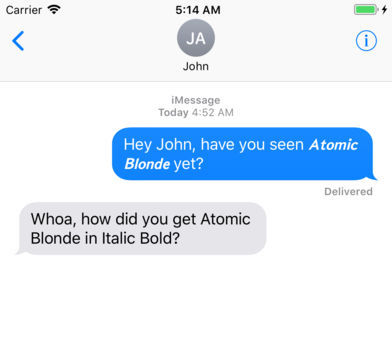
You may have noticed that not all iPhone apps support text styling.
While you can easily liven up your notes in Notes, documents in Pages, presentations in Keynote and more with bold, italics, underline and other standard rich formatting features, many stock apps from Apple and third-party apps like Twitter accept only plain text.
But don’t worry, there’s an app for that, too.
A new app created by Delicious Monster Software, the makers of Delicious Library for Mac, Textlicious lets you enter styled text in places that normally accept only plain text. It works in apps like Twitter, Messages and more, allowing for more expressive messaging.
Using it is really simple.
Because this app is basically a Share sheet extension, it’s ridiculously easy to access without leaving the app you’re currently using. Just highlight any text you’ve typed in the current app that you’d like to style a bit, then choose Textlicious from the Share menu.

Next, choose one of the preloaded templates that you want to apply to the selected text and its appropriately styled counterpart will be automatically copied to the system clipboard, ready to be pasted over your old words.
To make your social media posts and texts stand out, the app offers a range of styles (other than the standard bold, italics and underline), such as serifed, typewriter, script, double-struck and more.
Textlicious works on iPhone and iPad and requires iOS 11.0 or later.
TIP: using bold, italics and strikethrough in WhatsApp conversations
If you’d rather edit plain text documents on your iPhone or iPad but are wondering how because iOS does not ship with a TextEdit-like app, you’re recommended to take a closer look at Textor, a minimal text editor for iOS created by Louis D’hauwe [review].