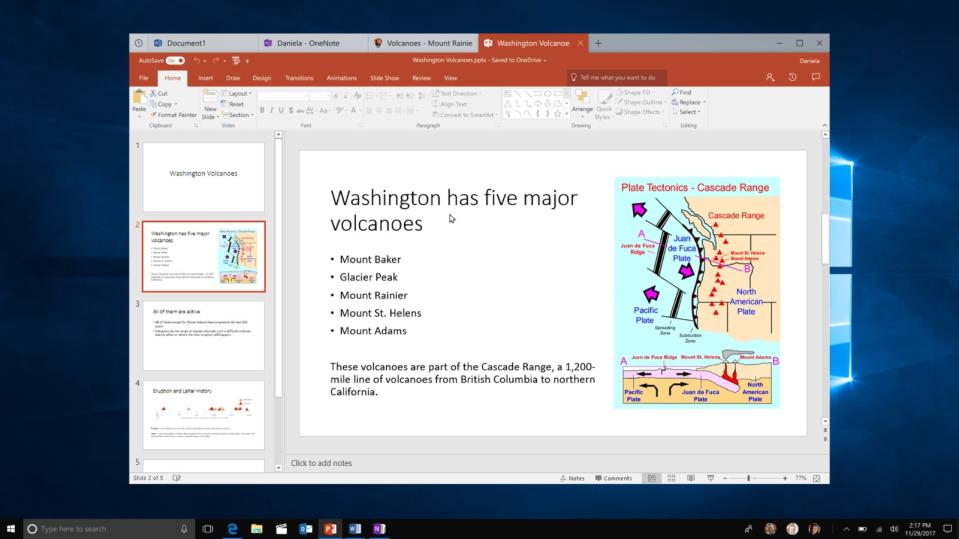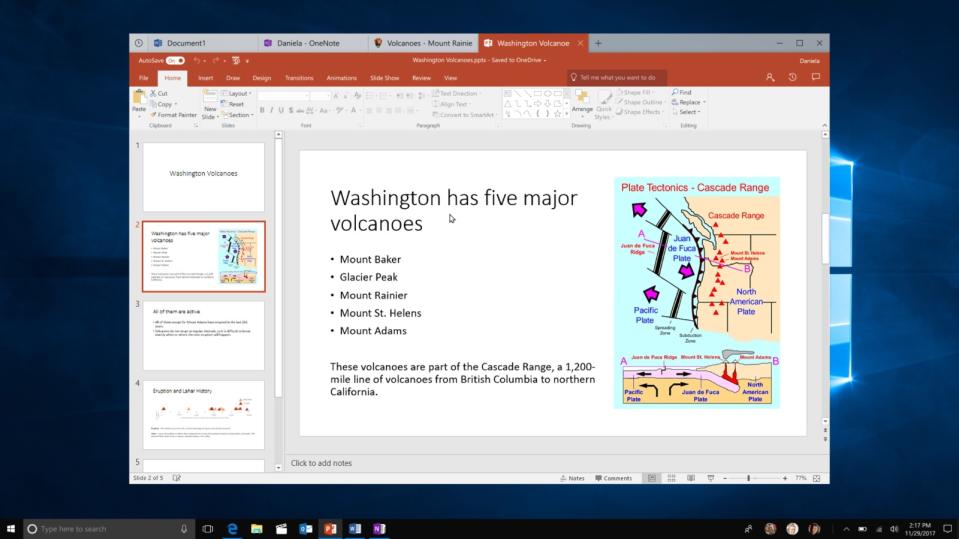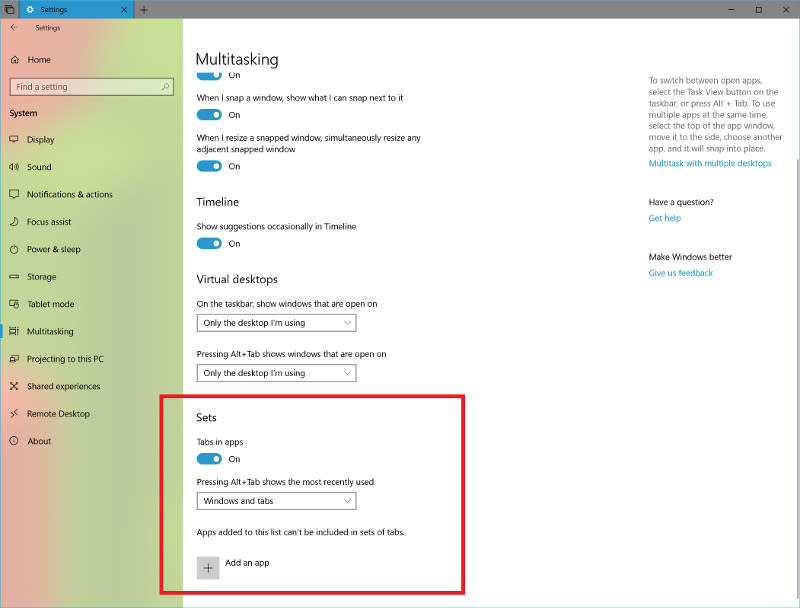Windows 10 testers get access to experimental Sets features
The feature give Windows 10's Sets a more browser-like experience.
Microsoft took some major cues from browsers to create Sets, which lets you group together Windows apps in tabs. Now, the tech giant is rolling out experimental features to testers that give Sets tabs evenmore browser-like behavior. If you're a Windows Insider who has opted to Skip Ahead, you can now drag and drop tabs within Sets and combine several tabbed app windows into one. Those make it easier to organize open apps, so long as it's not an Edge tab -- you can't drag and drop Microsoft's browser tabs into Sets yet and doing so could crash your system.
Microsoft has also made it easier to switch between all those tabs you combined by using the Alt + Tab shortcut. You can tweak the shortcut's behavior under the new Sets section in Multitasking, as you can see in the image below:

In addition, you'll find the new "close other tabs," "move to new window" and "close tabs to the right" options when you right click on a tab in a Set. If you want to bring up tabs you mistakenly closed, you can now choose which Previous Tabs to restore instead of simply reviving them all. Microsoft has also added a quick way to group two File Explorer windows together, introduced a feature in Settings that shows you how much battery your Bluetooth device has left, made sure the Calculator can compute for the accurate square roots of perfect squares and fixed a bunch of bugs and issues. It'll take some time for all those to be available on the stable version of Windows 10, though, so you might have to wait a while if you're not an Insider.