Yet another Unicode bug has been discovered that is capable of crashing apps and operating systems, ranging from WhatsApp on Android to iMessage on iOS. We won't share the exact string, to prevent it from spreading further, but it includes black dot (⚫️) and pointing left (👈) emojis plus other hidden characters.
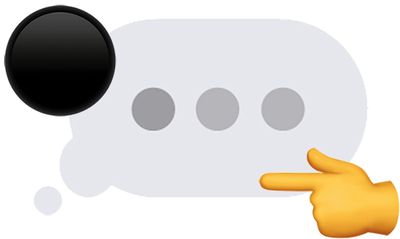
Simply put, this particular Unicode string cannot be rendered properly and leads to system crashing. In general, when the bug affects iMessage, the issue can be resolved by deleting the conversation containing the problematic message. The following steps work on iPhone 6s and newer, excluding the iPhone SE:
- Force close the Messages app.
- Ask Siri to send a reply to the sender of the message so that the Unicode string is no longer the most recent bubble in the conversation.
- 3D Touch on the Messages app icon from the home screen and tap New Message in the menu that pops open.
- Tap on Cancel in the top-right corner of the New Message screen.
- Tap on Edit in the top-left corner of the conversation list.
- Tap the circle to the left of the conversation containing the problematic message. A blue checkmark will appear.
- Tap on Delete in the bottom-right corner.
If you have an iPhone with Siri but not 3D Touch, ranging from the iPhone 4s to the iPhone 6 Plus, and iPhone SE, the steps are slightly different:
- Force close the Messages app.
- Ask Siri to send a reply to the sender of the message as many times as necessary until the bubble containing the Unicode string is bumped off the visible part of the conversation.
- Open the Messages app.
- Tap on the back arrow in the top-left corner to return to the conversation list.
- Tap on Edit in the top-left corner of the conversation list.
- Tap the circle to the left of the conversation containing the problematic message. A blue checkmark will appear.
- Tap on Delete in the bottom-right corner.
It may also be possible to delete the problematic message on another device running the iOS 11.4 or macOS 10.13.5 betas via Messages on iCloud.
While this latest Unicode bug was discovered last week, it is only now beginning to receive widespread attention in the Apple community, after it was highlighted on a few popular YouTube channels. We've elected not to provide any links, but the specific string is easily Google-able for those interested.
The bug affects both iOS 11.3 and iOS 11.4 beta, and many other software versions, platforms, and devices. Apple has yet to issue a fix, but it will likely release software updates to address the problem soon.




















Top Rated Comments