How to use YouTube's 'Take a break' reminder on iPhone

One of the features that Google introduced for YouTube at Google I/O 2018 is 'Take a break,' a way for YouTube to remind you to take a break from watching videos and go do something else. You can set a break reminder for every 15, 30, 60, 90, or 180 minutes.
Right now, the feature is limited to the YouTube app on iPhone and Android phones, and not currently available on tablets or the web. Here's how you set it up.
How to set up YouTube's 'Take a break' reminder on iPhone
- Open YouTube on your iPhone.
- Tap your account icon.
- Tap Settings.

- Tap Remind me to take a break.
- Choose a reminder frequency from every 15, 30, 60, 90, or 180 minutes.
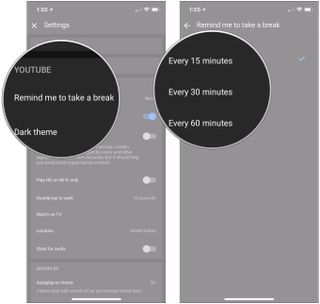
Your reminder timer will be paused when you pause or exit a video. Leaving the YouTube app, logging out, switching account or devices, or pausing a video for more than 30 minutes will cause the timer to be reset.
Questions?
If you've got any further questions about YouTube's 'Take a break' feature, let us know in the comments.
Master your iPhone in minutes
iMore offers spot-on advice and guidance from our team of experts, with decades of Apple device experience to lean on. Learn more with iMore!
Joseph Keller is the former Editor in Chief of iMore. An Apple user for almost 20 years, he spends his time learning the ins and outs of iOS and macOS, always finding ways of getting the most out of his iPhone, iPad, Apple Watch, and Mac.
Most Popular


