Is the iPad really transforming education? We roll back the years to find out

When people talk about their heroes from school, they’re normally referring to someone that instilled a lifetime’s love of learning in them. Maybe a teacher believed in them when no one else would, or encouraged them to apply to university and fulfil their potential.
My hero didn’t wear as obvious a cape. In fact, I didn’t even know their name.
You see, at some point before I arrived at my secondary school one talented soul, nay, one visionary, managed to install a pirated copy of Unreal Tournament on the school’s network.
I don’t know how they managed it, and I have no idea why the IT staff didn’t just delete it (although they claimed that they could on numerous occasions). All I know is that like clockwork, every Information, Communication and Technology (ICT) class would inevitably become a race to find the exe file’s latest location on the server, and get as many people as possible into a deathmatch before our ruse was discovered by our unsuspecting teacher.
[videoai]Trying to teach ICT at my school was a nightmare for anyone who attempted it, but it wasn’t even the lack of a comprehensive syllabus, dated hardware, or lack of web monitoring software that was the biggest problem — it was that just getting to use the computers in the first place was just too fun.
Fast forward a decade or so and the classroom I’m standing in is unrecognisable.
The desks barely come up to my knees, none of the chairs could support my adult weight, and the kids… I don’t know if you’ve noticed it, but kids these days are tiny.
But more important than their size, is the iPad each child has in their hands. Their age group means the children are sharing one iPad between two but compared to the bulky desktops I had access to, this classroom looks like paradise.
Related: WWDC 2018
It’s because of classrooms like these that Apple decided to theme its latest iPad launch around education. Held in a school in Chicago back in March, the event focussed more on the new educational apps available for the device, rather than any bold new hardware functionality (although admittedly the new iPad is the first non-Pro device to get support for the Apple Pencil).
Back in the classroom I find myself wondering how any of these kids ever get any work done when they get to do it on such a fun piece of technology.
“Do you prefer working on the iPad or the exercise book?” I ask one of the children, a seven year old who immediately cranes his nick to shamelessly peek at the notes I’m making.
“Sometimes I like the iPad,” he responds, “but sometimes the iPad is boring.”
The high tech everyday
Talking to Headteacher Nicole Reid after having observed the lesson, I keep thinking about how everyday the children’s use of the iPads felt. None of them were obsessed with the tablet as a device. Instead, its abundance had turned it into a mere tool, one almost as everyday as the black and yellow pencils and blue exercise books that littered their desks.
Shacklewell School, which is part of the New Wave Federation, currently has around 240 iPads which it uses to teach everything from coding, to lessons abased round phonics and mark-making, the first steps of today’s education.
It’s been a long journey to get here, as Reid explains, “Initially we had some free iPads from the local authority, and we realised the impact they had on learning. We made a conscious decision to enhance that experience they’ve had with 30 to even more.”

Rather than holding the initiative back, Deputy Headteacher Rory McGrath added that this slow rollout was a helpful way of building teacher’s confidence and helping them find their feet. “All at once wouldn’t have worked,” he explains, “That piecemeal [approach] helped our teacher’s confidence, and our parents get to see the impact across a couple of years.”
But it’s not just the iPads that the school has had to invest in. As well as the devices themselves (which are leased in case of any accidents), the school has also invested in its Wi-Fi infrastructure and tech support teams to keep its equipment working properly.
Related: 9.7-inch iPad 2018 review
The resulting lesson I witnessed was a well-oiled machine, using the iPad app ‘Clips’ to teach the Year 2 children about the different kinds of teeth. Each pair had one device between them, on which they assembled a collage of pictures of their mouths. With a couple of swipes, they adorned each image with stickers and labels to show off all the tasty teeth facts they’d learned.
It was every bit the creative experience I’d had in my school days as I made posters and collages of the information I’d learned, albeit done on an iPad with none of the glue stick or mess.
While my teachers used to struggle to keep us on task and off Unreal Tournament, the teacher in this particular class had no such difficulties. Using an iPad of their own (which was streaming in real time to an interactive whiteboard), they used a piece of Apple software to remotely keep an eye on each student’s screen.
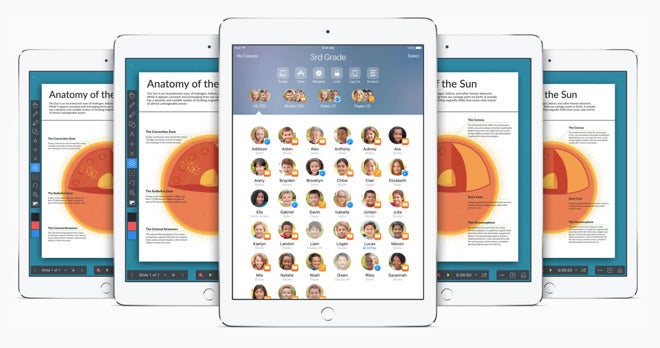
Image Credit: Apple
When students did well, their screen got remotely called up onto the whiteboard and shown off to their peers, but if they strayed off topic or onto another app, the teacher could just as easily remotely lock their device.
This software is cross-compatible with the Chromebooks that the school also has on hand to teach longer-form writing. Logitech has paired with Apple to create a keyboard case specially designed for the iPad in the classroom, so pupils have a device that is both tablet and laptop.
Far from the teachers I had, Shacklewell’s educator was every bit as adept with the iPad as her students. The tablet became a tool to keep control of the class, rather than something to fight with to regain it.
But in the lesson I see, there doesn’t seem to be a need to lock any of the children out of their devices. They were about as interested in messing around with the tablet as I was with my old exercise books (which, outside of writing swear words in the margins of my friend’s books, was pretty limited).
An addition, rather than a replacement
Of course, old fashioned pen and paper isn’t going anywhere, and the realities of the national curriculum mean that children are still going to have to sit written, rather than typed, exams.
So it was reassuring to see blue exercise books still sitting pride of place on each child’s desk, complete with handwriting that had the deliberateness of a child that hasn’t been doing it for very long.
I asked the teaching team whether they had to put more effort into teaching children how to write now that so much work is done digitally.
“There’s still a huge emphasis on them being able to write in the written form to an audience and making sure that it’s something you can read,” Reid said, and explained that regular handwriting and penmanship lessons are still a crucial part of the curriculum.
Although Apple’s recent event saw the announcement that the Apple Pencil would become compatible with the new, cheaper iPad, the deputy headteacher implied this accessory would more likely become a teaching tool for staff, rather than something the students would use to learn to write.

Image Credit: Shacklewell Primary School / New Wave Federation
Interestingly, some teachers at Shacklewell have found that the way smart devices are used to share their work more widely means that students often put more effort into their handwriting as soon as they know their audience is going to be wider.
But even though there’s still a lot of work that’s done on paper, even this has a digital element. QR codes liberally littered each of the exercise books, while the traditional wall displays sprang into life if you pointed the correct camera-equipped app at them, introducing augmented reality at a young age.
In other words, the traditional classroom staples aren’t going anywhere anytime soon, but they are being adapted.
In the same way that having to write out every essay longhand drills the importance of handwriting into every child, using an iPad on a daily basis provides a useful springboard to learn about digital privacy.

Image Credit: Kim Love / Flickr
At one point a child was asked by their iPad whether they should give it permission to access location settings. Immediately a hand sprung into the air to ask the teacher for help.
“You saw a nice example of it when something came up about location settings,” Rory McGrath, the deputy headteacher, told me later, “It started a conversation about underlying choices about technology, about safety, and about the right devices that we need at the right moment.”
“E-safety is not once a year when we have ‘Internet Safety Week’, it’s something that teachers are continually bringing up and addressing.”
Twenty years ago it was about teaching kids how to cross the road safely. Now it’s also about teaching them to stay safe online.
“Why not give them the skill now in a safe environment? It’s about that open dialogue.” the Assistant Headteacher, Cassey Williams, adds.
A digital divide?
With an insurance and leasing scheme that ensures that broken iPads can be replaced free of charge if something happens to them, and device management software that means that the location of each one of its 240 tablets can be tracked in real time (and locked if they go astray), Shacklewell’s stock of iPads are in pretty safe hands.
But despite Apple’s best efforts to make its latest generation of iPads affordable, including offering discounts to educational establishments like Shacklewell, the fact remains that at close to £300 the tablets are still a premium piece of technology with a considerable upfront cost.
Thanks to the New Wave Federation (of which it’s a part) Shacklewell thankfully has the money available to make this investment, but there are many other schools that might not be so lucky.
There was also the potential for children who had iPads at home to have an advantage over children who didn’t.
“Parents can put those “educational apps” onto their own devices if they want to support what we’re doing in school,” McGrath explains, “So like you’d send home a homework book…the parents are able to engage with their children’s learning. They talk them through it and it’s a much more shared experience. ”
Hearing this made me worry that using iPads in education would lead to a new digital divide between kids lucky enough to have access to the technology at home, and those without, but the Deputy Headmaster argued that it could instead help to close historical divides.
“If you’ve got a child in reception nowadays the chances are they’ll have a device at home rather than an extensive library at home,” McGrath notes, referring to the advantages a child has if they have access to books at home, “The use of tech can really help us push forward and close that gap in ways that couldn’t have happened a while ago.”
I don’t doubt that having a smart device could make up for a lack of access to books, but I also worry that access to these devices at home could lead to a new divide amongst schoolchildren.
Technology as a means to an end
Looking back on my own school days, it’s hard to remember what I actually learned in my ICT lessons. I made basic powerpoints, I put together simplistic word documents, and I somehow discovered the basics of Excel.
But the digital skills I learnt outside of school far outweighed those I learnt in class. Needing to talk to friends on MSN lead to me learning to type at a decent pace, and attempting to get games playing on my family’s ancient Windows 95 machine taught me the basics of troubleshooting and operating systems.
Even within IT classes I probably learned more skills trying to get Unreal Tournament running with increasingly intricate scripts than I ever did on the pre-assigned tasks.

Not pictured, my teacher’s frantic attempts to stop us playing Unreal Tournament
In the naughties, when I was at school, the focus was on learning how to use a computer. The actual tasks we were doing were just busy-work, excuses created to have something to do with these new and exciting machines that our school didn’t quite know what to do with.
In 2018, I saw students being taught to use technology as a means to an end, rather than as an end in itself.
Yes, they were using the iPad’s features. They were learning about privacy settings, touch interfaces and digital best practices, but when the lesson got going the tablet in their hands more or less disappeared, leaving them with the content of the lesson itself, be it history, geography, maths, or just a presentation on the human teeth.
Perhaps this is the biggest achievement of Apple’s 2018 iPad. Yes it’s a device that doesn’t introduce any world-shattering new features. There’s no edge-to-edge display or Face ID, no touch bar or dual-cameras.
But ultimately, it’s this sort of reliable standardised device that’s exactly what the education sector needs. It’s the kind of device that doesn’t mind disappearing in a child’s hands to let them get on with the rest of their education, even if that same education is increasingly built on a digital bedrock.
What do you think of Apple’s educational focus for the new iPad? Let us know @TrustedReviews


