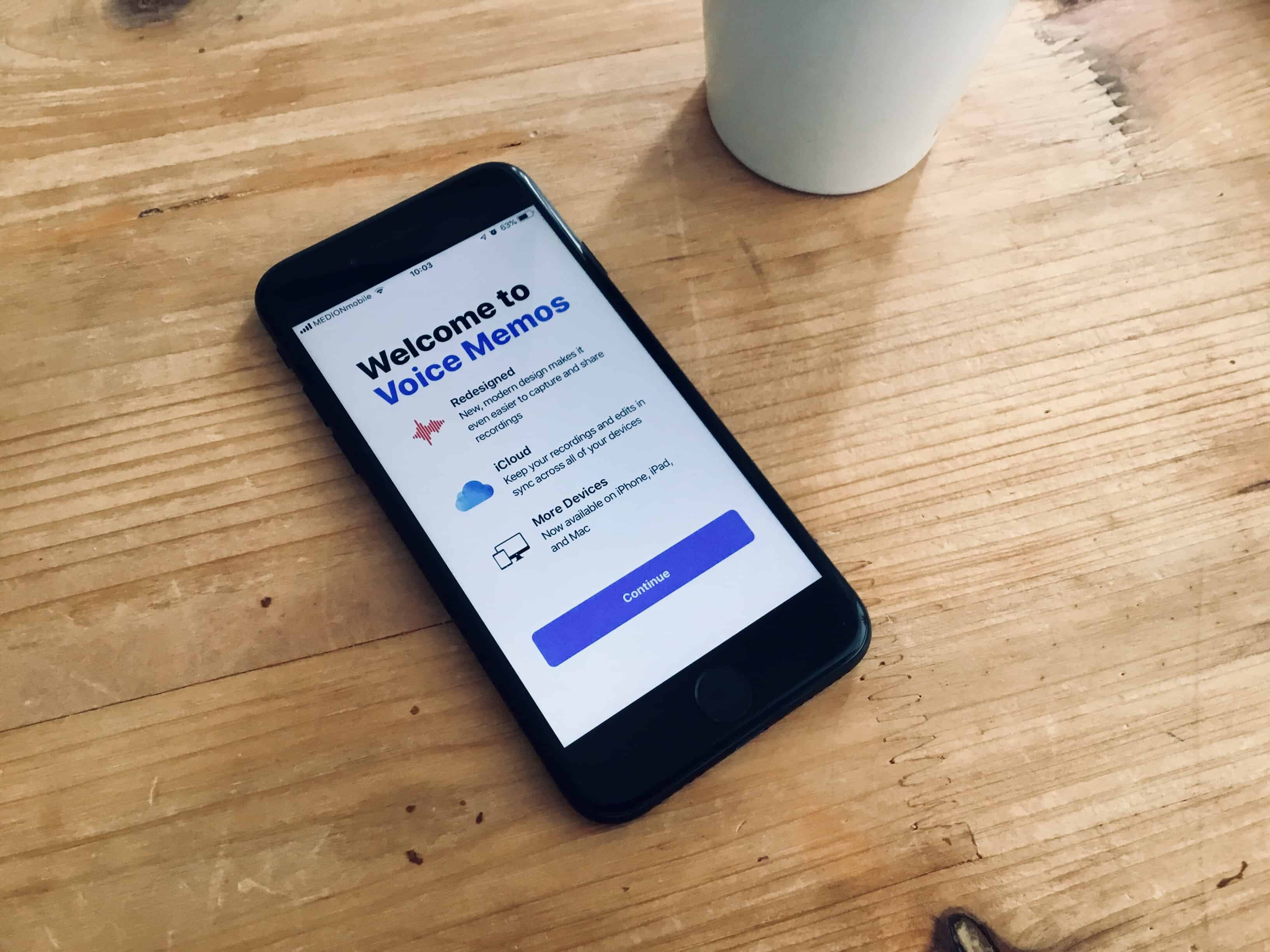Two weeks after the initial — and surprisingly solid — beta of iOS 12, comes the second update. iOS 12 beta 2 has tweaked the operating system in several places, mostly in Screen Time, which was quite sparse in the first round. Let’s take a look at what’s changed.
Screen Time changes
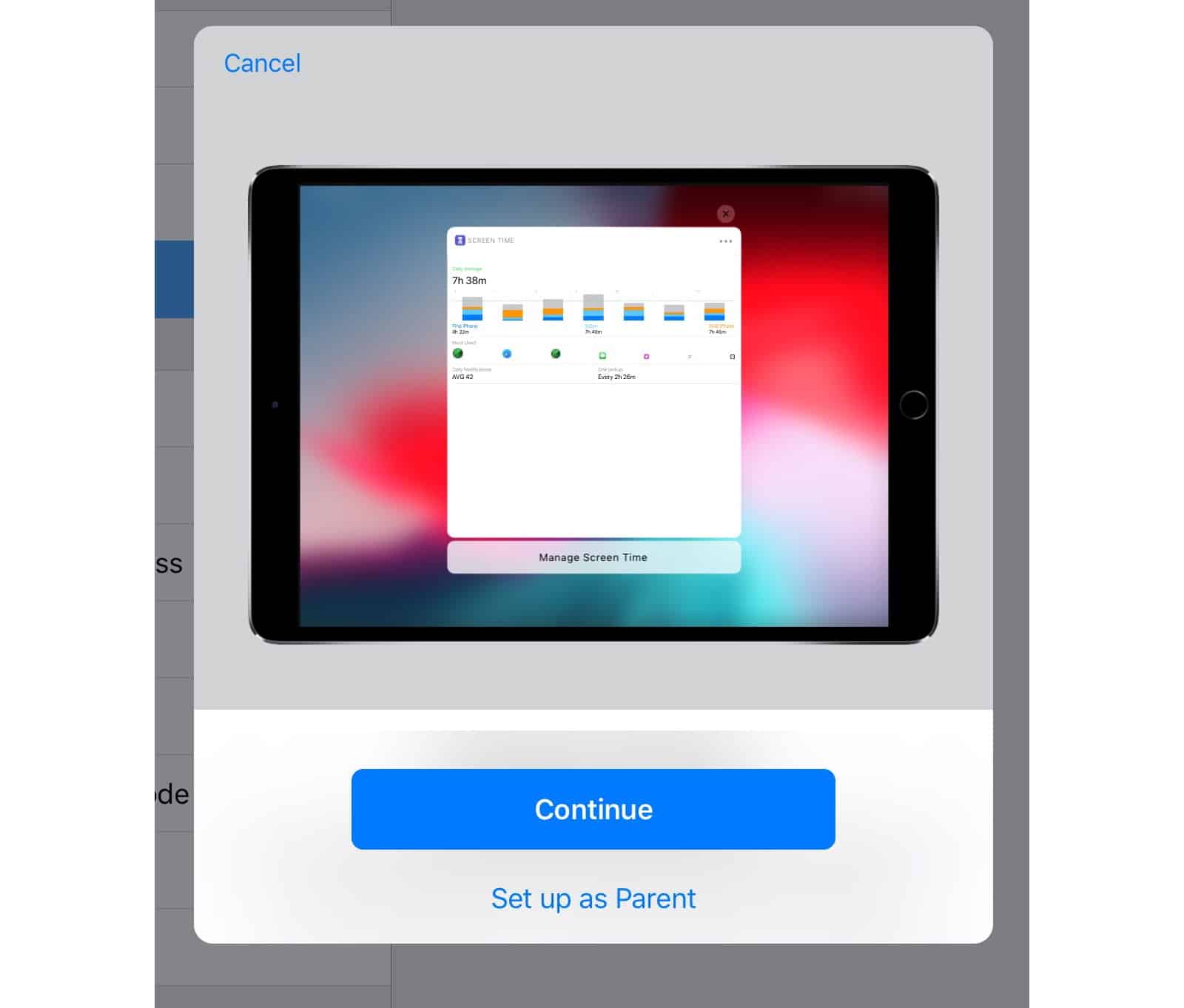
Photo: Cult of Mac
Screen Time, the feature that tracks how much you use each app on your iPhone or iPad, gets a new startup screen the first time you use it, as seen above. Along with the battery screen, the look has changed slightly, but the information available is the same.
Most noteworthy is that you can now view the aggregated Screen Time data from across all your devices, or use a drop-down to pick individual devices — these include any iOS device that is tied to your own iCloud account (and running iOS 12 beta, of course).
In beta 1, if you tapped on one of the “categories” of app to further drill down and see your usage, nothing happened. There was no way to see which apps were in your “entertainment” category, for example, let alone any details on their usage. Now, in iOS 12 beta 2, you’ll see a screen like this:
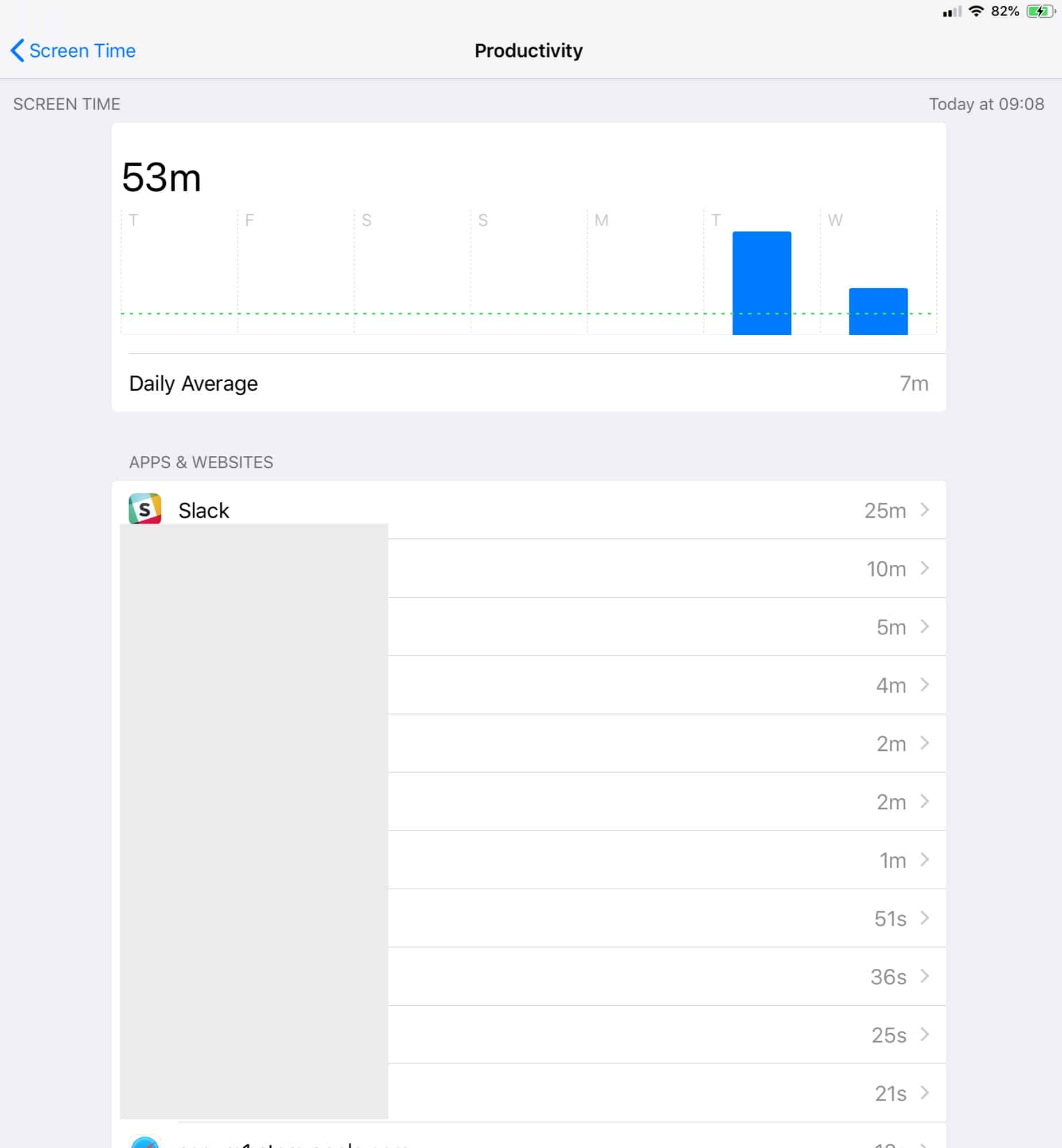
Photo: Cult of Mac
Tap on one of those apps, and you’ll see this screen:

Photo: Cult of Mac
Battery changes
The Battery section in settings also gets a lick of paint.

Photo: Cult of Mac
Not only is the battery level chart now color-coded, but the Activity section is now broken into one-hour slots instead of three-hour slots, letting you get a much more accurate picture of your usage.
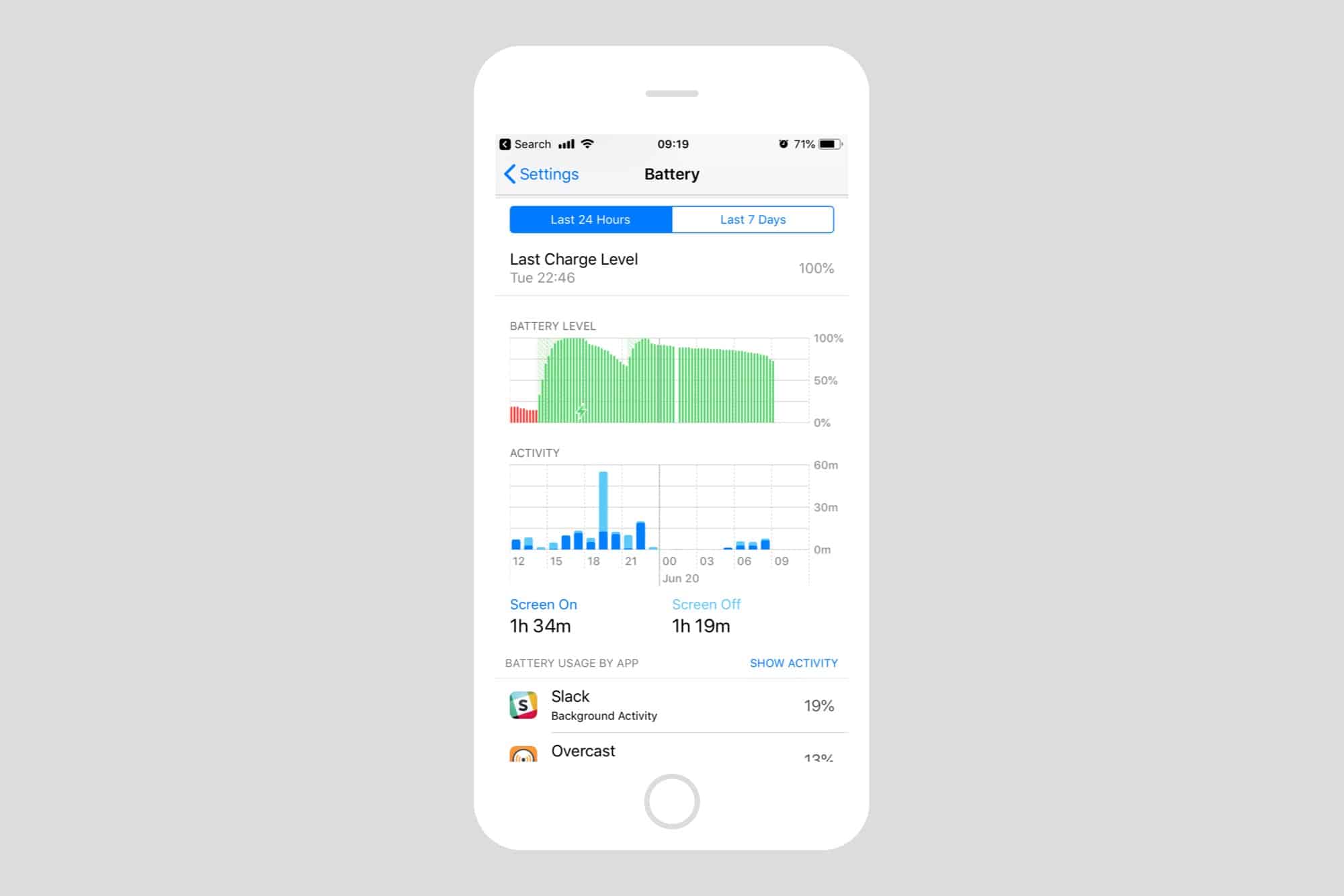
Photo: Cult of Mac
Keychain password autofill
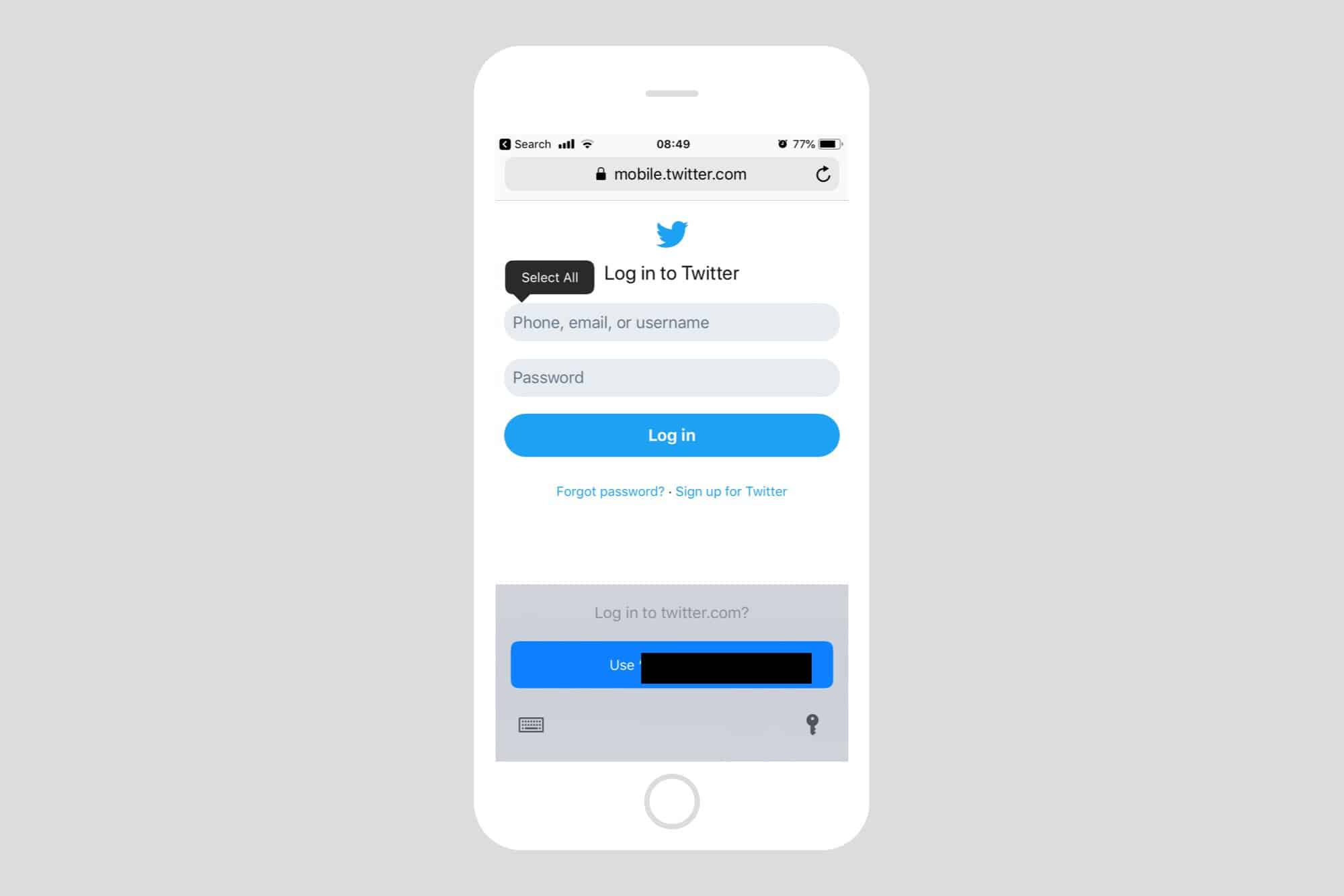
Photo: Cult of Mac
Password Autofill in Safari gets a nice new interface, and you can easily tap to see a list of alternative logins — if you have several Twitter accounts, for example.
Voice Memos
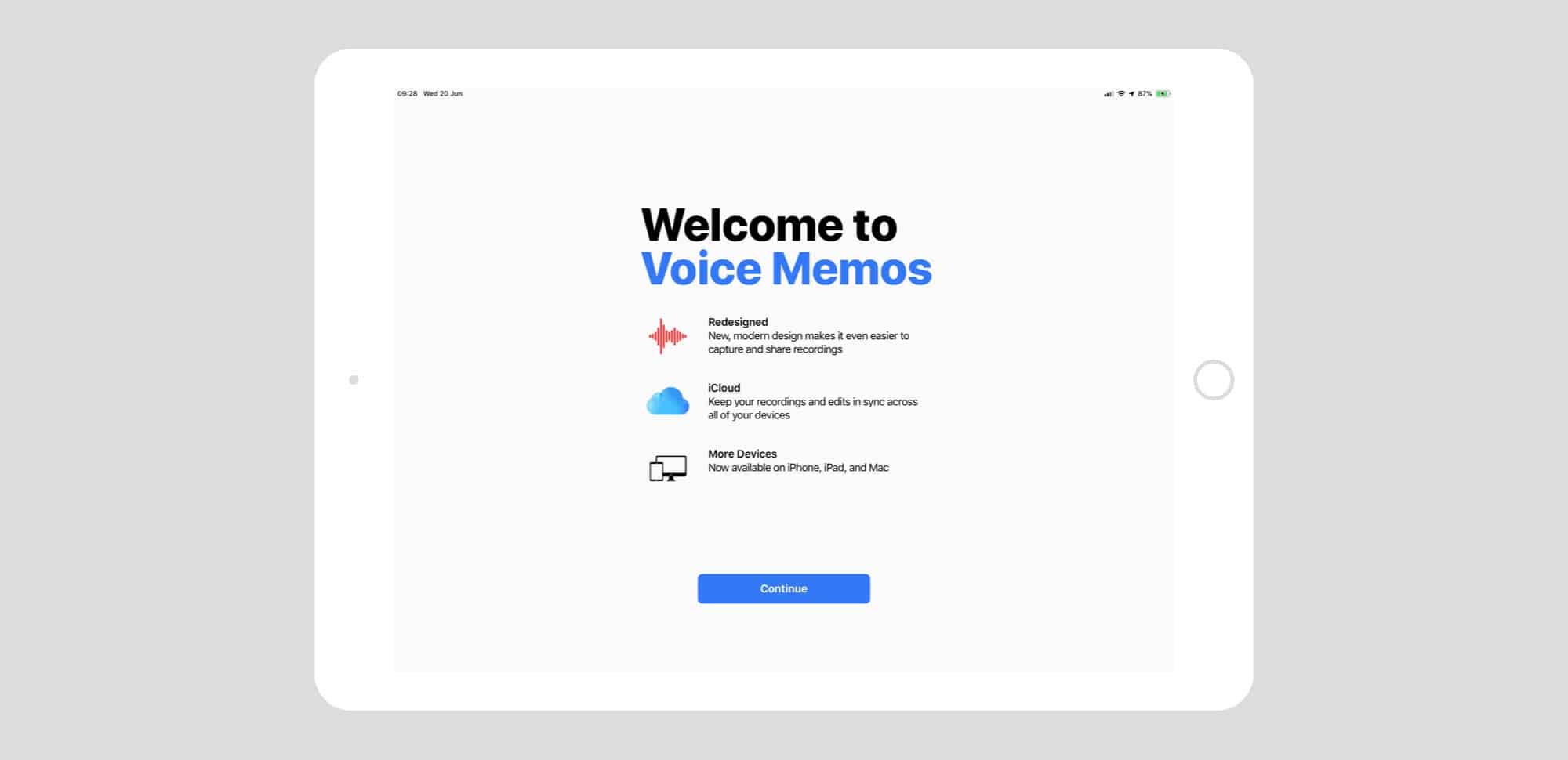
Photo: Cult of Mac
Launching Voice Memos shows you a nice new splash screen, just like the ones which show up in the iWork apps after a significant update. Functionally, the app appears identical.
New Siri Suggestions section
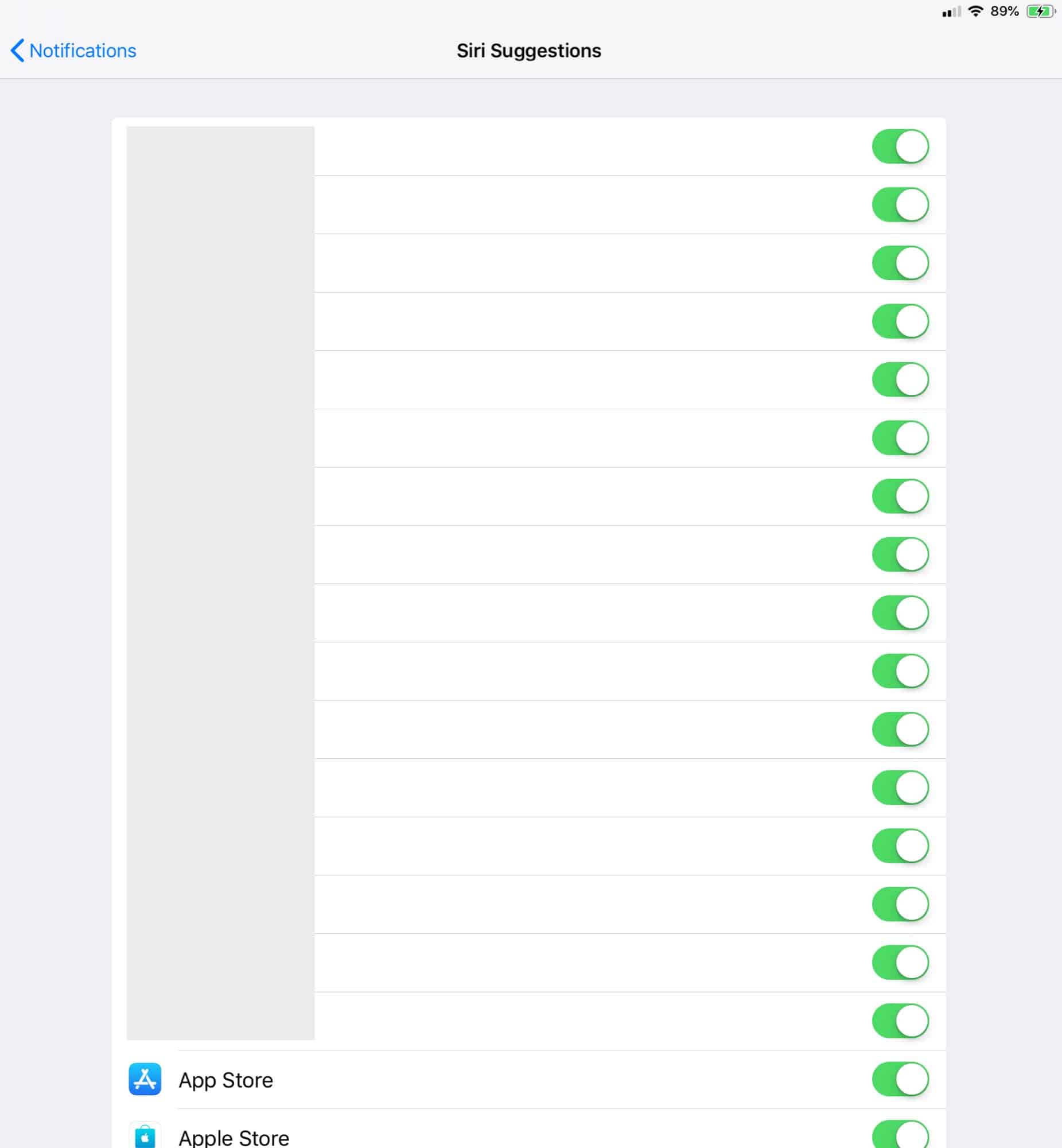
Photo: Cult of Mac
In the Notifications section of the Settings app, there’s a new Siri Suggestions section. This is a list of every app on your device, along with a switch to toggle whether or not it will appear in Siri’s suggestions. Previously you could achieve the same from a list inside the Siri & Search settings. In fact, you can still access the setting from there, suggesting that this may be a transition from one to the other:
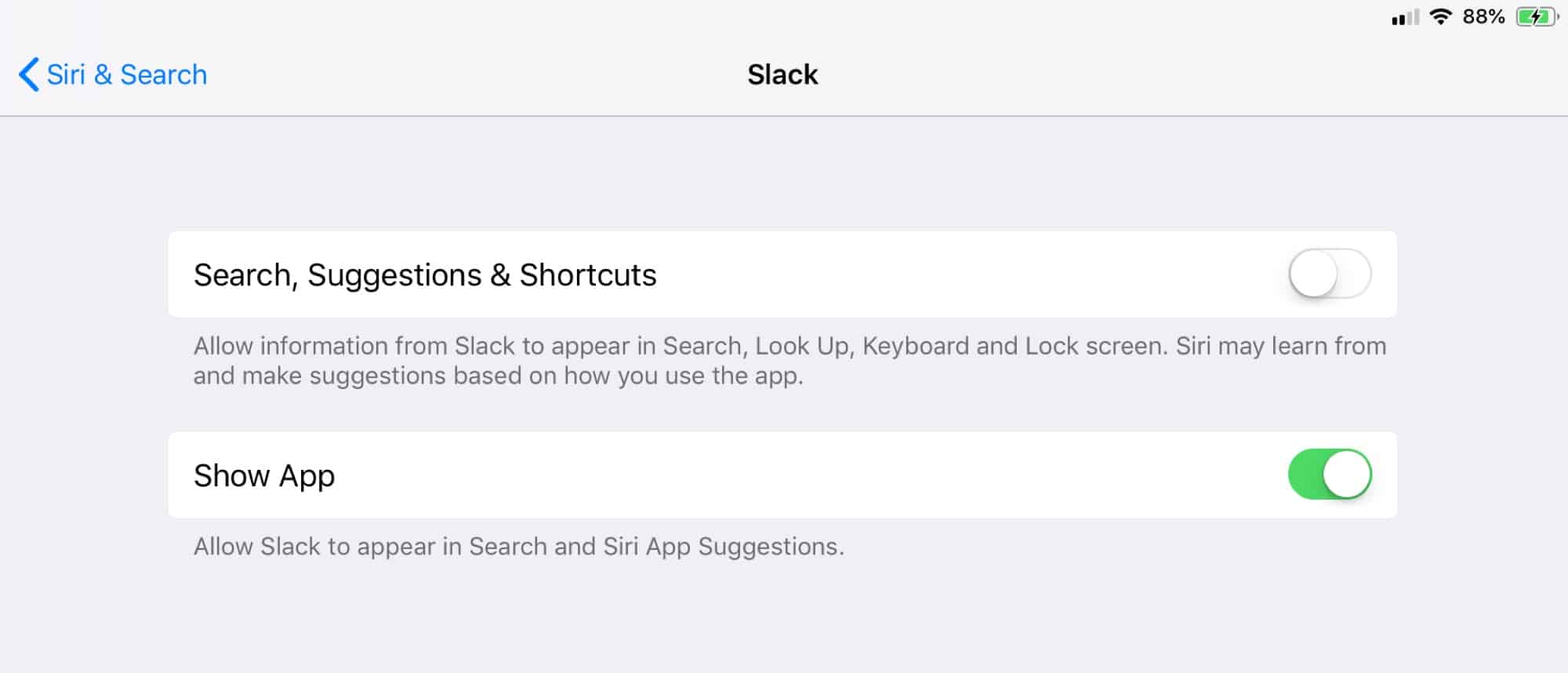
Photo: Cult of Mac
iPhone apps on iPad
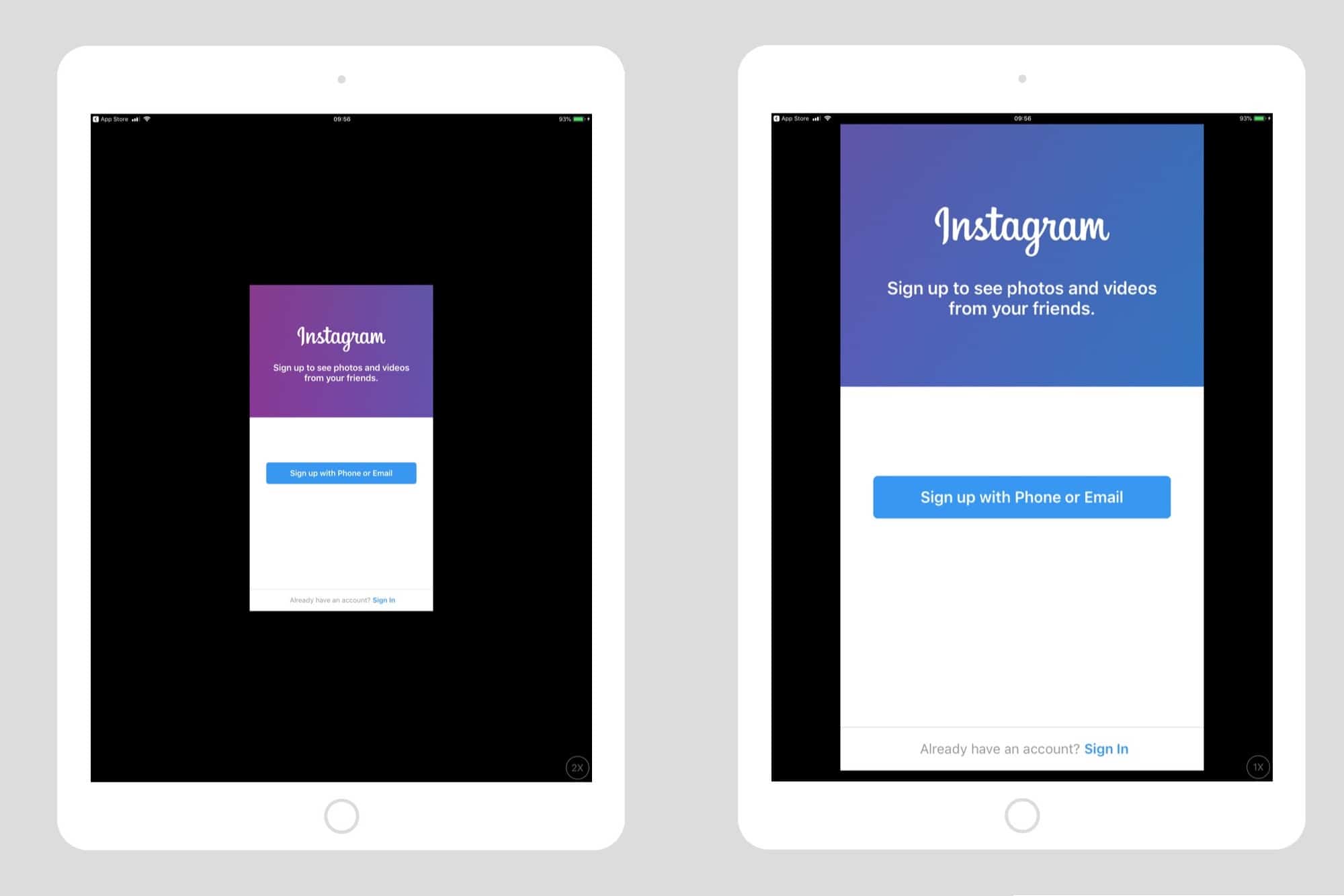
Photo: Cult of Mac
Mark this one as “finally.” Now, when you fire up an iPhone-only app on your iPad, instead of getting an iPhone 4-sized window showing the app, you now get a proper modern-iPhone-sized window.
There are multiple other tweaks to UI elements and so on, but nothing I’ve found so far that is worthy writing about. Well, there’s one thing: whenever I unlock my iPhone with Touch ID, it now vibrates with haptic feedback when it never did before.