Whether you like to go swimming or jump in a hot shower with your Apple Watch on, the chance is pretty high that you'll get water inside its speaker. If you're a big runner, even sweat can get inside there. While there is no way to prevent water from getting inside your Apple Watch's speaker, there is an easy way to get it out so that your muffled speaker sounds brand new again.
However, keep in mind that the Apple Watch Series 1 is only splash and water resistant, and it's not recommended to use it when swimming or in the shower. The Apple Watch Series 2 and 3 are a different story, though, and can be submerged in shallow water with a rating of 50 meters. For this article, I'm using an Apple Watch Series 3 (GPS + Cellular) from Verizon Wireless, but the process is exactly the same for other Series 2 and Series 3 models — with or without a wireless carrier.
There is no way to shut the speaker to prevent water from getting it, but Apple designed the speaker to be able to take some water abuse, so getting it wet won't ruin it. Depending on how much water gets in there, though, the sound for Siri, alerts, Mickey or Minnie Mouse, etc. may become muffled.
To get all the water or sweat out of the speaker, you just need to take advantage of your Apple Watch's built-in water ejection feature. On the watch face, swipe up from the bottom of the screen to open the Control Center.



Scroll down until you see the water drop icon. This is the "Water Lock" feature, which will disable taps and swipes on the screen when activated. If you're going swimming, taking a shower, or going out in heavy rain, it might be a good idea to activate Water Lock before doing so.
If you don't activate this beforehand and get the speaker soaked, you can still tap the "Water Lock" button here. Afterward, you'll see the water drop icon at the top of your watch face, and you won't be able to tap or swipe on the screen.



To eject the water that's hiding in there, quickly turn the Digital Crown on the side of your Apple Watch. This will unlock your screen, and you should see some blue dots dancing around while sounds are emitted that will push out all the water. If you're wearing your Watch, you may feel some of the water come out.
If you look closely, you can actually see all of the water coming out of the speaker!

To keep your Apple Watch in pristine condition, it's always a good idea to run it under some warm tap water after swimming (in the ocean or in a pool), exercising, or whenever it's dirty. Afterward, use the Water Lock feature to clear out all the liquid, then wipe it down with a nonabrasive, lint-free cloth.

When you're ready for sleep, charge your Apple Watch because it will help speed up evaporation for any water or sweat that's stuck in there. Don't attempt to use a hair dryer, compressed air, or any cleaning sprays on your Watch — those could damage it. After it's completely dry, the speaker should sound incredible, the barometric altimeter will work more accurately, and the mic will pick up your voice more.
Just updated your iPhone? You'll find new emoji, enhanced security, podcast transcripts, Apple Cash virtual numbers, and other useful features. There are even new additions hidden within Safari. Find out what's new and changed on your iPhone with the iOS 17.4 update.


















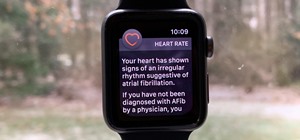



Be the First to Comment
Share Your Thoughts