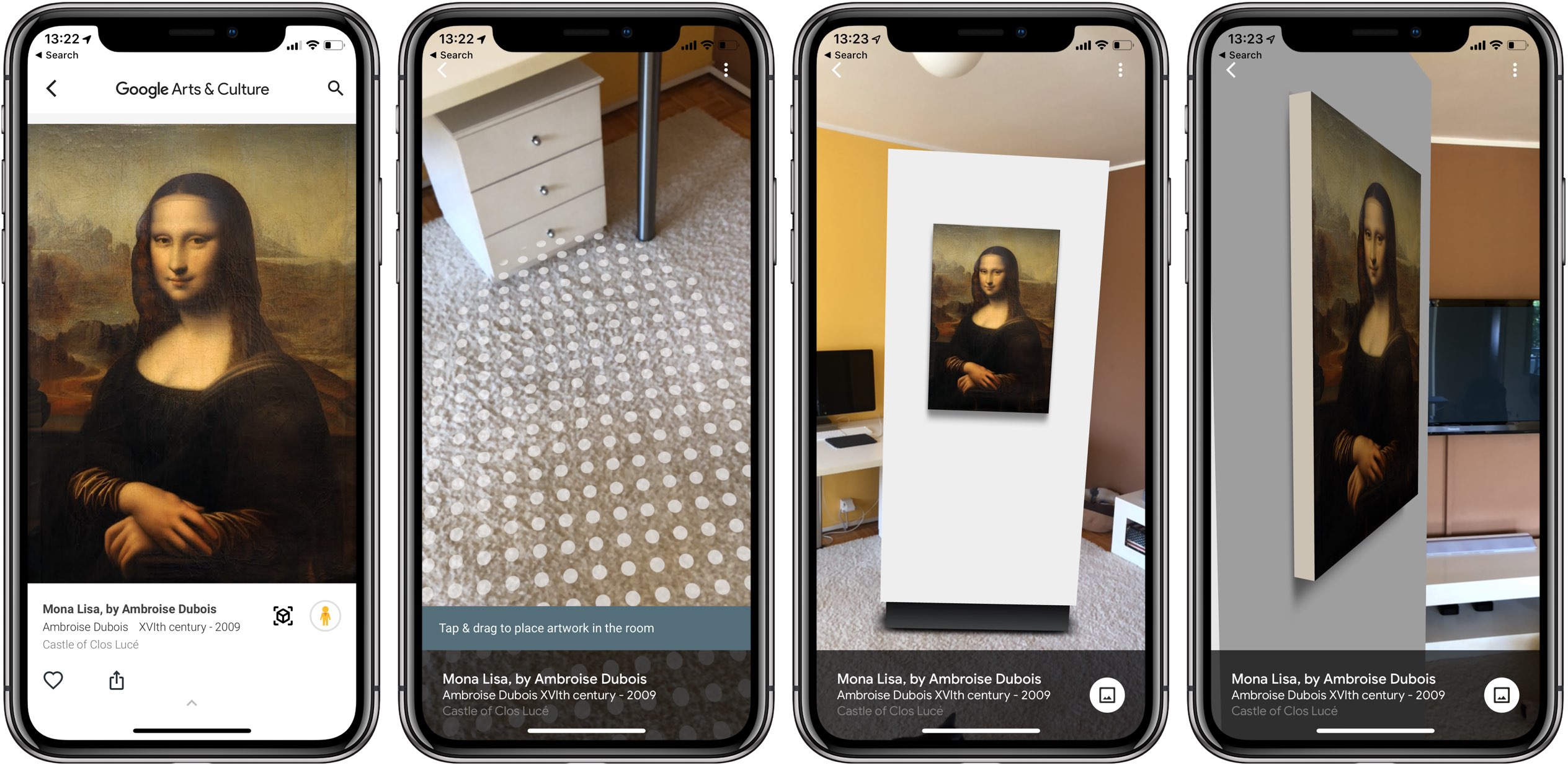
Google today refreshed its excellent Arts & Culture app with all-new augmented reality features so you can see real-size artworks in front of you and explore paintings in your own room.
To explore paintings in augmented reality, update the app and be sure that your device is on iOS 11 or later. Launch the app from your Home screen, then use the Explore tab to find a piece of artwork to view in augmented reality. Once you’re on the item’s page, tap that new augmented reality icon that resembles a cube with four outwardly-pointed arrows.
Aside from the new augmented reality capability, the 6.3.12 version also brings an update to searching with your selfie, which has now expanded to Australia, Brazil, Canada, India, Japan, Korea, New Zealand, Singapore and parts of the United States.
Unveiled in January 2018, this fun feature lets you find your art doppelgänger by analyzing your selfie to figure out if there’s any art out there that resembles you.