Apple Alerting Customers to Upcoming Discontinuation of Back to My Mac in macOS Mojave
Apple today began sending out notifications to customers letting them know that support for Back to My Mac is ending in macOS Mojave.
Back to My Mac was not present in the first developer beta of macOS Mojave and it has not been available in any subsequent beta, but many customers may have missed the news of its imminent sunsetting, which has now been confirmed by Apple.
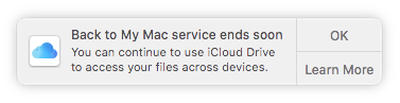
Back to My Mac is a feature that is designed to allow Mac owners to connect to one Mac from another Mac for file transfers and screen sharing purposes. It lets users set up a network of Mac computers with two or more Macs, but it can be complicated to set up and use, which may be why Apple has decided to discontinue it in favor of simpler measures.
Apple is directing customers to a support document that outlines the changes coming to Back to My Mac, instructing them on how to transition to iCloud Drive, screen sharing, and Apple Remote Desktop.
Back to My Mac will not be available on macOS Mojave. You can get ready now by learning about alternatives for file access, screen sharing, and remote desktop access.
Apple's support document suggests customers can access all of their files across devices with iCloud Drive, operate other Macs with screen sharing, and manage Macs remotely with Apple Remote Desktop, software available from the Mac App Store for $80.
Many Back to My Mac users are likely to be unhappy with Apple's suggestion to transition to Apple Remote Desktop for remote management given its high price and the fact that it sees few updates, but there are other options like TeamViewer and LogMeIn.
Popular Stories
Game emulator apps have come and gone since Apple announced App Store support for them on April 5, but now popular game emulator Delta from developer Riley Testut is available for download. Testut is known as the developer behind GBA4iOS, an open-source emulator that was available for a brief time more than a decade ago. GBA4iOS led to Delta, an emulator that has been available outside of...
Last September, Apple's iPhone 15 Pro models debuted with a new customizable Action button, offering faster access to a handful of functions, as well as the ability to assign Shortcuts. Apple is poised to include the feature on all upcoming iPhone 16 models, so we asked iPhone 15 Pro users what their experience has been with the additional button so far. The Action button replaces the switch ...
The lead developer of the multi-emulator app Provenance has told iMore that his team is working towards releasing the app on the App Store, but he did not provide a timeframe. Provenance is a frontend for many existing emulators, and it would allow iPhone and Apple TV users to emulate games released for a wide variety of classic game consoles, including the original PlayStation, GameCube, Wii,...
A decade ago, developer Riley Testut released the GBA4iOS emulator for iOS, and since it was against the rules at the time, Apple put a stop to downloads. Emulators have been a violation of the App Store rules for years, but that changed on April 5 when Apple suddenly reversed course and said that it was allowing retro game emulators on the App Store. Subscribe to the MacRumors YouTube channel ...
The first approved Nintendo Entertainment System (NES) emulator for the iPhone and iPad was made available on the App Store today following Apple's rule change. The emulator is called Bimmy, and it was developed by Tom Salvo. On the App Store, Bimmy is described as a tool for testing and playing public domain/"homebrew" games created for the NES, but the app allows you to load ROMs for any...
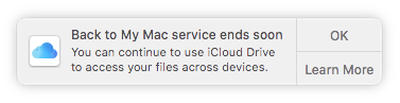



















Top Rated Comments
I see "screen sharing" will be an option but I won't be able to access my iMac via Screen sharing remotely without setting some sort of NAT pass through on my router, right? Back to my mac was so easy to use because it required no tech-ery to get it working.