The Logitech Crayon was designed for children, and in fact was only available for educators to purchase upon release. As of today, however, anyone can preorder the Crayon, which ships Sept. 12. But is it something you'll want to buy?
For a certain target audience, it will be a great purchase.

Price: $70 ($50 for educators)Bottom line: The Logitech Crayon is a solid choice for educators, children, and anyone else looking for a smart stylus at a smart price — if they have the 6th generation iPad.
The Good
- Comfortable, kid-friendly design
- Responsive; no perceptible lag time
- No need to pair, just turn on and go
- Supports palm rejection
- Smart tip adjusts line thickness according to your angle
- Almost 7-hour battery life
The Bad
- Only compatible with one device: the iPad (6th generation)
- Doesn't support pressure sensitivity

The Logitech Crayon in action

I've spent a lot of time using the Apple Pencil, and I found the experience of using the Logitech Crayon to be quite similar. This was no surprise, as Logitech has a partnership with Apple which allows them to use Apple's proprietary technology in their products.
I found the Logitech Crayon very easy, comfortable, and natural to use. The flat shape didn't bother me, but when I handed the Crayon to my daughter the artist, she found the shape to be a little awkward. This is a personal preference, though the logic behind the flat shape is to make it more kid-friendly. As a teacher, I'm quite familiar with the phenomenon of pencils rolling off of desks accidentally-on-purpose. It's one thing for an actual pencil to hit the ground, but you don't want a digital pencil to do so.
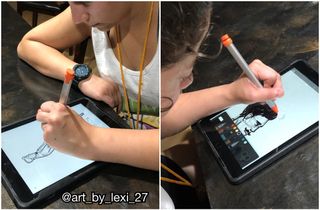
There is no need to pair the Logitech Crayon to your iPad. Just press the on button and go. It works as a pencil on paper would. It even has palm rejection. This means that when you rest your palm on the iPad while you work with the Logitech Crayon, your iPad ignores your palm. There is no noticeable lag time, the Crayon is so responsive.
When you hold the Crayon at an angle, you get a thicker line. However, the Logitech Crayon does not support pressure sensitivity, so you don't get a darker line by pressing harder like you would with the Apple Pencil.
You charge the Logitech Crayon with a standard lightning cable. The tips are replaceable in case of wear and tear, but you don't have to worry about kids prying them off because you need a tool to remove them.
The only thing about the Logitech Crayon that really bothered me was the fact that it's only compatible with a single device: the iPad (6th generation.) I honestly thought that was a typo at first. I couldn't believe it wasn't compatible with any of the iPad Pros. But it isn't. I really hope Logitech decides to make something similar for iPad Pro in the future.
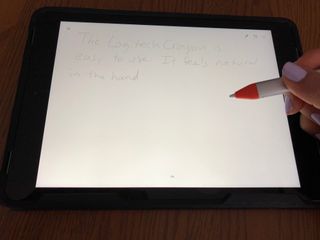
The Verdict
There is a lot to love about the Logitech Crayon. It's easy and natural to use and it works beautifully. It does what you want and expect a smart stylus to do. If you don't mind the orange color, flat shape, and lack of pressure sensitivity and if you do specifically have an iPad (6th generation), the Logitech Crayon is a great option.
The Logitech Crayon is available for preorder directly from Logitech right now and will be available to the public on Sept. 12 at Apple retail stores and on Apple's website.
Do you use the Logitech Crayon? How do you like it? Let us know in the comments.

Karen is a contributor to iMore.com as a writer and co-host of the iMore Show. She’s been writing about Apple since 2010 with a year-long break to work at an Apple Store as a product specialist. She's also a contributor at TechRadar and Tom's Guide. Before joining iMore in 2018, Karen wrote for Macworld, CNET, AppAdvice, and WatchAware. She’s an early adopter who used to wait in long lines on release days before pre-ordering made things much easier. Karen is also a part-time teacher and occasional movie extra. She loves to spend time with her family, travel the world, and is always looking for portable tech and accessories so she can work from anywhere.


