Most iPhone camera reviewers are upgrading from last year’s model, the incredible iPhone X. Most iPhone buyers are upgrading from an earlier iPhone, probably the iPhone 6s or 7. This review is for the buyers. In it, I compare the new iPhone XS camera to the iPhone 7 camera, and talk about just how massive an upgrade this is.
iPhone X owners shouldn’t feel left out, though. Camera-wise, the iPhone XS and XS Max might be the biggest iPhone upgrade since the iPhone 3GS added autofocus. One note: The iPhone XS Max has the exact same camera as the XS, so this review goes for both.
iPhone XS camera review
iPhone XS photos look like real photos. I was happy with my iPhone 7 images until I took the new XS out for a spin. Even without all the fancy Portrait Mode features and the bokeh slider, the photos are just better. They’re sharper, more detailed, and have more color. Photos pop with a kind of 3D feel.
Partly this is down to the bigger pixels in the new iPhone XS. Its sensor is 30 percent larger than the sensor in the iPhone X. And instead of cramming on more pixels, Apple made the pixels larger. This may not seem like a big deal, but it means that the iPhone can gather more light, and capture far more detail. The wide lens, too, has been redesigned since the iPhone X, and this probably contributes to the overall image quality.
Take a look at this:
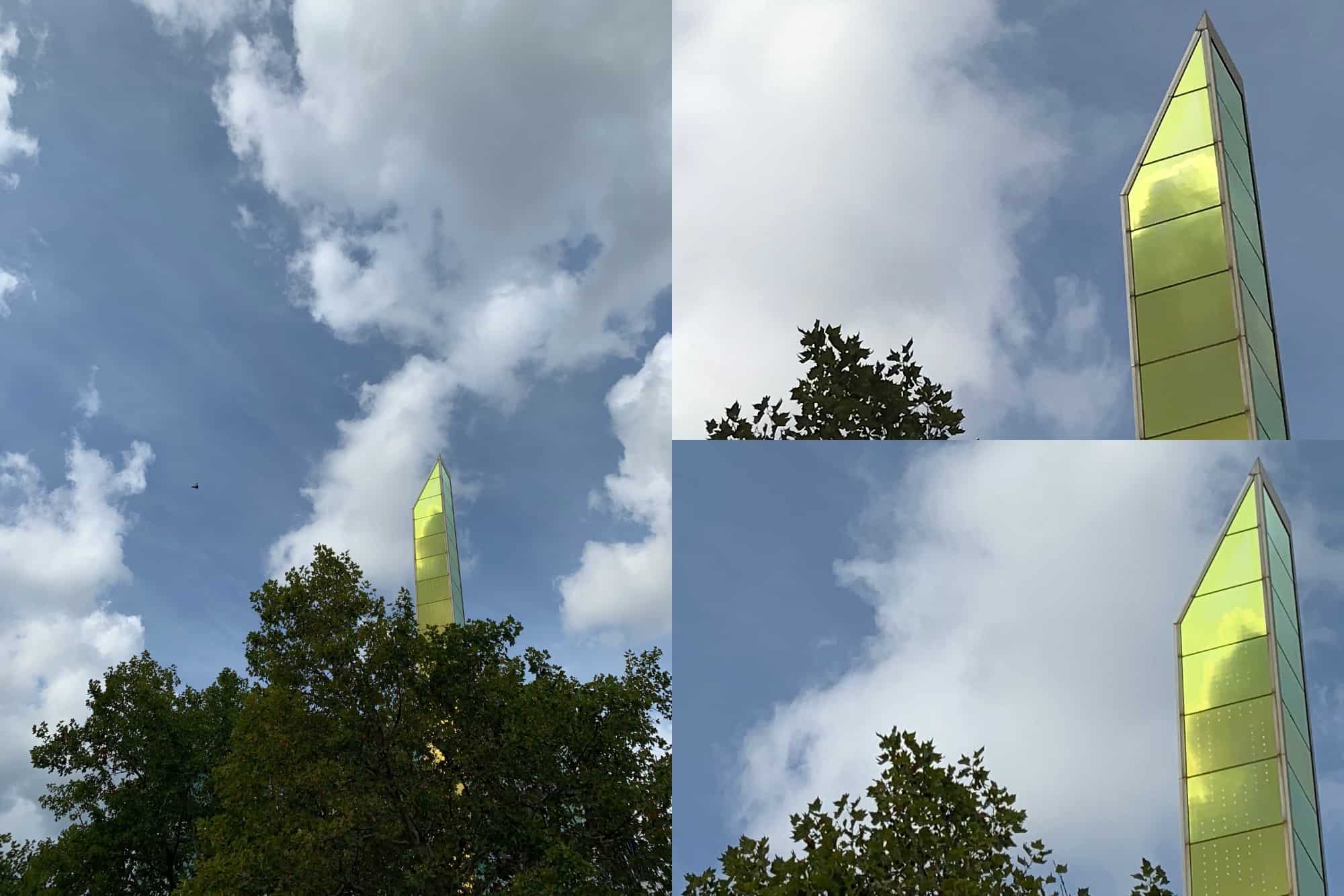
Photo: Charlie Sorrel/Cult of Mac
Take a look at the dots on the gold monument thing. The main image on the left shows the full photo. The crops show the iPhone XS (bottom) and iPhone 7. On the 7, there are no dots. They were never captured. On the XS, you see waaaaay more detail. And remember, like all the photos in this review, these have been resized to fit the page (2,000 pixels wide). Looking at the originals, the difference is even bigger.
Amazingly detailed images
This extra detail continues at night. Here’s another shot from the XS:

Photo: Charlie Sorrel/Cult of Mac
Look at those colors! And look at the detail. None of the usual blocky, blurry artifacts common when a camera tries to remove noise from low-light images. This will be due in large part to the bigger pixels on that sensor, which gather more light.
Also, look how natural the image seems. This will become a theme, as we look at more images and features. The iPhone XS camera, with Smart HDR and its other tricks, finally produces images that approach how the human eye perceives a scene. Like the human eye, it works in combo with the brain (the A12 Bionic chip in this case) and with software, to construct an image. And these final pictures are now really close to the ones our brains construct from the same data.
Better than iPhone 7 camera

Photo: Charlie Sorrell/Cult of Mac
The iPhone XS has some other additions over the iPhone 7 and earlier, apart from the main features covered in the rest of the review.
- Telephoto lens. Being able to quickly switch to a zoomed-in view without attaching an external lens is priceless. It’s great for portraits, and for live “cropping” images without having to use digital zoom.
- Speed. Tapping the shutter button shoots instantly, with no lag. I didn’t realize the iPhone 7 lagged until I used them side-by-side for these tests.
- Portrait lighting. Still an awful effect on the iPhone XS, but when (if) it does work, it’s neat enough.
Portrait Mode, Depth Control and bokeh
Portrait Mode is the big news in the iPhone XS camera. This is the thing that might cause iPhone X owners to upgrade. Portrait Mode switches to the telephoto camera, and uses the dual lenses (along with the new A12 Bionic chip) to create a “Portrait Matte.” This is a 3D map of the scene, which separates the subject from the background.

Photo: Charlie Sorrell/Cult of Mac
Using this map, Portrait Mode blurs the background, making the sharp subject stand out. This happens naturally on bigger cameras, but smartphone cameras have to fake it thanks to their smaller sensors and the pesky laws of physics.
The iPhone XS builds on Portrait Mode with Depth Control. This lets you set the amount of blur after you have captured the image on your phone.
When it works, it’s amazing. An on-screen slider lets you adjust the blur level, just as if you were adjusting the aperture of a lens on a DSLR (the aperture size is what determines the level of blur in the background — we have a great explainer on apertures with more detail).
To be clear, this is a simulation of how the photo would look if taken with a DSLR. It doesn’t actually change the camera’s aperture setting after shooting. That would be impossible. But the results are really impressive.
Depth of field
What’s more, you can make these adjustments on any device. Once the iPhone XS has created its Portrait Matte, any iPad, iPhone or Mac can make the adjustments. If you have a 12.9-inch iPad Pro, this is pretty great. Here are some photos.

Photo: Charlie Sorrell/Cult of Mac
This is the same image, duplicated, and with different levels of Depth Control added. That’s pretty incredible using a phone. If you look close, you can see a weird artifact along the right edge of each image. This appears to be a bug that appears when you use the Depth Control editor on another iDevice. It disappears if you re-edit on the original device.

Photo: Charlie Sorrell/Cult of Mac
To use Portrait Mode, you pick it in the Camera app, and then try to get it to lock on. This works most easily with people — it locks onto faces easily. As you can see in these images, Portrait Mode also works with non-portraits, but it’s trickier to get a lock. The app helps, telling you to get closer or further away. And when it gets a lock, it simulates the blurred background (a weird-looking, low-res version for speed). Sometimes, even when you get a lock, the Depth Control is available afterward, but has no effect. Portrait Mode also works really well using the selfie camera.
The B word: iPhone XS bokeh

Photo: Charlie Sorrel/Cult of Mac
Depth Control is a work in progress, then, but it is really impressive nonetheless. The blur is fantastic. It really looks natural, blurring things more the further they are from the camera. And the bokeh matches the natural bokeh of the camera’s lens. To be accurate, bokeh is the quality of the out-of-focus areas in a photo. It is not a catch-all term for “background blur.” Different lenses create different bokeh, and this is most noticeable when a highlight is defocused — large colored circles replace points of light.
The iPhone’s lens naturally produces a nice soft bokeh, and the Depth Control simulates it. This means that everything matches up nicely. In the image above, the bokeh can be seen where the sky shines through the leaves in the background. Depth control in this photo is set at ƒ8. I also added one of the built-in filters — Dramatic Cool.
Smart HDR
The other huge new iPhone XS camera feature is Smart HDR, which relies almost entirely on the A12 Bionic chip’s superpowers. Smart HDR takes multiple photos at different exposures, then picks the best exposure for each part of the scene. It does this at full speed, and it seems to do it on pretty much every photo you take. The result is an image that is perfectly exposed everywhere. Dark shadows still retain detail, and highlights almost never get obliterated to pure, bright white.
In fact, the only time Smart HDR failed to contain the highlights was in a clothing store changing room, where the light on my hair blew out. Given that changing-room lighting is harsher than a police helicopter’s searchlight, this is no surprise.
Only in very extreme cases do photos get the HDR label. In regular use, photos just look better. This is what I meant when I said that the photos look more like the world we see with our own eyes. Smart HDR even works at night. See how it reins in the light in that big sign in the foreground, while still exposing the rest of the photo beautifully:

Photo: Charlie Sorrel/Cult of Mac
This is pretty wild. So wild that I forgot to get a comparison shot with the iPhone 7. Don’t worry. I did do a Smart HDR stress test. For both of these images, I just pointed the camera and let the auto-exposure take care of it. I haven’t done anything else to either picture, other than shrinking them to 2,000 pixels. You might just be able to see the difference if you concentrate. Here’s the iPhone 7 image:

Photo: Charlie Sorrell/Cult of Mac
And the Phone XS:
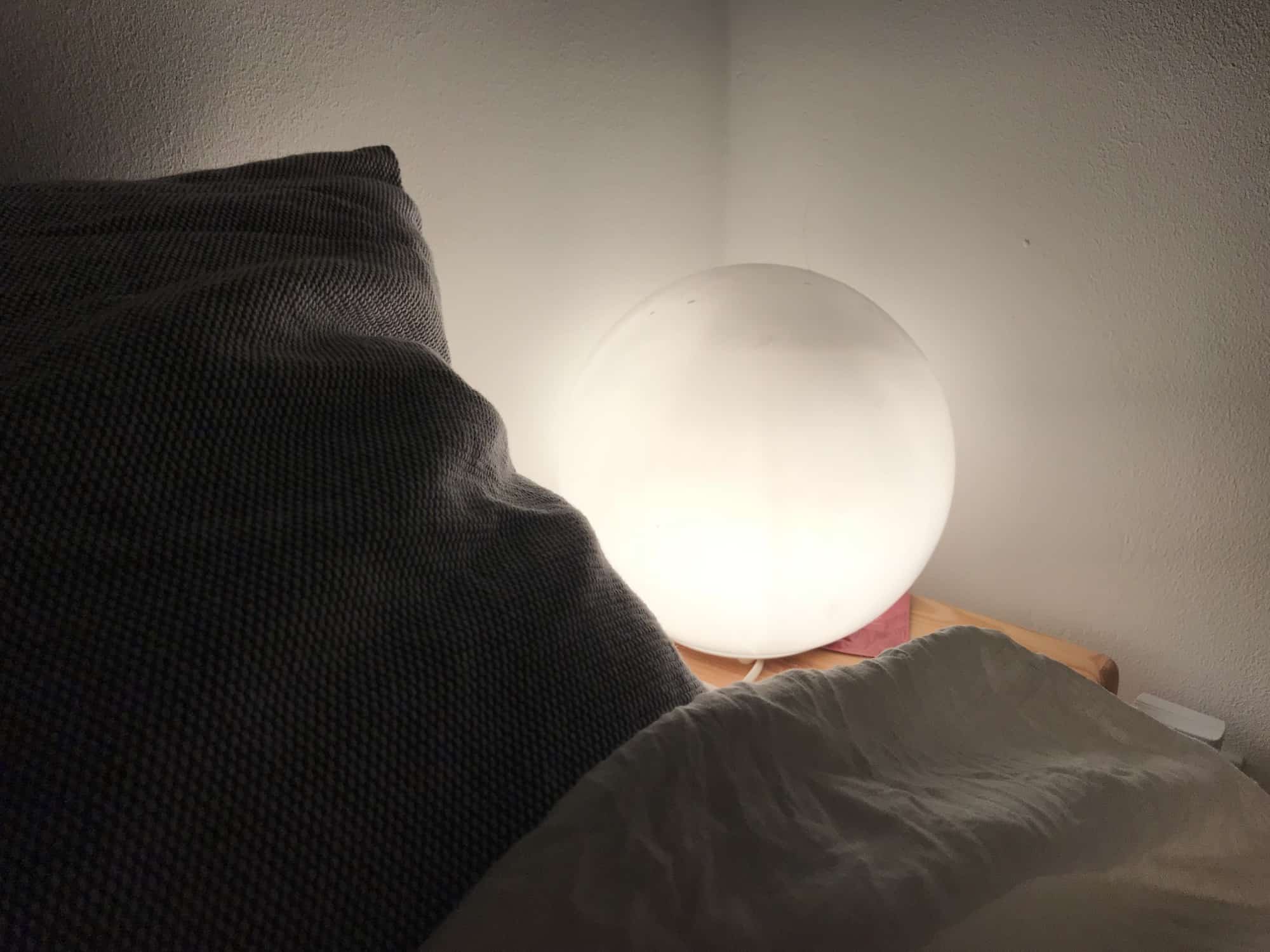
Photo: Charlie Sorrell/Cult of Mac
The most incredible thing about this shot is that the iPhone XS doesn’t even label it as HDR.
Conclusion: iPhone XS camera is amazing

Photo: Cult of Mac
There’s a lot more to this camera than I’ve covered here, but we’re already at almost 1,500 words. If you own an iPhone X, the new camera makes the XS worth looking at for an upgrade. It really is that much better. If you’re coming from a 7 or earlier, then this is a whole new world.
$1,300 is a lot for a phone, but for a camera of this quality, $1,300 is actually a bargain. Think about that for a moment. If you have any qualms about dropping that much cash, whatever you do, don’t visit an Apple Store to test one out. You’ll be hopelessly hooked.


