Not everyone who signs up for the iOS beta program is a developer. There are journalists testing new features, and regular folks who just want to try the latest additions (despite the bugs). But what happens when the final version ships? You’re left running the beta, while everyone else is on the regular version.
Today we’ll see how to exit the iOS beta program and switch back to regular updates.
Step one: Remove the iOS Beta Software Profile

Photo: Apple
The first step is to remove the beta profile you installed when you first signed up for the iOS 12 beta program. This profile is what lets your device download and update the beta versions of iOS (and ignore the usual public updates). To remove it, open the Settings app, tap General, and scroll down to Profiles. Tap Profiles, and you’ll see your beta profile there. Tap Delete Profile to remove it.
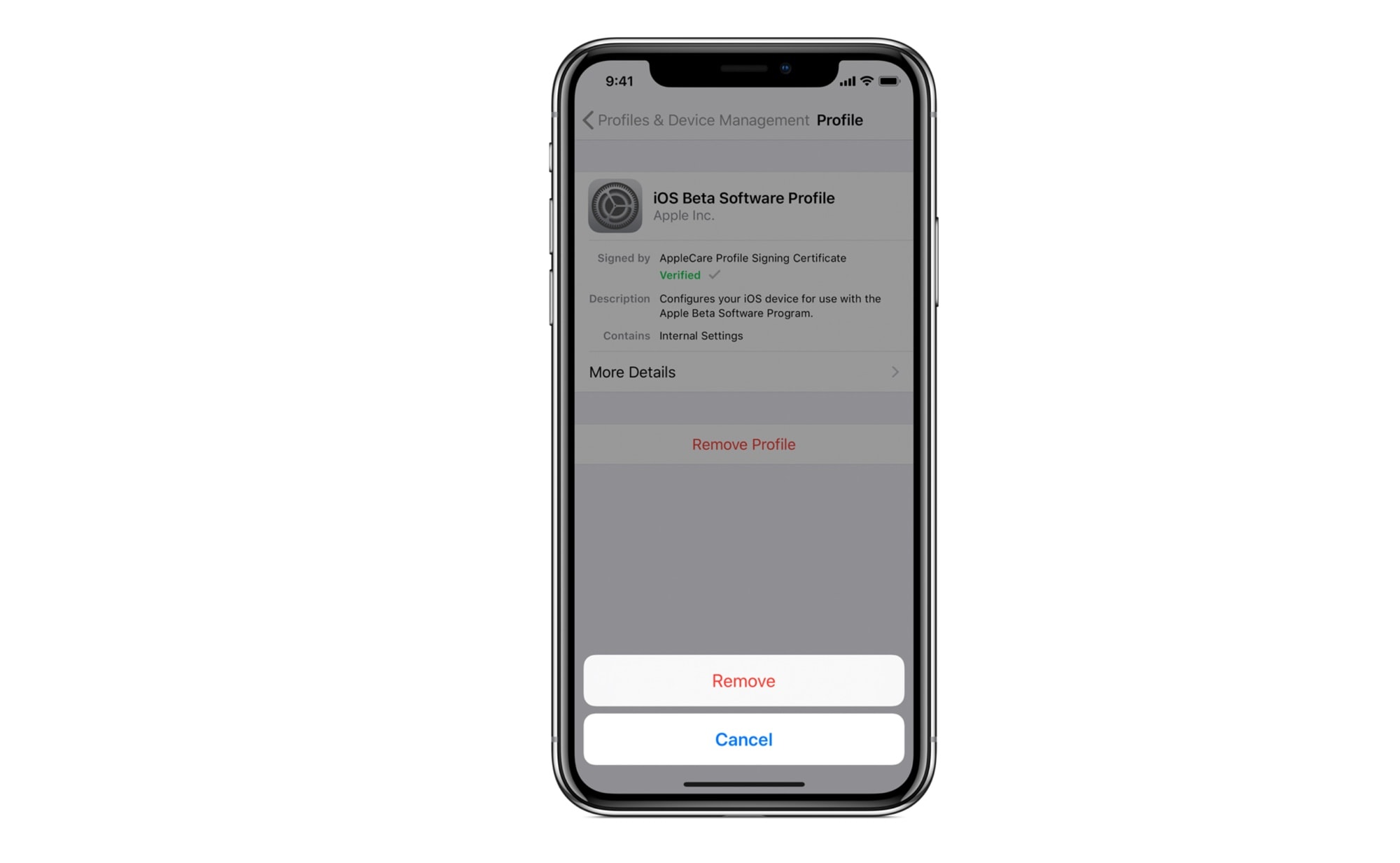
Photo: Apple
Step two: Restart
Restart your iPhone or iPad in the usual manner. This seems to reset the software update mechanism, so that the device will begin checking for regular updates. Without a restart, I can’t get my iPad to update.
Step three: Check for iOS updates
After your iPhone or iPad restarts, head back to Settings > General, then tap Software Update. The system will check for an update, and all being well, the current public release will show up. Download this as usual.
Big downloads
I followed this exact sequence after the public release of iOS 12.1 this week. My iPad wanted to download the entire public version of iOS 12.1, at over 2GB. When I ran an update on a friend’s iPad — a friend sensible enough to have avoided the beta program — the update from iOS 12 to iOS 12.1 was only around 300MB. The lesson here is that, if you want to participate in betas, you should have a good, fast internet hookup.
Why not just stay in the beta?
Getting out of the beta program is easy, and is an improvement over previous years. In the past, I removed the beta profile but still could not switch to the public track for software updates. I had to wait until the next release in order to re-join. It may be that the final beta and the public release were identical, so there was no need to update anything.
But in the case of iOS 12.1, the final beta (version 5) proved the buggiest of the lot. It slowed down my iPad quite a bit, something I didn’t really notice until reverting to the public release, when everything speeded up again. And that’s it for betas — until next year’s WWDC at least.


