-
The new Kindle Paperwhite.Valentina Palladino
-
It looks nearly identical to the previous Paperwhite model, but it's marginally lighter now.Valentina Palladino
-
The 2018 Paperwhite still charges via a USB 2.0 port (unfortunately no USB-C yet).Valentina Palladino
-
It now has a waterproof design, a feature trickled-down from the Kindle Oasis.Valentina Palladino
-
Even with the new features, the Paperwhite still starts at $129.Valentina Palladino
The $249 Kindle Oasis injected a lot of change into Amazon's e-reader lineup when it came out in 2016. It was the first to deviate from the standard slab design, and it became the first waterproof Kindle when it was updated one year later. It quickly gained the ability to play Audible audiobooks as well, making it a one-stop shop for all reading endeavors in almost any environment.
But the Kindle Oasis was, and still is, the most expensive e-reader Amazon offers. Meanwhile, the Kindle Paperwhite continued to capture the hearts and eyeballs of many readers who didn't want to shell out the money necessary for the Oasis or the now-retired, $199 Kindle Voyage.
After years of minor updates, Amazon has decided to update its best-value Kindle yet. Enter the 2018 Paperwhite, which has a familiar but improved design has five front-lighting LEDs, Audible integration, and more storage. Oh, and it's waterproof. Aside from design and price, little separates it from the Kindle Oasis—but the Paperwhite still starts at $129.
Admittedly, e-reader tech hasn't been the most interesting in recent years. The Paperwhite was a great, yet boring e-reader, like most similar devices are today. While Amazon isn't doing anything markedly different with the 2018 Paperwhite, the device is new enough that it just may get some Paperwhite diehards to upgrade and persuade some new customers to join the club.
Design and screen
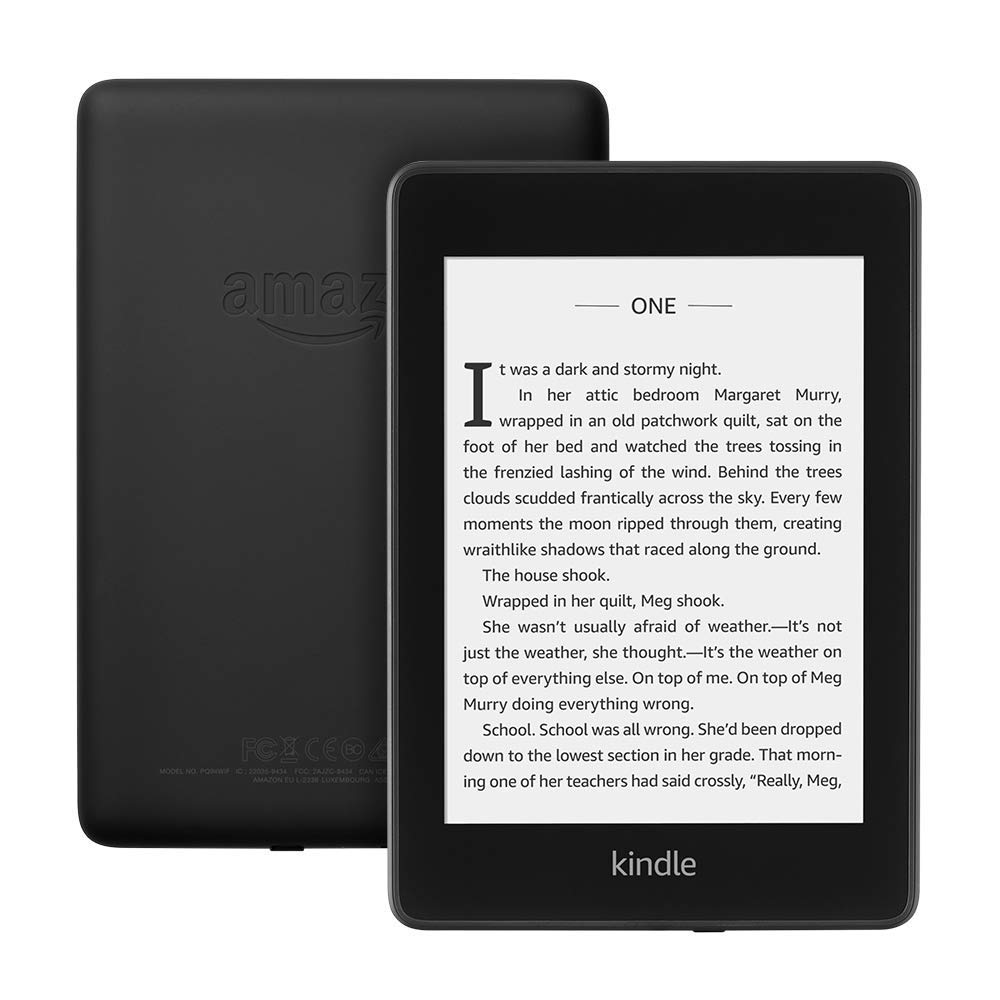
Amazon Kindle Paperwhite (2018)
Before the new Kindle Paperwhite made its way into my hands, I was working with a second-generation Paperwhite, circa 2013. I've always been a big reader, and I invested in a Paperwhite when I didn't want to have many physical books cluttering up my small apartment (I've since changed my mind about that, so I read both physical and e-books now.)
I enjoy reading on the Paperwhite for two reasons: portability and visibility. I like that I can travel with an entire library of books within the confines of the Paperwhite's small frame, which is an impossibility when all you have are hardcover and paperback books. I also like that its E Ink display doesn't strain my eyes like my smartphone screen would if I were to stare at it for hours on end.
The new Paperwhite doesn't change anything about those two beloved aspects of my old Paperwhite—it achieves both well, maybe even a bit better that my old device. The Paperwhite got a 300ppi E Ink touch display a few years back, so it's not totally new. But it was new for me. The screen on my second-gen Paperwhite isn't bad by any means, but the higher quality of this display produces sharper fonts and slightly more detailed cover images.
| Specs compared: 2018 Kindle Paperwhite vs Kindle Oasis | ||
|---|---|---|
| Device | Paperwhite | Oasis |
| Price | $129 | $249 |
| Screen | 6-inch 300ppi E Ink, 5 front lighting LEDs | 7-inch 300ppi E Ink, 10 front lighting LEDs, adaptive light sensor |
| Waterproof | Yes | Yes |
| Page-turn buttons | No | Yes |
| Storage | 8GB, 32GB | 8GB, 32GB |
| Connectivity | Bluetooth, Wi-Fi, optional cellular | Bluetooth, Wi-Fi, optional cellular |
| Audible integration | Yes | Yes |
| Colors | Black | Champagne gold, Graphite |
| Dimensions | 6.6×4.6×0.32 inches, 6.4 ounces | 6.3×5.6×0.13-0.33 inches, 6.8 ounces |
The display sits flush against the bezels, not recessed like previous Paperwhites, and that gives the device a more streamlined appearance. I didn't think that change would make such a big difference, but it really does make the new Paperwhite feel like a sleeker, less chunky e-reader. Combine that with its 6.4-ounce weight, and the new Paperwhite looks and feels just different enough for users to notice a pleasant change.
I didn't know how much of a performance boost I'd notice in the new Paperwhite when compared to my second-gen device, but I found out quickly. While the device still takes a few minutes to boot up when it's turned off completely or when the screen is completely off, it's noticeably faster when turning pages, swiping to a new page in my library, and navigating the settings menu. My second-gen Paperwhite lingers longer and longer on every page refresh, and that made me appreciate the swift performance of the new model even more.
The touch display is the only way to turn pages on the new Paperwhite, as it doesn't have page-turn buttons like the Oasis does. The buttons let you turn pages without lifting a finger, which is convenient but not necessary. I'm sure I would use page-turn buttons if they were included on the Paperwhite, but Amazon had to discard some features to keep the Oasis unique.
The five front-lighting LEDs illuminate the display and can be dimmed in the device's settings. Lighting across the entire screen was even, and I didn't notice any dark patches even when I kicked up the brightness to its highest level. The LEDs have a slightly bluer tone than those on previous Paperwhites, making them more akin to the 10 LEDs in the Oasis. While I don't use the front lighting all the time, they make reading possible in difficult, low-light environments like in an airplane at night.
The new Paperwhite is built to withstand other difficult environments as well, particularly wet ones. It's rated IPX8 like the Oasis, meaning it can withstand a dunk in up to 2m of water for up to 60 minutes. This is a great safety feature that many loved about the Oasis—not only does it mean that you don't have to worry if you drop the new e-reader into the pool, but you can safely read in the pool, in the bathtub, or in other bodies of water.
Even with its new waterproof rating, the new Paperwhite charges via USB 2.0 port. The device should still last weeks on a single charge and will only vary dramatically if you listen to plenty of audiobooks on it (we'll get to that shortly). I'm disappointed that Amazon didn't include a USB-C port instead. While most of us probably have no shortage of compatible cables to charge the new Paperwhite (the device also comes with one), it's 2018 and most OEMs are embracing USB-C as the new normal.
-
Expand your library on a budget with Amazon's latest subscription discounts.Valentina Palladino
-
The new-ish home page shows personalized recommendations from Goodreads, Prime Reading, and Kindle Unlimited.Valentina Palladino
-
Not much has changed about the 6-inch E Ink touchscreen, although now it lies flush with the black bezels.Valentina Palladino
-
Those coming from older Paperwhite models will appreciate the crispness of the 300ppi display.Valentina Palladino
-
Now there are five front-lighting LEDs to illuminate the display in dark environments.Valentina Palladino
-
New reading settings let you save font, type size, line spacing, and other attributes, so you can switch between profiles more easily.Valentina Palladino
Listening, reading, and new UI features
The Paperwhite's design has all manner of new and improved talking points, but it's still a basic e-reader that lets you read e-books, Kindle books from Amazon, or e-books from your local library's e-book system. Audible audiobooks are now also compatible with this device, so you can download and listen to audiobooks from the Paperwhite when you connect a pair of Bluetooth headphones.
But the Paperwhite doesn't make listening to Audible books better; it's just more convenient if you like to keep your entire library on one device. When listening to a book, the on-screen interface looks nearly identical to that of the Audible mobile app, with icons for skipping 30 seconds backward or forward, checking out chapters, adding a bookmark, changing the narration speed, and adjusting the volume.
I rarely go anywhere with my Kindle and without my smartphone, the latter of which is my current audiobook device of choice. For that reason, I probably won't use Audible integration as much as others might. If you already use another device for Audible listening, there's no compelling reason to abandon that device for the Paperwhite.
Also, audiobooks will take up more space on the Paperwhite than e-books. Thankfully, Amazon offers the new Paperwhite in 8GB and 32GB configurations. The configuration with more storage will be ideal for those with big audiobook libraries and those who frequently read newspapers, comics, and manga, since those files tend to be larger than text-only e-books.
The Paperwhite can also be configured with cellular service as well, making it easier to download new books when there's no reliable Wi-Fi connection. However, those special features add up quickly: a 32GB Paperwhite with cellular connectivity and no "special offers" (lock-screen ads) costs a whopping $249, or as much as a basic Kindle Oasis.
A general gripe that many have with the Kindle system remains on the new Paperwhite: like other Kindles, it supports .pdf and .txt files, but it doesn't natively support ePub and some Mobi files. If you've amassed an e-book library using those formats, you'll have to reformat all of your books before they can be read on a Kindle.
I also didn't appreciate the lack of support for library audiobooks, however I wasn't surprised by it. Audible integration only works with Audible files, so you have to subscribe (or have subscribed in the past) to Audible to use any audiobook features on the new Paperwhite. I regularly borrow e-books and audiobooks from my library using Overdrive/Libby, but I couldn't download or listen to any of the audiobooks on the new e-reader. This was to be expected, though, since Amazon uses its devices to propel its online shopping businesses.
The new-ish home page also tries to pull you into Amazon's book-selling business by giving you recommendations on what to read next based on your reading history. All of these recommendations will come from Goodreads (which Amazon owns), Amazon's free Prime Reading selection, and the company's $9.99-per-month book service, Kindle Unlimited. If you're not a fan of Amazon's "special offers," then you probably won't like Amazon pushing books down your throat in these new ways, either.
Otherwise, the reading experience is mostly the same on the new Paperwhite as it was on the previous models. I appreciate the new Font and Page settings, which let users save and customize reading formats. Kindles have always allowed users to change the font, font size, line spacing, margins, and other aspects of the page to suit their visual preferences, but now users can name and save their favorite combinations. These are useful features to have if you like switching between fonts and different page formats depending on the type of document you're reading.
The attention it deserved
The Paperwhite was overdue for a meaningful overhaul, and Amazon did it justice this time around. The 2018 model is still the Paperwhite that users know and love, but it does everything it already did just a bit better now.
Amazon made the right choices when it cherrypicked features to move from the Oasis to the Paperwhite—waterproofing and upping the available storage being the most important. A waterproof design makes the new Paperwhite more practical and portable, and the available 8GB and 32GB storage options mean users can save more e-books, newspapers, comics, manga, and now audiobooks without worrying about filling up the device too quickly.
The new Paperwhite's shortcomings are just as familiar as its design and overall experience. I'm skeptical that Amazon will ever expand the types of files that Kindles support, and I don't think the company will ever totally remove advertisements and shopping promotions from its e-readers. The biggest missed opportunity with this Paperwhite is the lack of USB-C, which is frustrating to say the least.
The new Paperwhite certainly breathes life into Amazon's best Kindle, but it doesn't reinvent the e-reader. That's a good thing, though, because it's just new and exciting enough to persuade many to upgrade but not so new that it will confuse anyone. For those with newer Paperwhites, it's not worth ditching your one- or two-year-old device unless waterproofing means a lot to you or you want to listen to more Audible books. But for those using a regular Kindle or a Paperwhite that doesn't have a 300ppi display, the new Paperwhite is an upgrade that's well worth its $129 price.
The Good
- Lighter waterproof design with flush screen.
- Even front lighting with five LEDs.
- Weeks-long battery life.
- Can play Audible audiobooks with paired Bluetooth headphones.
- New 32GB storage option.
- Useful new Font and Page settings for custom reading formats.
The Bad
- No page-turn buttons.
- Kindle doesn't support all e-book file formats.
- Still must pay to remove "special offer" ads.
The Ugly
- No USB-C.
Listing image by Valentina Palladino
reader comments
164