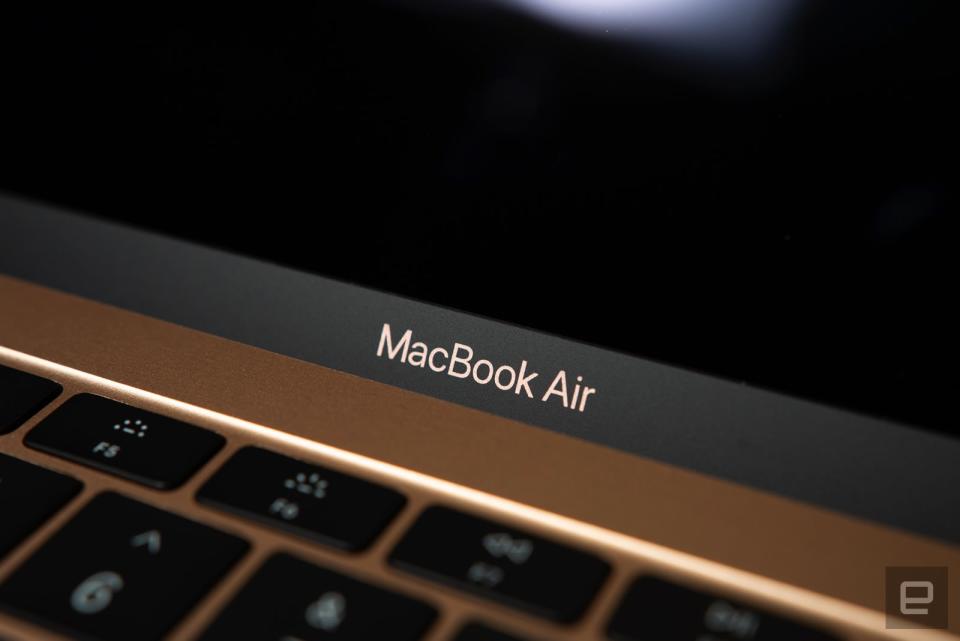Apple MacBook Air review (2018): A good buy and a tough call
The new Air ticks off a lot of boxes, but picky Mac fans will be left with a hard choice.
I'm going to let you in on a secret: In the lead-up to Apple's big Mac-and-iPad event last month, Team Engadget had a prewritten story ready to go in the event that Apple finally killed off the Air line. Needless to say, that article never saw the light of day. Instead, that keynote marked the debut of a long-overdue next-generation MacBook Air. Like the older edition (which is still on sale, by the way), this one has a 13.3-inch screen, a wedge shape and aluminum surfaces. Everything else is changed. Retina display with much thinner bezels? Check. Apple's newer "butterfly" keyboard? Yep. Touch ID and louder speakers? Yes and yes. A stripped-down selection of ports? Sigh. In many ways, it's the machine that Air holdouts have been waiting for, and ultimately I believe it's going to please a lot of people. But with a starting price that sits just a hundred bucks below the entry-level MacBook Pro, many shoppers will be facing a tough decision. Look and feel I've already written about the MacBook Air's hardware twice -- first in my hands-on piece the day the machine was unveiled and again in my preview earlier this week -- so I'll keep my remarks here brief. The Air shares a design language with the 12-inch MacBook and 13-inch MacBook Pro and falls in between them on the size-and-weight scale. All told, this new machine has a 17 percent smaller footprint than the one it replaces, and it is modestly lighter, at 2.75 pounds (down from 2.96). It's also thinner: 0.61 inch this time, versus 0.68 inch on the last-gen model. Unfortunately, the Air is as scratch-prone as every other MacBook. Three days after unboxing it, I set it down atop a table that, unbeknownst to me, had the tiniest of crumbs on it. I slid the machine across the table and -- crrrrrrrrick -- just like that, my Air had a scratch on the bottom. If this were a machine I had bought for myself with my own money, I'd be pissed. As it is, I feel chagrined at having already sullied a brand-new machine. The Air isn't as small or as light as the 12-inch MacBook, whose main selling point is that it's a featherweight two pounds. That said, the new Air is noticeably thinner and lighter than its predecessor. In my week with it, I've found it easier to carry one-handed between conference rooms in the office. I've also been relieved to find that it takes up less space in my commuter bag and weighs less heavily on my shoulder, too. But, as my colleague Aaron has already argued, the Air is more than just an upsized MacBook. It shares DNA with the MacBook Pro, both above and under the hood (read: it has an actual cooling fan). Like the Pro, the Air has a Touch ID sensor in the upper right corner of the keyboard that doubles as the machine's power button. Also like the Pro, it has two USB-C-shaped Thunderbolt 3 ports on the user's left-hand side, either of which can be used for charging. A headphone jack sits on the right edge, with speaker grilles flanking the keyboard. The SD card slot is no more. Display and speakers What all of these similar-looking Macs have in common, though, is a Retina display. If you've been holding off on upgrading from an older Air, you're in for a treat: The 13.3-inch, 2,560 x 1,600 panel here is brighter, sharper and more vibrant than the more washed-out 1,440 x 900 display it replaces. Eagle eyes will note that this is the same display tech used on the 12-inch MacBook, with the same color gamut: the common sRGB spec. That's one thing you'll get if you pay extra for a MacBook Pro: support for the professional-grade P3 color spectrum, along with Apple's auto-adjusting True Tone technology. After years of reviewing various Macs, though, I really believe you won't miss these features until you do a side-by-side comparison, and even then you might be able to do without. In any case, for my purposes, the screen served me well. I didn't mind staring at it for hours on end during long workdays, when I sometimes feel like I live in spreadsheets. The panel does movies justice too, as you might expect. I decided to watch Crazy Rich Asians, a movie with some very colorful sets indeed, and I thought it looked fine. As other reviewers have noted, the panel doesn't get as bright as the MacBook Pro's. The difference is obvious in a side-by-side comparison, but even when I was sitting with just the Air, my sense was that the display was good enough but hardly the most brilliant screen I'd ever seen. I would add that the panel's glossy finish means you might have to play with the screen angle a bit to avoid glare, depending on the ambient light, but fortunately the color fidelity stays strong even if you dip the lid a bit. In situations like this, too, a higher brightness ceiling comes in handy; it can help offset annoying screen reflections. Just as important as the screen quality, the loss of the Air's signature bezels makes for a striking change. The border around the display is now 50 percent thinner, with the actual enclosure being even skinnier. I think I'd be overselling it if I called it an edge-to-edge display, but it's definitely a lot more screen than you might be used to. Although those borders have been slimmed down, there's still room for a FaceTime webcam up top, which is more than I can say about other ultraportables. (I'm thinking of the Dell XPS 13 and Huawei MateBook X Pro, whose lower-bezel webcams make for some unflattering Orson Wellesian selfies.) The image quality here isn't anything special -- I won't be using any camera stills for my dating profiles -- but I always looked well lit on conference calls, which is good enough for me. To match that new screen, Apple upgraded the audio, with the speakers boasting double the bass and 25 percent louder volume over the previous model. The day the Air was unveiled, I reported that I was able to hear movie playback in the noisy demo area, above the din of other reporters and music blaring through speakers. Keyboard, trackpad and Touch ID Continuing our tour below the screen, I'd like to take a few moments to revisit the keyboard. This is the third generation of Apple's so-called butterfly keyboard, which you can also find on the MacBook Pro line. I've already shared some impressions in both my hands-on and preview pieces, but I think, more than other aspects of the experience, this is one area where a reviewer needs time to just live with the device for a while. The day the new Air was unveiled last month, I said I felt wistful for my old Air's cushier keys. I added that this wasn't necessarily a keyboard you could learn to love, but it was one you could learn to live with. At this point, though I still make more typos on Apple's flat keyboard than I'd like, I've gotten used to it. I've pounded out many an email, dashed out comments in Google Docs and made embarrassing web searches I'll need to erase from my history before sending back my test unit. These days, I resent the keyboard most when entering my complex 25-character work-stuff password, but if I'm honest, I would probably make typos in that on any keyboard. On a more positive note, I've come to prefer the butterfly keyboard's minimal typing noise to both my old Air and the standalone Apple keyboard I use with my iMac. And though key backlighting is hardly a novel feature on laptops, I nonetheless appreciate how the lit-up keycaps help me (enable me) to continue working into the evening, even as I start to dim the lights. Moving on, the Force Touch trackpad will seem familiar to people who have owned or at least handled recent MacBooks and MacBook Pros. I love the large surface and how reliably it responds to single-finger tracking, tap to click and various multi-touch gestures like two-finger scrolls, pinch to zoom, and three fingers for Mission Control. As I've said in previous pieces, I haven't much use for Apple's pressure-sensitive "force clicks," which let you do things like preview an address in Maps or fast-forward extra quickly through a movie in iTunes. If you enjoy these features, knock yourself out. If you could do without, they're easy to ignore. I've made no secret in my previous stories about my love for Touch ID, and my feeling there remains the same. As I reported in my preview, the fingerprint sensor has a fast and easy setup process and consistently works on my first try. (Note: macOS doesn't permit you to log in by touch after a cold boot or restart.) Since my preview, I've used Touch ID not just to log into the machine, but to purchase things in iTunes. If I wanted to, I could use it to buy things from select online retailers, using the Safari browser, or unlock password-protected items in the Notes app. At this point, about a week into my testing, I keep trying to use Touch ID on my old Air, to no avail. It's hard to go back. If you're feeling paranoid about the security of your biometric identifiers, know that Apple stores that info on a so-called Security Enclave on the built-in T2 security chip -- the same one that allows the new Air to respond to "Hey Siri" commands. To be clear, your fingerprints are not stored on the company's servers. As I said in my preview piece earlier this week, I wanted to spend more time putting the Air through its paces before weighing in on performance. To recap, I unboxed the machine on a Friday afternoon and spent Saturday and Sunday doing weekend things: catching up on email, texting in Messages and other apps, streaming Spotify, performing random Google searches, updating my to-do lists in Notes and occasionally popping into Slack. The machine wakes from sleep quickly, though a cold boot -- admittedly not something I do every day -- takes a good 10 seconds, from power-on to the login screen. As the work week has worn on, I've basically been living in Google Docs and Sheets and have also been using the machine for several Google Hangouts calls a day -- something that causes the fans on my old Air to make a distressingly loud noise. On the new Air, Hangouts makes the keyboard feel slightly warmer, but the system at least stays quiet. Also since starting the workweek, I've been spending more time at the office with the Air plugged into an external monitor. (Apple says you can power two 4K displays or one 5K monitor.) I put on one of the cable networks and streamed morning-after Election Day coverage in full-screen mode while attempting to get work done. The stream was fluid, with no dropped frames or audio cutouts. All of the apps on my machine continued to run smoothly. I had the same success playing 1080p YouTube videos on the monitor in full-screen. As you might expect, my experiment took a turn for the frustrating when I ratcheted up the resolution. Thanks to YouTube's "Stats for nerds" overlay, I know that the Air dropped nearly half the frames on a full-screen 4K video (or more, at certain points) and more than half with an 8K clip. While the videos struggled to play for more than a couple of seconds at a time on my monitor, the rest of my workload didn't exactly grind to a halt, though I noticed that Slack in particular seemed less responsive. I should add that full-screen 4K video playback wasn't much better on the Air itself; it stutters too much to really enjoy. As you might expect, all that full-screen, high-res video streaming got those fans to pipe up: This was one of the few times during my week of testing when the cooling system really made itself known. It should be clear by now that the Air was sufficiently equipped to handle my real-world needs, that 4K streaming experiment aside. But, as ever, your mileage may vary, which makes this a good time to talk specs. It's worth noting that I tested the entry-level Air, which offers a 1.6GHz dual-core, eighth-generation Intel Core i5 processor, 8GB of RAM, integrated Intel UHD Graphics 617 and a 128GB SSD for $1,199. Upgrading to 16GB of memory costs $200. You can also step up to 256GB ($200), 512GB ($400) or 1.5TB ($1,200) of storage. Unfortunately, though, that's one of Intel's lower-powered Y-series processors, and no, Apple doesn't offer an upgrade option. No Core i7 chip, no quad-core, no nothing. For that, Apple is steering people toward the more expensive Pro line, where the Touch Bar model comes standard with a quad-core 2.3GHz processor and can be configured with a quad-core 2.7GHz Core i7 chip. (The $1,299 entry-level 13-inch Pro, which does not have the Touch Bar, has dual-core processors only, but they're higher-clocked and there's at least a Core i7 option.) Again, none of this stopped me from getting my work done on the new Air. But the lack of processor options feels wrong in principle. And for some of you, it might actually be a deal-breaker. Apple claims that the new MacBook Air can achieve up to 12 hours of web browsing time and up to 13 hours of video playback. Both of these claims come with caveats: You'd need to be using Safari as your browser and iTunes as both your video player and video store. In any case, my own iTunes test came out to 12 hours and 35 minutes, so I'd say Apple's claim is right on the money. To replicate that yourself, you'd need to set the screen brightness to 12 bars (this is what Apple does too) and turn off WiFi. Admittedly, it's hard to imagine a scenario where you'd be watching only movies and would have WiFi off -- perhaps a long-haul flight that didn't have in-flight entertainment (the horror) or had a terrible selection. In less controlled conditions -- say, my typical workday -- I would find myself down to about 60-something percent by midday, putting me on track for seven hours or so of Slack, web browsing, email and Google Docs. If it helps, my default browser is Google Chrome, a notorious battery hog, though I'm not convinced that Safari is so much more power efficient that that alone would have gotten me to 12 hours of use. You may have been waiting years for Apple to refresh the Air, but in the meantime, PC makers have kept moving. In this space -- ultraportable laptops that cost $1,000, give or take -- our go-to is still the Dell XPS 13 ($1,000 and up). You could say that Dell pioneered the trick of using thin bezels to squeeze a 13-inch screen into a more compact package. Through the years, Dell has repeatedly won accolades from Engadget and other reviewers, thanks to a combination of a comfortable keyboard, long battery life and solid performance for its weight class. We were a bit disappointed by the mediocre battery life, by which we mean 10 hours with a 4K screen. Go with the standard 1080p display, though, and you should fare better. You should also read our just-posted review of Microsoft's Surface Laptop 2 ($1,299 plus), which we praised for its sleek design, 15-hour battery life, comfortable keyboard and responsive trackpad. Also, at 2.76 pounds, it's almost exactly the same weight as the Air. All told, the worst things we could say about the new Surface Laptop are that it doesn't have a USB-C port, and the proprietary charging cable falls out of its port a little too easily. Worth noting that with a choice of quad-core Core i5 or i7 processors, the specs on offer are closer to the 13-inch Touch Bar MacBook Pro (despite costing $500 less). The question undergirding every review we publish is the same: Should you buy this? In the case of the new Air, though, a simple up or down vote might not suffice. No, many of you want to know if you should buy this or another MacBook. It's a fair question: Apple now has three laptops (the 12-inch MacBook, the new Air and the entry-level MacBook Pro 13) that cost within a hundred bucks of one another. Time for a process of elimination. Let's start with the easy argument: Don't get the 12-inch MacBook. There's no longer a compelling reason to buy it, unless Apple slashes the price. As of this writing, the MacBook still starts at $1,299, a hundred dollars more than the base-model Air. For the money, that smaller machine can claim only two advantages over its bigger sibling: it's smaller and lighter, and it offers double the base storage (256GB versus 128GB). The Air is three-quarters of a pound heavier and demonstrably more powerful. Specifically, it uses eighth-gen Intel Core chips and has an actual fan inside. The 12-inch MacBook is a fanless machine that uses older, lower-clocked seventh-gen processors for the sake of power efficiency and heat management. The Air also has a Touch ID sensor; the MacBook does not. The Air has two Thunderbolt 3 ports; the MacBook has one USB-C connection that doesn't support Thunderbolt 3. I won't pretend you're winning the lottery on port selection -- who really wants to use a dongle? -- but why would you pay more only to settle for even fewer options? Lastly, the Air uses the latest generation of Apple's keyboard tech. That might seem like a pedantic footnote, except that Apple's third-gen Butterfly keyboard was intended to address issues that many customers had with the second-gen design. If Apple decides to cut the MacBook's starting price to $800 or so, I might feel differently. But as it stands, the Air is a better buy. Now, the harder question: Are you better off getting the entry-level 13-inch MacBook Pro for $1,299? Maybe. But not necessarily. This might sound like a cop-out, but it depends on your priorities. I'm just speaking for myself here, but I make my living as a writer and an editor, which means the Air is powerful enough for me. I do travel a lot, so the slight weight savings over the 13-inch Pro is a plus. More important, I want that Touch ID sensor. The problem is, the cheapest MacBook Pro with Touch ID costs $1,799, and it also includes the Touch Bar, which I don't even like. Eighteen hundred bucks plus Apple Care is a lot of money to spend on a laptop that, let's face it, I will use mostly for writing and Netflixing. Meanwhile, the keyboard design and port selection are the same as on the Pro. If I go with the Air, I'd be giving up the P3 color spectrum and even faster performance, but I'm at peace with that. But it's just as easy for me to make an opposing argument: Laptops are expensive, yes, but better to think of that sticker price as an investment over several years. In that case, why not start off with the fastest possible performance for the money? It's worth noting that, of the MacBook Pros, only the Touch Bar models currently pack eighth-gen Intel chips, but even the entry-level skus with seventh-gen CPUs can probably still outperform the Air. As I said earlier, too, stepping up to the Pro opens up the option of a quad-core and/or Core i7 processor, neither of which is offered on the Air. As for Touch ID, some of you will say you can live without a fingerprint sensor. (Or maybe it's something you love so much you'd be willing to spend $1,799-plus to have it all.) If performance matters (perhaps you're a video editor, for example) and you have $1,300 or so to spend on a laptop, the 13-inch Pro might indeed be a more practical choice. In short, don't shop like me; shop like you. And Apple, if you're reading this, it might be time to streamline your Mac lineup.
Hardware




Performance
The lack of processor options feels wrong in principle.

Battery life

The competition
So should you buy it?