Buoy Tags, in a nutshell, are labels for cables. Apparently, some of us could use them.
I didn’t know this until my little box of Buoy Tags arrived. But once I saw the little clip-on tags, I could see how they might solve a common problem in households with multiple devices, or in communal offices where everyone plugs into power strips.
This post contains affiliate links. Cult of Mac may earn a commission when you use our links to buy items.
Buoy Tags are designed specifically for Apple’s power cords. Even Apple fans who work in isolation own a number of the uniform, bone-white charging cords for MacBooks, iPads, iPhones, etc.
Buoy Tags review
These cords — and Apple’s wired EarPods — often get mixed up, lost or “accidentally” taken in places where multiple devices must co-exist. Even as you pull a tangle of cords out of your tech bag, it can take a moment to sort out which cord goes where.
For $8 plus shipping, Buoy Tags solves the problem. Inside each small box, you’ll find three tags. One side of the tag is red, like a buoy, while the other is clear. Inside the red back is a molded slot to snuggly fit the thinner cords.
Buoy Tags cord management

Photo: David Pierini/Cult of Mac
You also get three cards, each with a double set of letters. The labels are perforated and made to fit in the clear window of the tag. Turn the cards over and you’ll find plain colors if you’d rather just color-code your cords.
Buoy Tags also offers customized labels. (The example on the Buoy Tags website shows a name and phone number.)
If you are impatient fiddling with tiny things, or have stubby sausage fingers, you will want to slow down and quiet your head before assembling your custom tags. They are not easy to unsnap — I used the end of a paper clip to pop mine open. And the thin cardboard letters easily elude your fingertips. (Tweezers might make that task easier.)
Again, return your attention to your breath. Focus and calmness will reward you with tags meant to simplify your life.
Once they’re on, they’re on
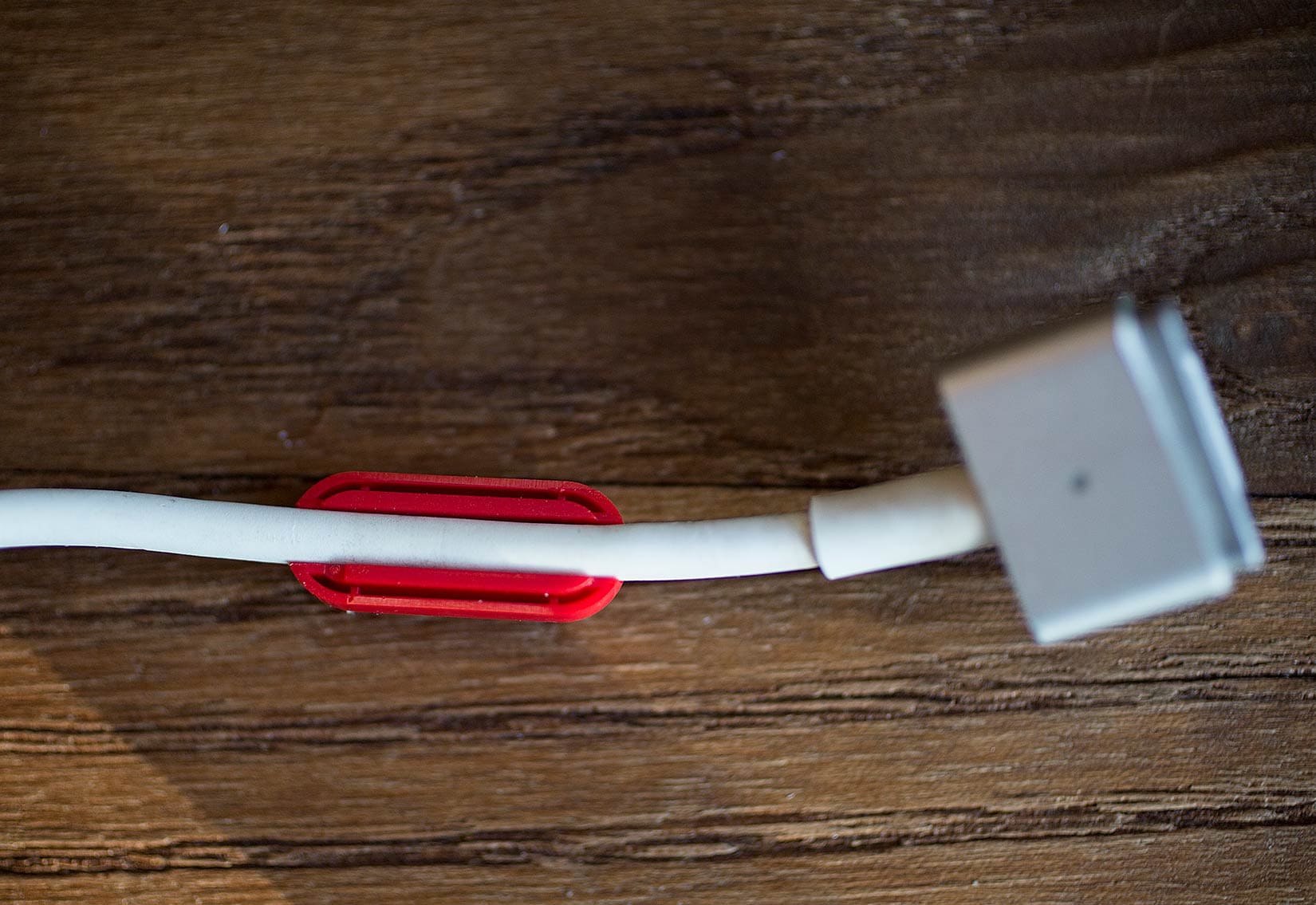
Photo: David Pierini/Cult of Mac
Once Buoy Tags snap on, they stay put. I tried bumping that end of the cord into chairs and tables to see if the tags would pop off. They didn’t.
Still, they are easy to tweak. On one, I changed my mind about how to label it. I just lifted the cord against one side of the tag to open it.
Should you buy Buoy Tags?

Photo: David Pierini/Cult of Mac
In the name of cord management, yes. It’s money you won’t have to put toward replacing a missing cord. The premise sounds fussy but once you see Buoy Tags on your cords, they make a lot of sense.
Buy from: Amazon
Cult of Mac received a review unit from Buoy Tags or this review. Read our reviews policy.
![Here’s a labeling system for all those white Apple cords. You’re welcome. [Review] Make no mistake. This cord has been tagged with a Buoy Tag.](https://www.cultofmac.com/wp-content/uploads/2018/11/BuoyTags004-1.jpg)

