Apple, Inc. has always been at the forefront of some leading technologies and innovations. Two of its three alternate computing interfaces that were designed to assist the disabled — touch and voice control — which were ahead of their time when first deployed back in the late 1980s, are now mainstream interfaces for use by all users of its Mac computers and iOS devices today.
Apple Accessibility Posters
A set of three vintage posters in black and white created around 1987 by the company known then as Apple Computer showcase these three technologies illustrated by a disabled person using each one of the accessibility enabled controls to operate a Macintosh computer.
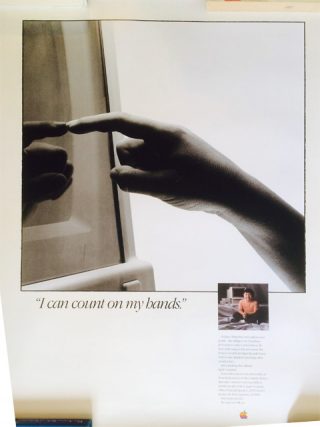
I Can Count on My Hands poster (Photo: Courtesy of Pinterest User Pedro Massobrio)
Touch Control
The first poster, “I can count on my hands,” features touch control illustrated in the main image by a hand touching a Macintosh computer with what is likely to be a modified display while in a second smaller image is a young child sitting in front of what looks like a Macintosh IIci and a separate Apple monitor with an external touchscreen accessory attached to it.
This is not what you think when they mean count as in numbers but rather the word meaning to rely on, a clever play on words.
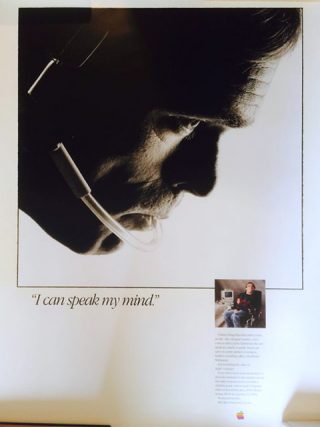
I Can Speak My Mind poster (Photo: Courtesy of Pinterest User Pedro Massobrio)
Voice Control
The second poster, “I can speak my mind,” features voice control illustrated in the main image by a headshot of a person wearing a headset with a microphone while in a second smaller image is a person in a wheelchair controlling what appears to be a Macintosh SE or Classic.
This interface is not to be confused with the technology used by the late renowned scientist, Dr. Stephen Hawking, who could not speak verbally and did so through a special computer which was the reverse process speaking what was in his mind. It is also definitely not mind control, mind you (pun intended), the neural interface which was recently invented and previously discussed in this column.
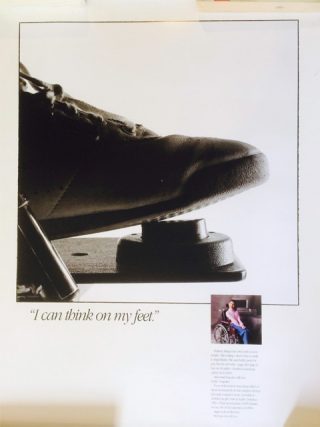
I Can Think on My Feet poster (Photo: Courtesy of Pinterest User Pedro Massobrio)
Foot Control
The third poster, “I can think on my feet,” features foot control illustrated in the main image by a black shoe pressing a button on the floor while in a second smaller image is a person in a wheelchair using a foot-controlled button.
This is another clever play on words and would have been a great candidate to have inspired (it didn’t) the popular advertising campaign by Apple a decade later in 1997.
That ad was known as “Think Different,” which certainly all three of these alternate computing interfaces and assistive technologies for helping the disabled operate their computers embodied at the time they were incorporated.
All three of these alternate computing interfaces would have had to employ a modified operating system to utilize each of the assistive technologies. The perfect example is the third poster, foot control, the modern equivalent, being, at least as evidenced by an Apple Support page on the technology, “switch control” which allows a user to operate the computer with a third party accessory that scans the screen until a person activates the switch with their foot to input a command.
VoiceOver and Siri
Another example is one that readers who have followed this column from the beginning will be familiar with, VoiceOver. The assistive technology, for those who do not already know, is a built-in screen reader software with macOS and iOS which modifies the interface to be controlled by keyboard commands or multi-touch respectively. Its name is a bit misleading, however, letting one believe that the technology is controlled by a user’s voice, which it is not.
Siri, the digital virtual personal assistant powered by artificial intelligence (A.I. for short) is a true example of voice control. The technology originally debuted as a third party app in early 2010 before Apple acquired it two months after its release and later discontinued it as a standalone app when it integrated Siri into the iPhone 4S in 2011 as part of iOS 5. Siri eventually would make its way across the board to Apple’s other iOS devices, the iPad and the iPod touch, as well as the Apple Watch, Apple TV, the HomePod, and, most notably, onto the Mac with the release of macOS Sierra version 10.12 in 2016.
It is interesting to note, according to a story in Cult of Mac on the history of the technology, that Siri had its origins at Apple dating back to the early 1980s as a research and development initiative that later was visualized when then Apple CEO John Sculley commissioned a concept video for what was dubbed a “Knowledge Navigator” which by coincidence was created in 1987, the same year that the three Apple posters were created with the noteworthy one, in particular, being the poster illustrating voice control being employed.
Assistive Technology for Disabled
While this article revolves around assistive technology for the disabled, its main purpose is a loosely based follow up to a previous article written back in June that discussed computing interfaces of the future which included eye-tracking technology in addition to touch and voice control as well as the aforementioned article on mind control.
It is also very appropriate for this article to have been published on this particular calendar date, December 3, as it is International Day of Persons with Disabilities or unofficially, World Disability Day, as it is more commonly known as.
Today, the everyday user of a Mac computer or iOS device has voice control capabilities using Siri for both and touch control only on the latter. Both technologies are also available and helpful for the disabled as well but were designed today to be mainstream across the board. Unlike in the late 1980s being exclusively for the disabled with the only proof being the existence of these posters created by Apple to showcase the accessibility controls being used by that specific group to help them operate their computers.
Source and Purpose of Posters
So where did these particular posters come from?

The three vintage Apple posters, illustrating alternate computing interfaces for the disabled, hang on the wall in the background in this photograph taken in 2011 of the teacher’s desk in the computer lab where Joe Leo taught as technology coordinator at a private K-8 Catholic School in the San Francisco Bay Area from 2008 to 2011. (Photo: Joe Leo)
The vintage posters were purchased by this writer on eBay in August 2010 from the seller “Yosheye” (who runs an eBay Store that sells primarily vintage items) after a search ensued on the auction site to find some Apple posters to decorate a blank wall in a school computer lab that was being renovated and remodeled during the Summer of 2010 which this writer was employed at and in charge of.
The front wall of the computer lab had been painted a dark gray — inspired by the same color used in a conference theater at the Apple Campus at 1 Infinite Loop in Cupertino, California (as seen during an educator’s conference that same Summer at the then current headquarters of Apple, Inc.) — and was in need of something to cover the empty space. Something about the characteristic of the vintage Apple posters seemed the perfect choice to complement and contrast the iMac 21.5-inch Mid 2010 computers which had been just purchased at the time to upgrade the lab and the black and white posters matched the dark gray wall perfectly.
Also, the posters had a bit of an educational value to them, showing the students who would come to class in the computer lab that some of the technologies such as multi-touch and Siri on their iOS devices appeared to have their origins at Apple long before they were born and using them in the present day. Not to mention that it showed the them too that those with disabilities are on an equal playing field when it comes to technology and computing on a Mac thanks to Apple and their forward thinking and commitment to making all of its products accessible for everyone.
A Personal Perspective
It is almost ironic to note as well that these posters were purchased only a couple of years before this writer would become disabled himself, almost as if to foreshadow things to come — what a glum prospect — and need to rely on the accessibility features of assistive technology that Apple provides with all of its products.
Regular readers of the “Leo and Mac” column here on Low End Mac already know that the author of this column is visually impaired and completely blind (since 2013) which explains the reason why stories about Apple’s commitment to the disabled are of interest and are a recurring subtopic whenever appropriate to weave in to the main subject matter.
Origin and History of Posters
As far as the posters prior to their purchase on eBay while in possession of the seller, multiple attempts to get in contact with Yosheye through the eBay messaging system and finally via a direct email for the seller went unanswered and they presumably declined to be interviewed for this story. The questions with answers that will forever remain unknown range from where they acquired the set of posters to whether they are a former Apple employee.
On the historical background of the posters, Apple, Inc. was contacted directly and the company confirmed their authenticity, having been printed circa 1987.
According to Apple, the posters were part of a campaign focused mainly on education and many times showed up as poster art in classrooms and other organizations within special education.
“They were the result of the work by our early ‘disabilities solutions’ group — a kind of precursor to today’s Accessibility team who supports making products and technology that everyone can use,” said an Apple media spokesperson who declined to be identified.
Apple was also asked to elaborate on the alternate computing interfaces being used by the disabled Macintosh computer user in each poster and if they could identify the specific technological hardware being employed.
On touch control, all the company could confirm was that VoiceOver was not being used and was not the same type of technology used to operate the touch controls. With voice control, Apple could not further elaborate on the topic but said that Siri is completely separate from this. (Of course, Siri had not even been invented yet though it already was a concept floating around at the time, as noted previously). For foot control, as illustrated in the poster, it said that switch control is so much more advanced than that would have been and suggested that the technology employed may have been a precursor to what is used today.
Finally, for each user control — touch, voice, and foot — Apple was asked when those technologies for accessibility were first used, but the company either could not reveal that information or did not have it readily on hand.
Early Usage of Touch, Voice, and Foot Control

The Computer History Museum in Mountain View, California as photographed on August 10, 2011. (Photo: Joe Leo)
In addition to obtaining information from the primary source itself, also contacted to see if it could provide any more information to fill in the blanks in regard to Apple using those alternate computing interfaces was the Computer History Museum in Mountain View, California (the same city in Silicon Valley that is home to Google headquarters, which is just down the street from the museum).
In an attempt to find evidence of Apple using the technologies of touch, voice, and foot controls in the past and when they were first employed, the museum was asked if they knew which companies were the first ever to use those alternate computing interfaces to operate a computer and what year it happened.
A team of curators at the museum responded but did not have artifacts at the museum showing Apple using those technologies or they did not have records of Apple having them in use. However, they did provide some interesting historical facts to share on the topic.
On touch control, one curator said, “The PLATO educational system introduced touchscreens with the PLATO IV terminal around 1972. I’m sure touchscreens were done in the lab before that, but this may have been one of the first major real uses. Over a thousand PLATO IV terminals were made and used in dozens of different sites.”
The team did not have any information available for voice control. For switch control specifically, they said they had no idea in regard to computers, but according to them, Dictaphones and other transcription machines have had them for about a century. (A dictaphone, as defined by Siri when asked for a definition, is “a trademarked term for a small cassette recorder used to record speech for transcription at a later time.”).
The museum was also asked about other alternate computing interfaces besides touch, voice, and switch controls. What was the oldest computer that employed the specific interface, what technology was used, and which company was behind it?
The curatorial team said, “Doug Engelbart and Bill English experimented with a number of different point devices before settling on the mouse, commercial light pens and light guns as in SAGE (late 1950s) and others, a knee-operated lever.”
The team also noted the Lincoln Wand by Larry Roberts in the mid 1960s which was an ultrasonic “magic wand” for manipulating virtual objects in 3D space.
Additional clarification and elaboration — for items such as what companies the individuals they referred to worked for and also which companies owned or invented the devices they mentioned —was needed and requested of the museum curatorial team in a follow-up interview. The following was the response provided by Jennifer De La Cruz, director of brand and marketing communications for the Computer History Museum.
“Our curators feel they have responded to your questions to the best of their abilities and time on this issue and inform me they have no new information,” said De La Cruz. “You can also find good information on our online exhibition, ‘Revolution: The First 2,000 Years of Computing.’ I hope you can find additional supplementary materials to suit your needs elsewhere.”
The information that the members of the museum’s curatorial team provided were trivial at best in relation to Apple’s use of assistive technologies for the disabled but of historical significance just the same and important enough to share here in this article as they delved into the main topic of alternate computing interfaces.
Disabled Expert on Accessibility Weighs In
In one last effort to find out more details about the assistive technologies employed by Apple as illustrated in the three posters, a renowned expert on the subject was also contacted and asked a round of questions on the matter.
Shelly Brisbin, a tech journalist for over 30 years from Austin, Texas who began writing about the Mac in 1987 (also coincidentally the same time the three Apple posters were made), is currently web editor at Texas Standard, a statewide daily public radio show. While continuing to write, she also has a podcast about accessibility, and is the host of “Parallel,” a tech podcast that includes accessibility content.
Brisbin herself is a low-vision Mac user who relies on some of the alternate computing interfaces designed to help the disabled. When she got her first Macintosh in 1986, there weren’t any accessibility features available until the CloseView control panel was added in System 6, the operating system for the Macintosh released by Apple in 1988.
“CloseView existed to allow you to magnify your view of the Mac screen, and to invert the Mac color scheme,” said Brisbin. “You could also view a big box around the cursor, to make it easy to find onscreen. It was part of System 6 and 7.”
She added, “In Mac OS X (Tiger and onward) the Accessibility system prefs included features that do what CloseView did, and more.”
Brisbin was asked if she knew when Apple first used, or the earliest known use of, assistive technologies by disabled users operating a Macintosh computer such as touch and voice control or controlling by foot.
For touch control, she said, “Other than the current MacBook touch bar, and the multitouch gestures on a trackpad (not onscreen), I know of no touch interface for the Mac.”
However, for voice control, she had a great deal of information to say about the alternate computing interface.
“It was possible to control some aspects of the Mac via voice, using AppleScript, in the mid 1990s. The Mac supported (and still supports) text-to-speech. And it also allows you to have your spoken words turned into text. So, there were AppleScripts that could accept spoken commands and then execute them. You would say ‘open Microsoft Word’ or ‘close window’ and a script would do that.”
“Also, certain parts of the operating system could be controlled with Speakable Items,” added Brisbin.
Speakable Items was an accessibility feature that debuted in Mac OS 9 which allowed a user to speak commands to their Mac.
Finally was the control of a Mac using one’s foot with a mechanism to operate the computer.
“There were head-mounted controls as far back as the mid 1990s, as well, I believe, but I don’t know of a pedal-type control. The user would look at an area of the screen, causing the head-mounted unit to interact with it.”
It is interesting to note that the described technology seems to match that of the headset and microphone worn by the disabled person operating their Macintosh computer in the second Apple poster (“I can speak my mind”) with the difference being that voice control is the interface. It also seems similar to eye tracking technology with the only exception that the modern alternate computing interface literally tracks the eye movement of the user versus through the use of a head-mounted accessory looking at whatever the user is viewing on the computer screen.
Brisbin was asked for clarification on the head mounted device she spoke of, but multiple attempts to reach her for a follow up were unsuccessful.
The questions that will remain unanswered were on how it operated — whether it had a camera on it to track what the user was looking at on the screen and if it operated by a user giving voice commands into a microphone — and if this device was something made by Apple or a third party.
For readers interested in further reading about accessibility on the Mac from Brisbin, such as articles and books she has written, visit her website at: http://brisbin.net.
Call for Reader Feedback
If you happen to personally own (or used to own) one, some, or all three of the vintage Apple posters featured in this article — maybe you had them up in your classroom or are a former Apple employee from the late 1980s who had them up in their office or saw them in a meeting room on the old Apple Campus — and know more about the history of the posters and assistive technologies / alternate computing interfaces for the disabled that were discussed and would like to share your knowledge or information about the subject, please send an email to the author of this column at: macntechdude1701e@gmail.com.
(Note from the author: Dan Knight, publisher of Low End Mac, assisted with this article by providing visual descriptions of each poster due to the visual impairment of this writer. Thank you to the Computer History Museum for their time and contribution to this story and to Naomi Pearce, PR professional and owner of Pearce Communications, a partner of CMD-D, who is a friend of this writer, for introducing Shelly Brisbin who shared her insight and lent her expertise on the subject matter for this article. Plus a very special thanks to Apple, Inc. for its cooperation and assistance in providing research into the historical background of the three posters that were the basis for this article.)
keywords: #accessibility #appleposters #macos
short link: https://wp.me/p51SSp-doO

