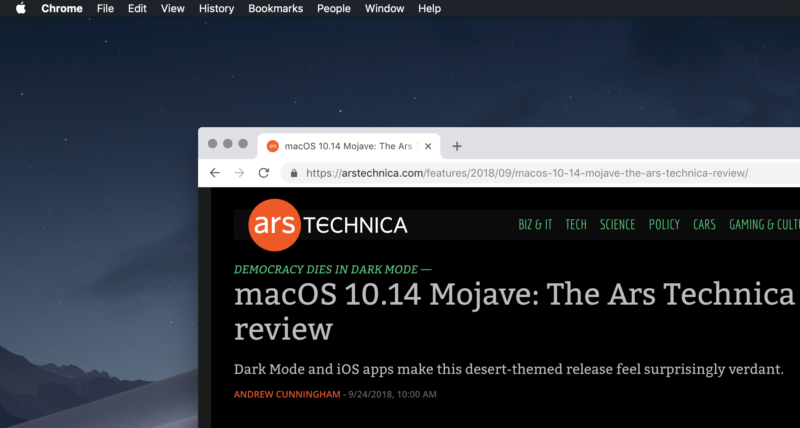
As noted on Reddit and reported by MacRumors, a code change was submitted to Chromium on December 5 that lays the groundwork for the future public release. Here are the notes on the change from the Chromium issue page:
Mac: Change dark mode optout logic and respond to system changes
This change hooks up the "DarkMode" feature, allowing for three states
in Mojave:
- --force-dark-mode for dark appearance unconditionally
- --enable-feature=DarkMode to track system dark mode status
- No flags/default state is light appearance unconditionallySince we build with an SDK < 10.14, we still need the Info.plist
key, but it now must be false.Some related changes:
- Make Omnibox tint respond to OnNativeThemeChanged
- React immediately to changes in high-contrast mode setting
Chromium is the first stop for changes to Chrome, with more steps along the way like the beta release, before the changes finally make it to the public release. Even in Chromium, the feature requires digging into code to activate, so this is early along. But dark mode is clearly on the way.
Presently, there are third-party dark themes available for Chrome, but not all elements in the Chrome UI can be made dark in those. This update would add a comprehensive dark mode.
The line in the notes about tracking the system's dark mode status is also key. While third-party Chrome dark themes exist, Chrome would not detect when your system switches to dark mode and activate those themes automatically. Many popular apps (like Todoist) offer dark themes, but you have to manually switch every one of these apps after activating dark mode. Others, like Apple Mail, detect the system state. The latter is obviously preferable, as it saves the user some legwork. It appears that Chrome will take the preferable approach when this feature is released to the public.Listing image by Erik Olsson / Flickr
reader comments
54