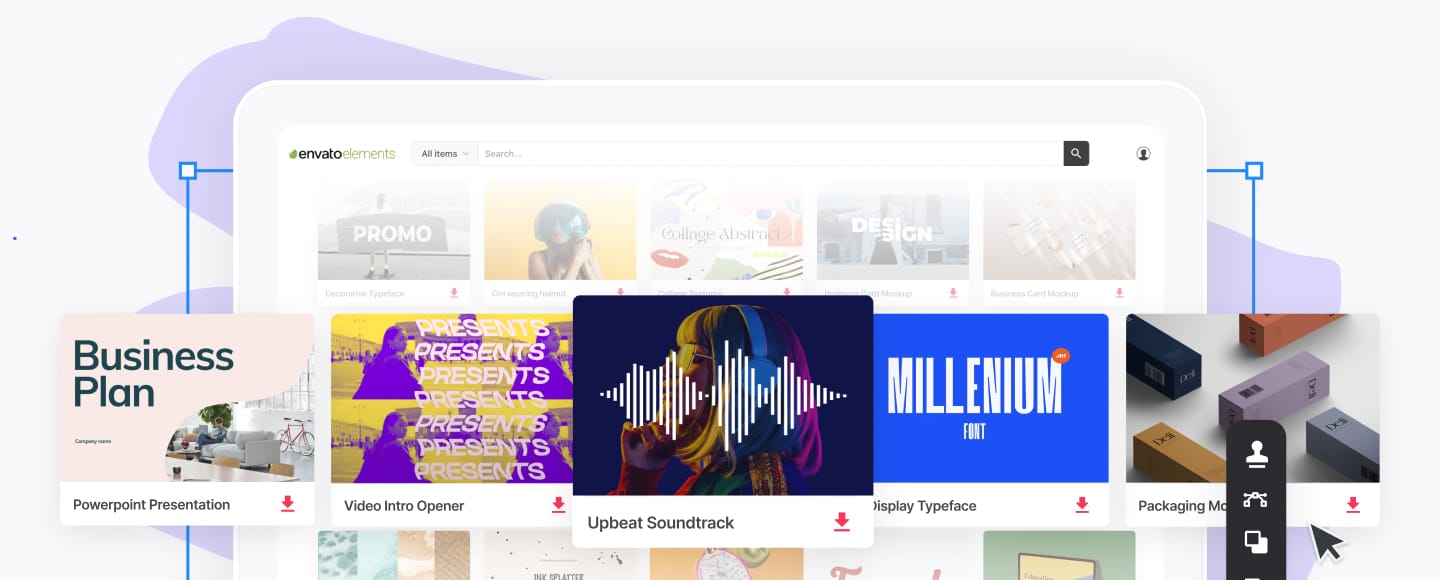How to Make SWOT Analysis PowerPoint Slides With PPT Templates
We're all guilty of sometimes having "blinders" on in our business and work. We get so busy doing that it can be challenging to zoom out and see the bigger picture, assessing a situation holistically. But if you miss out on seeing an entire case, you likely are missing out on ways to grow your business.
Luckily, there are tried-and-true processes that you can use to find insight. One of the most popular techniques is a SWOT analysis. A SWOT analysis considers the strengths, weaknesses, opportunities, and threats of a situation.



If you're on point for assessing a situation and presenting that analysis, it's likely that you'll need to build SWOT analysis PowerPoint slides. It's best if you can focus the majority of your time on the analysis and not tinkering around in PowerPoint.
That's why we'll use SWOT analysis templates in PowerPoint. You'll start with a pre-built SWOT slide, add your insight, and wind up with a slide you feel confident in presenting. In
For a sampling of some free and premium PowerPoint SWOT analysis and change management templates, review these articles:


 30 Best SWOT Analysis PowerPoint Templates (Free & Premium PPTs 2022)
30 Best SWOT Analysis PowerPoint Templates (Free & Premium PPTs 2022)

 Sarah Joy30 Aug 2022
Sarah Joy30 Aug 2022

 24 Great PowerPoint Templates for Change Management Model Presentations 2023
24 Great PowerPoint Templates for Change Management Model Presentations 2023

 Sarah Joy03 Mar 2023
Sarah Joy03 Mar 2023
In this tutorial, I'll teach you how to use those SWOT templates for PowerPoint to show your assessment. Let's get started
What's a SWOT Analysis?
As I mentioned in the intro to this article, a SWOT analysis focuses on four key factors
- Strengths. What advantages do you have in your situation? Maybe it's your technical expertise or strong industry connections that others have. Reminding yourself you've got strengths and then considering how to make the most of them is crucial!
- Weaknesses. What are the blind spots in your business? What does your competition do better than you? Showing these weaknesses
- Opportunities. No matter what services you offer or products you build, there's probably an idea in the back of your mind that you haven't explored yet. This could be launching new products, growing your work with an existing client, and more. Tee up the opportunities in your SWOT so you know where to steer your business.
- Threats. Threats to your business can be internal or external. For example, an internal threat would be that you don't have a certain skillset or technique that customers are asking for. External threats could be changes in the industry such that customers are choosing product types that you don't offer. Either way, showing these threats can help create a plan to close gaps.
SWOT analyses are popular because they intuitively make sense. Every situation in your business features some level of each of these elements. Creating a SWOT will help you see the picture.
Here are a few examples of SWOT analyses that you can use to get inspired and learn more about how to position a situation in your slide:
- Bplans has a great list of fictitious SWOTs that you can use to learn more about the format
- Check out this version of a SWOT on Apple, shared on SlideShare
- Ron Feher's deck on preparing a Personal SWOT Analysis features info on how to assess yourself and also has excellent examples of how this should look.
The reason that a SWOT analysis is so useful is that it lays out a situation from every angle. Sure, every situation has a strength, but it also has its threats. And your company or group may have a weakness, but that's just an opportunity to improve. Running a SWOT analysis can help you
If you want to learn more about business strategy and how to assess a situation, check out the two tutorials below. David Masters has an excellent article on how to run a situational analysis and "see around corners" on the opportunities and threats in a business. Will Kenny's piece is a total look at the SWOT analysis process and he breaks it down into manageable steps:


 How to Uncover Hidden Goldmines and Lurking Monsters
How to Uncover Hidden Goldmines and Lurking Monsters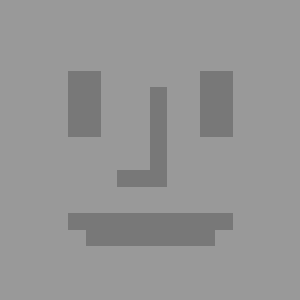 David Masters04 Dec 2013
David Masters04 Dec 2013 Take a SWOT at Better Planning for Your Consulting Business
Take a SWOT at Better Planning for Your Consulting Business Will Kenny11 Sep 2012
Will Kenny11 Sep 2012
Going through a SWOT analysis can help you dig deep and think about your business. As usual, the hard work is in really zooming out and understanding the situation. The more natural part should be building a slide that shows your findings. Let's learn how to create those.
How to Use SWOT Templates in PowerPoint
Time is of the essence when you're preparing a SWOT analysis. Your boss or client (even if you are your client) is ready to get the recommendations so that they can launch the next steps to address it.
That's why I always start with a SWOT template for PowerPoint. These are readily available as a part of a subscription to Envato Elements, the all-you-can-download service for creatives.



As part of a subscription to Elements, you'll get access to thousands of PowerPoint templates that save you countless hours in the design process. The most important part of a SWOT analysis is the content you create, and outsourcing the design of your slides to a designer saves you time.
Luckily, you don't have to hire a designer each time that you want to create a SWOT analysis in PPT. Instead, choose a pre-built SWOT template for PowerPoint, add your details, and you're ready to present! These SWOT templates already have the grid drawn and they've got placeholders for your findings.
There are other options for SWOT analysis templates for PowerPoint. You can also purchase templates one-at-a-time from GraphicRiver. If you already know exactly what you've got in mind, this can be a cost-effective solution to building a SWOT analysis in PowerPoint.



If a SWOT analysis template isn't exactly what you've got in mind, check out the two tutorials and round-ups below to learn more about other business-centric slide decks:


 30 Best PowerPoint Pitch Deck Templates PPT: For Business Plan Presentations
30 Best PowerPoint Pitch Deck Templates PPT: For Business Plan Presentations

 Sean Hodge08 Jan 2024
Sean Hodge08 Jan 2024

 How Do You Make Business Plan PowerPoint Presentations With PPT Templates? (+Video)
How Do You Make Business Plan PowerPoint Presentations With PPT Templates? (+Video)

 Julia Melymbrose21 Jun 2022
Julia Melymbrose21 Jun 2022
How to Make a SWOT Analysis in PowerPoint
Now that we've looked at options for sites where you can find SWOT analysis PowerPoint templates, let's choose one and build the analysis.
I'm going to use the aptly-named SWOT Analysis PowerPoint template available via Envato Elements. This choice has seven different color palettes and multiple slides in each version that showcase the power of SWOT.



In this tutorial, I'm going to create example case studies to demonstrate SWOT techniques. I'll use a variety of slide designs that help you perform a quick SWOT analysis and create the slides easily.
1. The Basic SWOT
I often opt for form over function, and slide 15 in the presentation is the perfect way to do that. Less design and more content is the best way to draw attention to your conclusions instead of design elements.
In this example, just use each of the four rectangles to fill in the components of the analysis. It's as simple as that:



There's not much to using this slide, which helps you finish your presentation when time is of the essence.
2. The Graphic SWOT
For a more visual approach, check out slide 17. This still has the four major placeholders and category that you've come to expect in a SWOT analysis. It has an almost leaf-like shape that uses each of the four parts as a way to measure the situation:



One excellent addition to this slide could be adding animations so that each "leaf" of the SWOT comes on in stages. If you're unfamiliar with animations in PowerPoint, check out the tutorial below:


 How to Quickly Add Good Animations to Your PowerPoint PPT Presentations
How to Quickly Add Good Animations to Your PowerPoint PPT Presentations

 Andrew Childress21 Nov 2022
Andrew Childress21 Nov 2022
3. The Internal and External SWOT
Earlier in this tutorial, I mentioned that a SWOT should consider internal and external factors. Sometimes, your most significant threats are within your company, and other times they come from competitors.
That's why it might help to prepare a couple of SWOTs that compare internal and external factors. That's where slide 22 comes in. I like the tree diagram style for this slide as a way to split out those factors:



Helping to split your analysis this way can help the audience to understand what's in your control and what's not. Consider this slide if you want to separate those forces on your business.
4. The Quantified SWOT
SWOT analyses typically use "soft" factors that are hard to calculate, but slide template 40 takes an entirely different approach. If you work in a field that leans on calculations like finance or engineering, you might be included to create a SWOT analysis with numerics attached:



You could also use this slide to show the status of an extended SWOT analysis, by assigning a percent completion to each of the four major categories.
5. The Personality SWOT
One form of a SWOT analysis is to reflect personally and prepare a SWOT. If you've got many ventures and interests, a SWOT can bring together a favorable view of yourself so that you know how to grow and what to work on.
In this example, let's use slide seven as a way to show this in a fun way. There's a cartoon character with a personality that matches each of the four quadrants in a SWOT analysis. Customize each of them with thoughtful self-reflection for a great personal SWOT:



If the character on the slide doesn't fit your personality, consider jumping back to Envato Elements and choosing a caricature illustration like this businesswoman design, for example. Drop those illustrations in and presto! Your slide matches your personality.
Examples like this show the absolute versatility of using pre-designed templates via Envato Elements. SWOT analysis slides don't have to fit a single stylistic mold. Use any of the designs in a template to like this one to help assess a situation.
Start Your SWOT Now
If you want to grow your business and see which direction to take it, a SWOT analysis is a great process to undertake. Breaking down your situation into those four categories combines for real business insight.
If you want to learn other techniques to build a PowerPoint presentation, check out the tutorials below. These selections are some of the best techniques for working professionals to apply PowerPoint templates to the business world:
.jpg)
.jpg)
.jpg) How to Create Great PowerPoint Presentations (With Top 2020 Examples)
How to Create Great PowerPoint Presentations (With Top 2020 Examples)

 Laura Spencer16 Mar 2020
Laura Spencer16 Mar 2020

 How to Create Gantt Charts in PowerPoint With PPT Templates
How to Create Gantt Charts in PowerPoint With PPT Templates

 Andrew Childress19 Aug 2020
Andrew Childress19 Aug 2020

 How to Make Winning Pitch Decks in 2022 With PPt Templates (+Video)
How to Make Winning Pitch Decks in 2022 With PPt Templates (+Video)

 Andrew Childress23 May 2022
Andrew Childress23 May 2022
Download Our (Free) eBook on Making Great Presentations
If you've been following along in this tutorial on how to make a SWOT analysis in PowerPoint, it's likely you could also benefit from learning more about how to create effective presentations. If you're interesting in learning more about making presentations, we've got just the resource for that!
Grab our eBook: The Complete Guide to Making Great Presentations. It's available to download for Free with a subscription to the Tuts+ Business Newsletter.



Build a SWOT Analysis Today With a SWOT Matrix Template in PowerPoint
If you need to build a SWOT analysis in PowerPoint, don't delay any further. Jump to Elements or GraphicRiver to grab a suitable PowerPoint template that already has most of the hard work done for you.