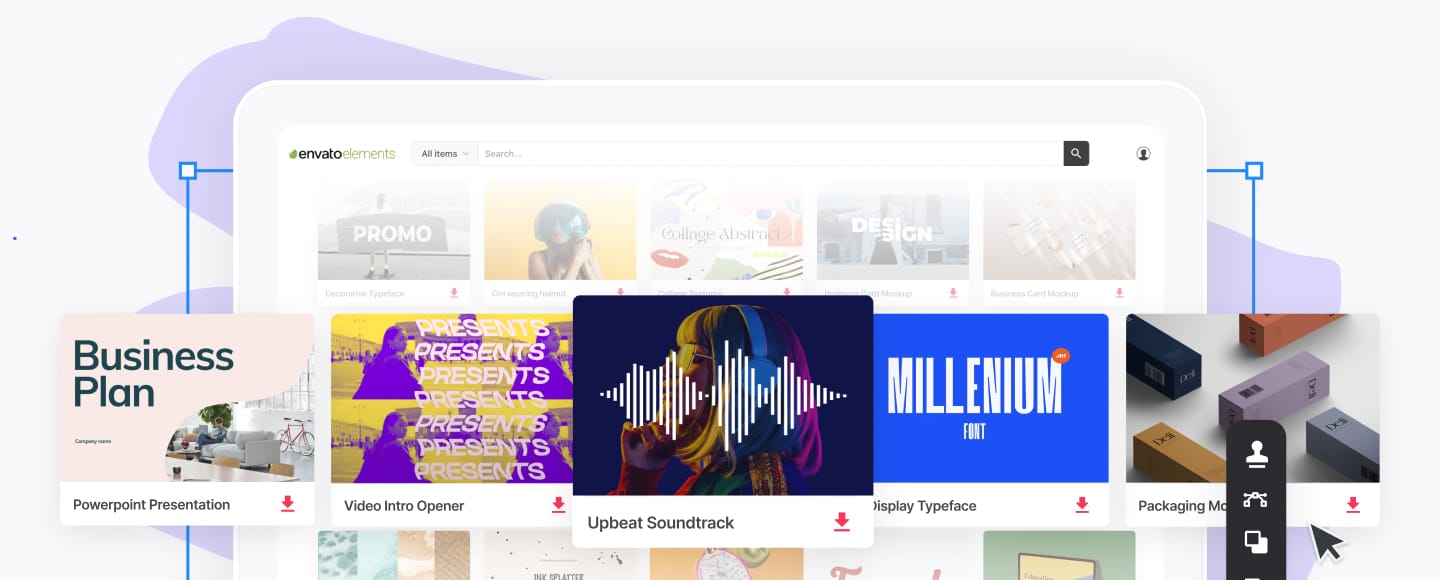A client needs to make minor updates on a PDF document. Sounds easy enough, right? There’s just one problem: nobody can find the source file anymore.
What to do? Fire up a PDF editor software, of course.
PDF software allows you to modify PDF documents without having to redo everything from scratch. It also comes in handy for:
- signing contracts
- filling in forms
- adding annotations
- collaborating on a file
- combining different documents into a single file
- splitting a PDF into separate files
- converting PDF documents into different formats
- digitizing hard copies of documents without retyping
Navigating your way through the myriad of PDF editors can be overwhelming, though. No single PDF software is best for everyone, so your choice will probably boil down to:
- features
- cost
- system compatibility
- ease of use
- security
Begin your search with this list of the best free and paid PDF editor software we’ve found. For your convenience, we've divided the list into three parts: true PDF editors, PDF Annotation and Markup Software, and PDF converters and creators.
1. True PDF Editors
True PDF editors allow you to change the actual content of the document. This includes modifying the text, fonts, and font sizes, as well as adding, cropping, and resizing images.
The following are full-fledged PDF editors:
1. Adobe Acrobat Pro



Runs on: Windows, macOS
Practically synonymous with the term “PDF editor,” Adobe Acrobat has powerful editing tools and a familiar, intuitive interface. Its mobile app lets you edit PDFs on the go. It’s best for power users who need robust editing features, mobile access, and reliability. However, it's only available with a monthly subscription.
If you don’t have the budget or don’t need all the features to justify the cost, then consider these Adobe Acrobat alternatives:
2. Able2Extract Professional 14



Runs on: Windows, macOS, and Linux
Aside from inserting digital and electronic signatures, Able2Extract can also validate signatures in PDFs you've received. It can apply Bates numbering for indexing medical, business, and legal documents. It's a good choice for heavy users who want all the features a PDF editor software has to offer at a reasonable, one-time cost.
3. AbleWord



Runs on: Windows
AbleWord is a free word processor that can open various file types, including PDFs. Once you open a PDF in AbleWord, it becomes editable. However, this only works on PDFs created with Microsoft Word. With scanned PDFs, you'll need to extract the text first using a third-party OCR application, since AbleWord doesn’t come with its own.
4. Bluebeam Revu



Runs on: Windows, macOS, iOS (iPad)
Bluebeam Revu is a PDF editor created specifically for design and construction professionals. Aside from the typical PDF editing software functionalities, it converts CAD drawings into 2D and 3D PDFs. It also includes markup and robust collaboration tools for teams of all sizes.
5. ABBYY FineReader/FineReader Pro



Runs on: Windows, macOS
With its built-in OCR, FineReader lets you edit PDFs from scanned documents, including those with tables. You can compare two documents, even if they've got different file formats. FineReader also lets you schedule the automatic batch conversion of multiple PDFs.
6. Foxit PhantomPDF



Runs on: Windows, macOS
The Windows version of Foxit PhantomPDF offers ConnectedPDF, a cloud-based service that allows users to share and collaborate on PDFs, including tracking users’ behaviors. Its assistive technology complies with Section 508 technology standards to help people with disabilities access the PDFs.
7. Gaaiho PDF Suite 5



Runs on: Windows
Gaaiho PDF Suite 5 has a built-in OCR, which makes scanned documents editable. It also allows batch processing of documents and integrates with Dropbox and Evernote for cloud-based sharing.
8. iSkySoft PDF Editor 6 Professional



Runs on: Windows, macOS
With a built-in OCR, Bates numbering, and form creation, iSkySoft is another full-featured PDF editor. It automatically recognizes forms and makes them interactive, and it allows for one-click extraction of data from PDF forms.
9. LibreOffice Draw



Runs on: Windows
For a free, open-source application that isn’t primarily a PDF editor software for Windows, LibreOffice offers a surprising number of editing capabilities. You can change the text, fonts, font sizes, and colors, as well as add images, comments, and annotations.
10. Nitro PRO 12



Runs on: Windows
Nitro Pro 12 says it can do everything Adobe Acrobat does, at half the price. It’s compatible with CAD drawings, so you can work with blueprints within PDFs and export from Revit, AutoCAD, and Microstation to PDF. It also integrates with Dropbox, Google Drive, OneDrive, and Box for cloud-based document sharing.
11. PDF Architect 6



Runs on: Windows
PDF Architect 6 offers everything from editing to page manipulation and e-signing. It can also convert any web page into a PDF simply by specifying its URL. Its built-in spell checker is available in over 20 languages. If you're looking for PDF software for Windows, consider this option.
12. PDF Complete Office Edition 4.2



Runs on: Windows
PDF Complete enables you to create and insert a digitized signature using only your mouse. It exports to various formats, including eBooks (EPUB, ALTO, FBW) and Microsoft XPS. Its Snip Tool creates a snapshot of the PDF document, which can be saved as a PDF, JPEG, or Bitmap, or copied and pasted on other documents.
13. PDFElement/PDFElement 6.8 Pro



Runs on: Windows, Mac, iOS, Android
PDFElement claims to be “a better alternative to Adobe Acrobat.” The standard version does have the editing, conversion, and form signing features that most users need. The Pro version includes OCR that supports various languages and can add Bates numbers to several documents at once through batch processing.
14. PDF Expert



Runs on: macOS, iOS
PDF Expert boasts of a state-of-the-art PDF search feature, which includes search indexing and the ability to save results. It also allows you to export annotations. Built specifically for macs, PDF Expert can be used on any Apple device and supports the use of the Touch Bar. As of this writing, it doesn't yet have OCR.
15. PDFpen/PDFpen Pro



Runs on: macOS, iOS
PDFpen is another PDF software created specifically for Apple devices. It performs OCR on scanned documents to make the text editable. It also lets you digitally sign legally-binding documents using AATL or by creating a self-signed certificate. Some features are only available in the Pro version, such as: exporting to Excel, PowerPoint, and PDF/A and creating and editing forms.
16. PDF-XChange Editor/PDF-XChange Editor Plus



Runs on: Windows
PDF-XChange Editor performs many of the essential PDF tasks from editing and annotating to signing. You can create PDF files from scanned documents, images, text files, Markdown files, and other formats. Users can download free OCR language extensions and language tools to edit PDFs in various languages.
17. Power PDF/Power PDF Advanced 3



Runs on: Windows, macOS (Standard only)
Power PDF claims to be the most accurate PDF software in reproducing complex layouts from PDFs or scanned documents that contain columns, tables, and images. With the advanced version, you can export Microsoft Outlook and Lotus Notes emails and email folders as PDFs, with their attachments and links intact.
18. Qoppa PDF Studio/Qoppa PDF Studio Pro 2018



Runs on: Windows, macOS, Linux
Qoppa PDF Studio positions itself as an Adobe Acrobat alternative at the fraction of the cost. The Pro version has all the features of Adobe Acrobat Pro. In addition, Qoppa PDF Studio Pro can convert to HTML5/SVG. It also has an Annotation Tool Chest, which lets you save comments and annotations so you can use them again in other PDF documents.
19. Sejda PD



Runs on: Windows, macOS, Linux, web browser
This free pdf editor software can convert PDF text and images to grayscale. It can easily find and replace all occurrences of words in a PDF. And it offers forever free access to both the online and desktop editors, with limits on the number of tasks you can perform and file sizes. If you need more, you can get a weekly pass for a one-time fee.
20. Soda PDF Anywhere



Runs on: Windows (desktop), web browser
With Soda PDF Anywhere, you can work on the same document and seamlessly switch from the web to the desktop app (Windows only). Its side-by-side view lets you work on two documents on the same screen. In addition, the Premium version allows you to search and redact specific text within the document.
21. Word



Runs on: Windows, Web browser
Microsoft Word is a word processor, not a PDF editor. However, you can open PDF documents in Word, making it editable. Note that this applies only to the Windows and web versions of Word; this doesn’t work in Word for mac. You’ll also see the best results with PDFs that are mostly text-based.
2. PDF Annotation and Markup Software
The following aren't true PDF editors. However, they let you add text and images on top of the existing content of the PDF. You can also sign documents and manipulate the pages of the file. For many people looking for PDF editor software, these may be all the “editing” features they need.
22. DocHub



Runs on: Web browser
This cloud-based PDF software lets you create your own fillable and legally binding forms and get them signed or completed in one smooth workflow. It integrates with Gmail, Google Drive, and Dropbox. The Pro account also includes faxing.
23. FormSwift



Runs on: Web browser
FormSwift is a web-based tool for creating and annotating legally binding documents, such as contracts and affidavits. However, it won't remove pages, combine documents into one, or extract parts of a PDF.
24. PDFzorro



Runs on: Web browser
A free, web-based PDF software, PDFzorro lets you annotate, redact, fill out forms, insert or remove pages, and convert files to and from PDF. It also removes tracks; after editing a PDF, you can irretrievably delete your file from the software’s cloud servers.
25. Preview



Runs on: macOS
An image and PDF viewer that comes bundled with macOS, Preview can do many more things: you can annotate, draw, and add notes. You can fill in and sign PDF documents and secure them with passwords. You can also remove, reorder, or extract pages, combine several PDFs into one, and export PDF files to image file formats.
26. Skitch



Runs on: Windows, macOS, iOS, Android
Skitch is a free hand drawing and annotation app that works on image files and PDFs. If all you're looking to do is mark up a PDF document, then Skitch is all you need. It can also generate a summary of the document's annotations, which can be useful when collaborating on files.
27. Smallpdf



Runs on: Web browser
Smallpdf’s electronic signature creator smooths the lines so your signature looks like you wrote it with a pen. The signature request feature sends the PDF to signers, tracks their progress, and gives everyone a copy of the signed document. Smallpdf also provides military-grade security for your files.
28. Xodo



Runs on: Windows, macOS, iOS, Android, web browser
This free PDF software has an annotations view that gives a summary list of all the annotations in the document. You can invite anyone with an email address and a web browser to collaborate on a PDF with you in real time. Xodo’s chat feature removes the need for back-and-forth emails.
3. PDF Converters and Creators
These applications don’t edit, sign, or annotate PDFs. But they do convert files to and from PDF, so we can consider them PDF creator software.
29. CloudConvert



Runs on: Web browser, iOS
CloudConvert claims to “convert anything to anything.” This purely cloud-based app won’t let you edit your PDFs, but it can turn just about any file into a PDF document.
30. NAPS2 (Not Another PDF Scanner 2)



Runs on: Windows, macOS, Linux
NAPS2, a free, open-source PDF scanner software. After scanning a document, you can rotate and rearrange pages, as well as crop, rotate, and adjust the brightness and contrast of scanned images. It also makes scans searchable with its own OCR.
Get to Know Your PDF Editor Software
As you can see, not all PDF editor software are equal, and one person’s “editor” may be another person’s “annotator.” In fact, the only editor you need may already be on your computer!
Other tips to keep in mind:
- Get clear on the features you want, so you don’t pay extra for functionalities you’ll never use.
- Note that different platform versions of the same software may have different features.
- Take advantage of the free trial to make sure the software is right for you.
Whatever you need to do with your PDF documents, you've got enough options available so you’re bound to find the best PDF software that meets your needs within your budget.