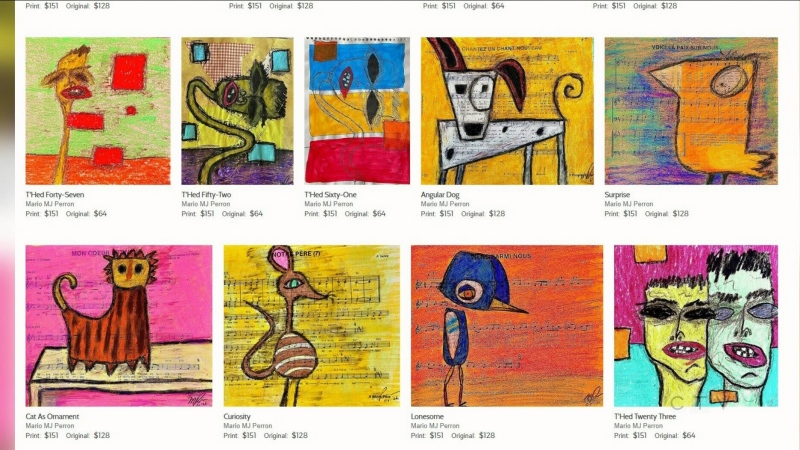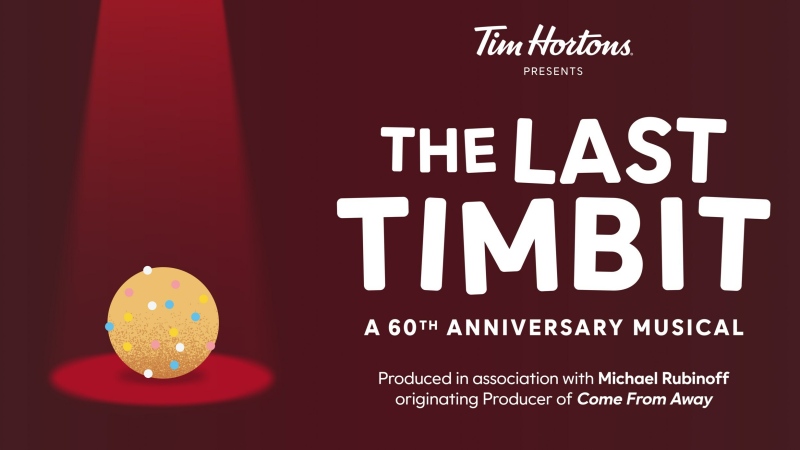Apple Inc. is rushing to fix a serious bug in its FaceTime app that could allow callers to activate another user's microphone remotely. The company has made the group chat function in FaceTime unavailable. New York Gov. Andrew Cuomo is urging people to turn off the app. To disable FaceTime on your iPhone, iPad, or Mac, follow these steps.
Disabling FaceTime on a Mac:
- Open the FaceTime app
- Choose FaceTime in the menu
- Choose "Turn off FaceTime"
Disabling FaceTime on an iPhone or iPad:
- Open Settings
- Scroll down to FaceTime app
- Hit the button, turning green slider to grey