Macs are rarely associated with virus attacks resulting in a belief that they are immune. Some of their owners even wonder if they should invest in anti-virus or not when they purchase a new Mac computer. However, as more people buy Macs to use at home or in the office, the possibility of getting attacked is likely, making it important to invest in an antivirus. Fortunately, there are many types of antivirus available for Macs, with some being provided at a fee and others at no cost.
Why you need an antivirus for your Mac
As the popularity of Mac computers and other Apple products continue to rise, so does its positioning as a target for cybercriminals. These computers can be attacked by viruses from various sources making it important to have an antivirus. For instance, one often appearing threat is a trojan virus. Most of the antivirus software protects your Mac from this virus, but some are better than others at trojan virus removal. Some of the benefits of having an antivirus are listed below.
- Mac computers that have antivirus software are protected from viruses that could stem from unsafe behaviors online. Some of these behaviors include browsing of unsecured websites, clicking on malicious e-mails, downloading infected files and using outdated operating systems.
- Hackers are stopped in their tracks by antivirus on your Mac. Majority of hackers target your private information which they use to gain access to your finances and other sensitive data. However, with an antivirus, suspicious activities on your Mac computer is quickly detected and blocked from accessing the Machine.
- Reduction in the amount of spam sent to your Mac is often as a result of using antivirus. The software will disable any unwanted messages from your computer, letting you focus on important matters. In some cases, the antivirus offers complete protection from spammy content getting to your computer.
- Besides protecting your Mac, an antivirus also blocks viruses from moving to another computer with whom you share a network. Some viruses like to replicate making it easy for them to be transferred from one Mac to another without being noticed. Also, when you have an antivirus, it can detect and stop a virus from spreading even if it did not originate from your Machine.
- Although the probability of a Mac being infected by a virus is low, installing one gives you peace of mind. When you have a reliable antivirus, you no longer have to worry about getting infected when visiting a malicious site, downloading files or even sharing data with another computer.
Free Vs. Paid Mac antivirus
The first step towards protecting your Mac computer is by installing an antivirus. The antivirus should be installed by a professional to ensure it works as expected and does not leave your computer in a vulnerable position. Nevertheless, Mac owners still have to deal with choosing between the paid and unpaid antiviruses that are listed on https://www.thetop10sites.com/antivirus/. These antiviruses offer a variety of benefits to computer users making them worth checking out.
If you are having a hard time choosing between a paid and free antivirus for your Mac, below are some things you need to keep in mind.
Computer protection
Free Mac antivirus offers the necessary protection for the computer, with the majority only providing security against viruses, spyware, and malware. Mac users can scan their computers manually or automatically depending on the type of antivirus software. Malware detection is also available on some free Mac antivirus packages as highlighted here.
However, for the paid versions, Mac users get basic features as well as some extra features that offer more protection for the computer. Most times, the extra features are designed to boost the security of the Mac computer and minimize the chances of infection. Additionally, antivirus packages that require payment allow users to choose features that meet their needs or those of their companies.
Cost of antivirus
Mac owners can easily download an antivirus and enjoy protection at no cost. However, the free antivirus may cost you time and regular support that you may need while using it on your computer. In most cases, the limitation of benefits can result in the need to upgrade so as to enjoy all round protection.
Alternatively, paid antivirus programs provide diverse plans that allow Mac users to select features that meet their needs. The plans vary in cost, making it possible to choose one that matches your budget and offers appropriate protection. Most times, moving from one tier to another is easier once you test out the first paid plan.
Speed of computer
Most antivirus software programs slow down Mac computers affecting their overall speed. When choosing between free and paid versions, it is important to test speeds and ensure your computer’s operations are not negatively affected. Areas that you should concentrate on when testing out antivirus software include scanning of files and detecting of malware among others. Nevertheless, the difference in speed between the two antivirus options may not be easy to detect but are still worth checking out.
Technical support
Majority of antivirus packages that are offered at no cost to Mac users may not have adequate support for their clients. Most times, it is not part of the package and users have to seek help from forums or deal with an unreliable customer support team. On the other hand, Mac owners that sign up for paid antivirus software plans have a wide array of support options to choose from. The technical support team is always ready to help, making it worth the investment in the long run.
Overall, when looking for an antivirus for your Mac, it is advisable to try out as many service providers as possible. You can run through as many free trials as possible before upgrading to the paid version when you need it. Some free versions offer good resources depending on your needs making them worth hanging onto, while others are designed to encourage you to pay for access to features that you require to work well. All in all, installing an antivirus on a Mac computer is a must for anyone that wants to be safe both online and offline.


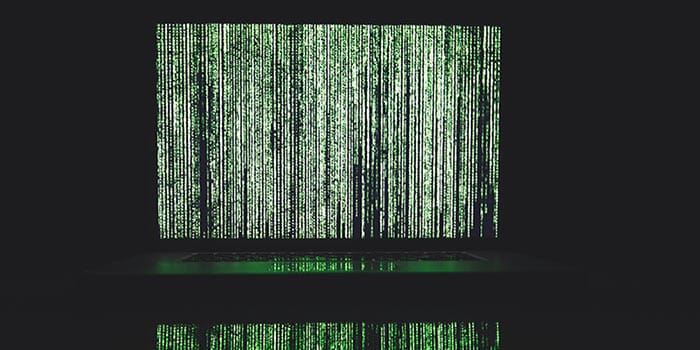





2 thoughts on “Choose Between Free or Paid Antivirus for Mac”
Over 20 years of running a Mac business, 17 Macs, multiple employees, hundreds of Apple savvy colleagues, and none of us have ever, ever, ever seen one single Mac virus. We don’t run any virus software, and never have.
We’ve gotten Safari-specific malware, but that’s different from viruses. Easily removed with the freeware Malwarebytes.
The website listed in the article, Thetop10sites, is a known shill for software that they’re paid to rate. Pay them more? They’ll rate you higher.
“The antivirus should be installed by a professional to ensure it works as expected…” I don’t even know where to begin with this. Jeez.
With respect to the author of this article and the author of the article referenced in the link, I’m not confident your advice is complete. (Also, my anti-ad and anti-malware software is blocking all the links at the site you reference in your article. I’m a bit concerned about that.)
Regarding this quote from the article:
“When you have a reliable antivirus, you no longer have to worry about getting infected when visiting a malicious site, downloading files or even sharing data with another computer.”
That isn’t true. Even the best anti-malware programs are often behind the curve; the software can’t always catch new emerging threats. That’s not to say you don’t need antivirus/anti-malware software, I think you do need it.
In advance of installing antivirus software…
1) Do not download or use pirated, stolen, or otherwise “ill-gotten” software.
I repeat, don’t download or use pirated or stolen software. If you are intent on doing so, you can stop reading this advice now. May the Malware Be With You.
2) Keep your MacOS updated and patched with the latest system updates, if at all possible.
3) Do not install Adobe Flash on your computer (remove it if you can). If you need Flash, use Google Chrome for those Flash-based sites you visit, as Flash is “baked” into Chrome, but not for much longer.
4) Keep your browser up to date (Safari updates come through MacOS system updates).
5) Unless you need it for some specific application, do not install Java. (Not to be confused with Javascript, which is required for many sites and enabled by default in your browser.) If you don’t know what Java is, that’s just fine. Don’t install it just to have it. Most browsers will not be supporting connections to Java apps for very long anyway.
These first topics addressed some (not all) common malware vectors for Macs.
Now, regarding paid vs free antivirus products:
a) Businesses need to pay for the products, no freebies here. Nearly all free products are for personal and non-commercial use.
b) You will not necessarily get “better” support with a paid product.
You should get better support, but that’s not always the case. And there’s very little support the companies can offer other than telling you “Oh, that’s a false positive, it is OK” or “uninstall and reinstall the program to see if it resolves your problem.” Now, if you want to pay a company for the efforts it puts into researching malware, then pay for the program. That’s a good and noble reason to pay for the program. Intego is a company dedicated and focused on Mac security and it offers a solid paid security suite. Norton has a well-reviewed paid program too (might be free through your internet provider.) Norton slows down my Macs in my testing, so much I can’t recommend it. Other reviewers have not found this to be true.
c) Anti-malware program reviews are sometimes short-sighted. Many reviewers don’t actually “live” with the software they test, only running the programs through a battery of tests. I use the programs for weeks. A program that detects 100% of all malware but cripples your computer speed and operation isn’t much good to me.
Hands down the best free program, as of February 15, 2019, is Avast for Mac (free edition.) Avira is not bad, just slows down some system processes sometimes. Both are easy to install and uninstall, until you find a paid program you like better. Heads up: product ratings change from year to year.
I’m not alone in this opinion of Avast, check out:
https://www.av-comparatives.org/consumer/test-results/macos/
And
https://www.tomsguide.com/us/avast-free-antivirus-mac,review-2342.html
Also, an independent security company with reviews of paid products is at the link below and rates the paid version of Avast highly (but not the best):
https://www.av-test.org/en/antivirus/home-macos/
Signed,
A Mac support/service manager and trainer for 20 years now, living and breathing with a variety of laptops and desktops all day long.