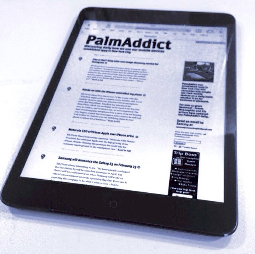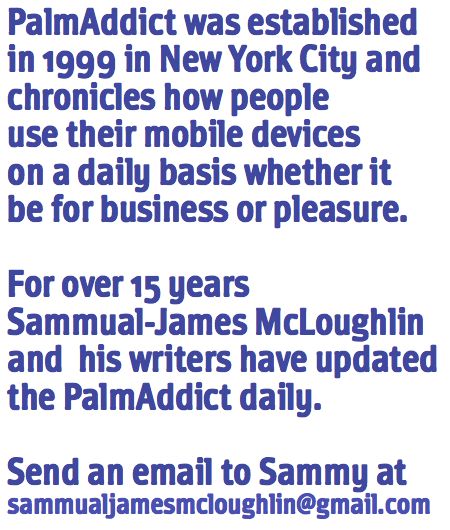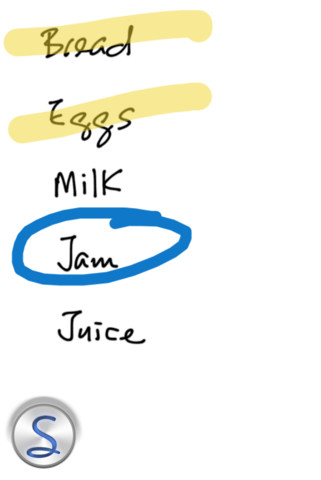Using a Stylus to handwrite on my iPhone
I’m an advocate of all things stylus, I, as many of my regular readers one now, love to handwrite on my iPhone or iPad so this new stylus is perfect. So this is a overview on the Adonit Snap 2 stylus which I’m grateful to have received. This is just going to be a quick summary review, obviously my experience and expectations will be ongoing, and I intend to write up my thoughts as I go along.

Firstly, I did not have a say in terms of the colour, I would have preferred the grey but as this was a freebie I’m not going to complain. The design is perfect in the sense that it is slim and as you can see it has a slight rectangle shape which means when you handwrite it feels natural in the hand. Looking at it you would not think that would be the case but it even looks stick like, but believe me when you start to write it feels natural. When the nib writes on the glass it does not slide off its grips the screen well, providing you with a tactile feel and greater control as you write.

Take a look at the nib, it’s the finest one that I have used in terms of a stylus. My previous favourite stylus was also an Adonit stylus it was the JotPro which had a disc like mechanism on the nib. This worked fine and has sufficed over the years but then the Snap 2 does away with the desk mechanism, you’re actually using the nib, this is great when handwriting, it’s provides more of a substantial and authentic feel. You can actually see exactly where you are writing.

Speaking of writing it is smooth, I have not noticed any lag at all, as soon as I put the nib to the screen I am able to write freely. You get the usual issues with whatever stylus you use, so it is important to use apps with palm rejection built-in. Otherwise just be careful not to rest your hand on the screen. You can also use the stylus instead of your finger to command functions and navigate , I have been lazy in the past and I’ll just use my stylus to navigate around the page or to open an app, the Snap 2 is functional at navigating your iPhone [or iPad] should you need to.
Naturally this stylus works through Bluetooth and it will have to be charged, however I charged the stylus for an hour and was able to get seven hours, or or so use from the Snap 2. A LED indicator on the stylus will illuminate red once it is charging and you can hook it up to a power socket or USB port on your computer to charge, similar I believe to how the Apple Pencil works.

Now is this as smart as the Apple Pencil? In terms of design, I like the design of the Snap 2 and as I mentioned it feels natural in the hand, the Apple Pencil feels a little awkward to me, however that is just my personal opinion.
So there you have it, just a very brief overview of my new stylus, and remember it does come in a selection of colours, help re is the link to the Amazon page and you will be able to select which colour suits you best. As I mentioned I will provide more ongoing opinions and experiences as I continue to use this stylus, however in conclusion and in the short period of time I have been using it, the Adonit Snap 2 is the best stylus that I have used to date.