You know how when you get into your car, your iPhone starts autoplaying a song after you connect it to your CarPlay-enabled stereo? Who thought that was a good idea? Maybe if you could set it to autoplay the latest episode of your favorite podcast it would be a good feature. But the same song, every time?
The only good thing to take away from this is that Apple’s programmers have decided to stop destroying the planet, and no longer use cars. How else could you explain why this hasn’t been fixed?
Fortunately, you can stop the madness — and it’ll only cost you 99 cents.
CarPlay Autoplay is a terrible idea
The problem occurs whenever your iPhone connects to your CarPlay stereo. It automatically starts playing the first song in your music library, which will almost certainly begin with the letter A.
The trick is to add a silent song to your library, and make sure it is named so that it appears first in the alphabetical list.
How to add a silent track to your music library
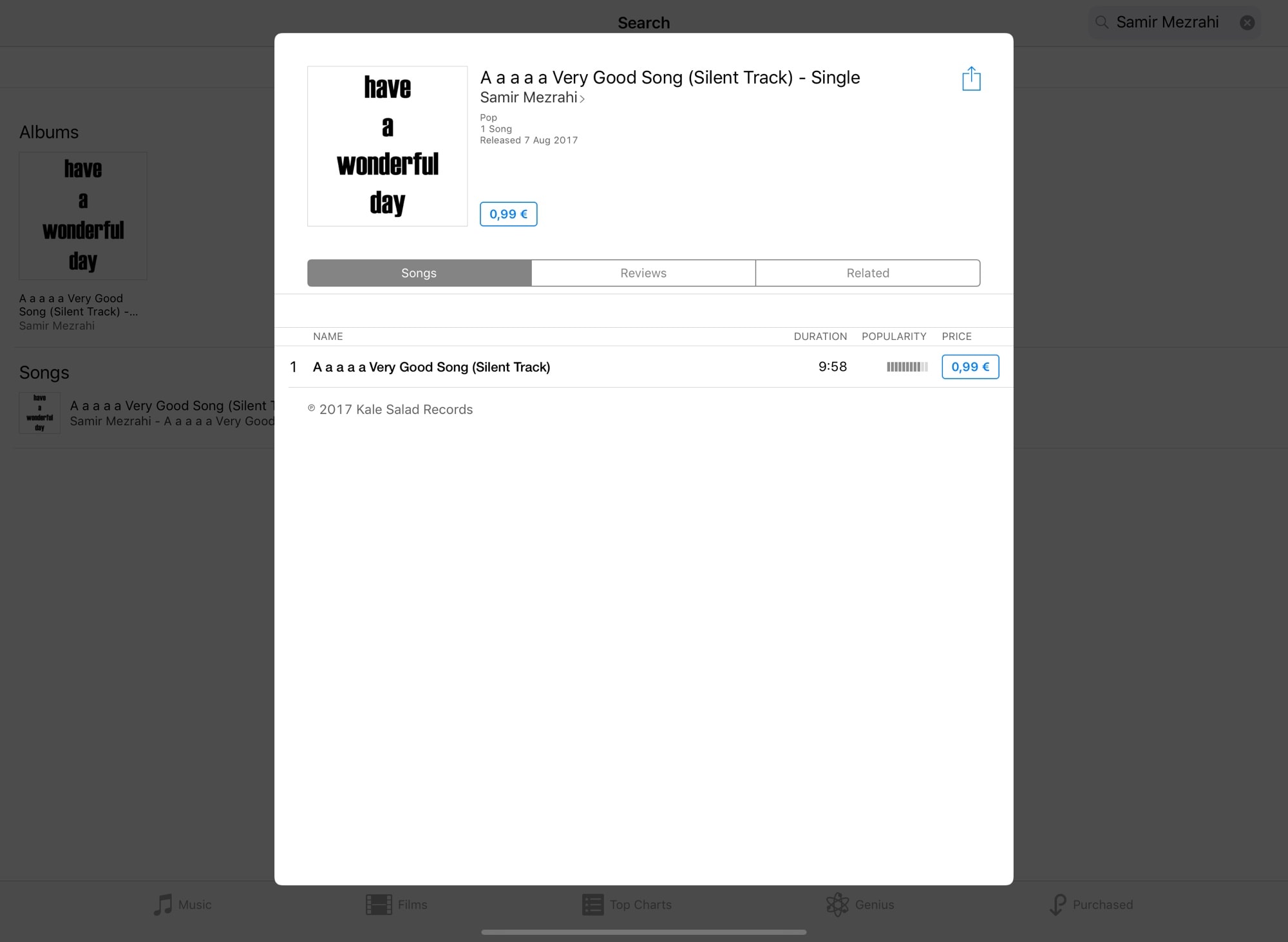
Photo: Cult of Mac
I thought about writing a guide on how to create a silent song, and add it to your music library, but then I realized that it takes far, far too long. (For one thing, you need a Mac or PC running iTunes to do it, even in 2019.)
The easiest way to end that annoying CarPlay autoplay, then, is to purchase a silent track from the iTunes Store. Thankfully, such a “song” exists. It’s called “A a a a a Very Good Song (Silent Track) – Single,” from Samir Mezrahi. It’s almost 10 minutes long, and consists of silence.
Several wags in the Cult of Mac Slack chat suggested using John Cage’s “4’33””, which technically consists of silence, but doesn’t work for a couple of reasons.
One is that its title doesn’t begin with the letter A, and Apple Music sorts numerical titles to the end of the list.
The other is that Cage’s track is not really silent. There’s no sound coming from the speaker. But if you listen to the track properly, you’ll hear the sounds of your car, your kids and the thrum of city (or country) life in your ears. Clearly, if you’re devoting the proper attention to Cage’s masterpiece, you are in no state to drive.
Not just CarPlay
I don’t own or use a car, because I don’t hate the planet. But I’ve experienced a similar autoplay bug with the 2018 iPad Pro. Whenever I plug it into a USB-C hub that is connected to a speaker, it starts to play.
However, in this case, it just resumes the song I was last playing, which is a lot less annoying than the CarPlay autoplay situation. Or not, because there’s no way to silence it. Even if I add a silent track, it won’t make any difference. And it doesn’t always happen, making it tricky to troubleshoot. (If anyone has a fix for this, please let me know.)
Anyway, enjoy the new silent beginnings for your car journeys. The first nine minutes and 58 seconds will be bliss. After which that same old annoying song will play again anyway.
Via: Marc Hemeon


