It seems like Apple’s Reminders app was made by a surly teenager who would rather have been watching YouTube videos than coding that afternoon. It offers the bare minimum of everything.
Our hypothetical teen developer clearly never actually needed to be reminded of anything, because entering something as obvious as a task with a due date takes four taps at various spots on the screen just to get to the date picker. And remember that this is a reminders app, the purpose of which is to remind you of things. Imagine a text editor where you had to press each letter key several times to type that letter.
Fortunately, you can pick from a zillion other iOS reminders apps, and all of them use the same central Reminders lists you already probably utilize. Today we’ll see how to set a reminder way, way quicker than with Apple’s built-in abomination. Today we’ll check out how to use Memento.
Memento fixes reminders on iOS
First, here are some of the things that don’t work well — or at all — in the stock Apple Reminders app:
- Adding a task takes way too long.
- Location- and time-based reminders take way too long to add.
- Everything else.
Memento is my current favorite reminders app. It fixes the first two problems, and takes a good stab at fixing the last one.
Create a reminder fast
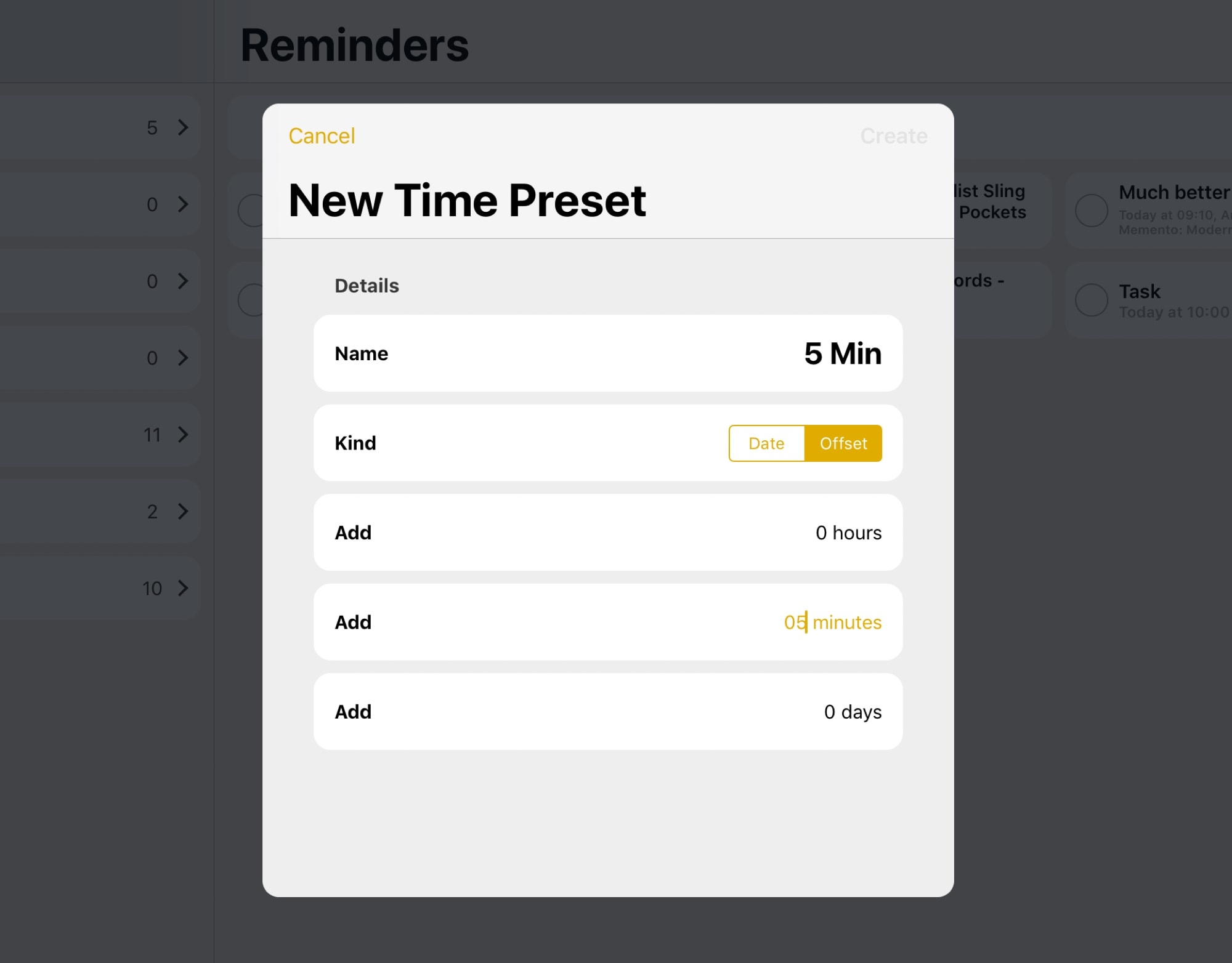
Photo: Cult of Mac
The test of any reminders app is how easy it is to create reminder. If it isn’t simple and fast, then you won’t use it. Memento easily beats Reminders here. Just tap the + button next to the list you want to use, and type the name of the reminder.
To add a time, just hit the Time Alert button, which is always on the bottom left corner on the iPad, and tap one of the alert presets.
And here we come to the best part of Memento. You can create your own time presets and add them to a reminder with a single tap. For instance, I use buttons labeled “This Afternoon” and “5 Minutes,” which let me set those times with just one tap.
Adding a location alert proves just as easy. Tap the Location button when you’re creating or viewing a reminder, and you can quickly set your current location with just one tap.
Smart notifications
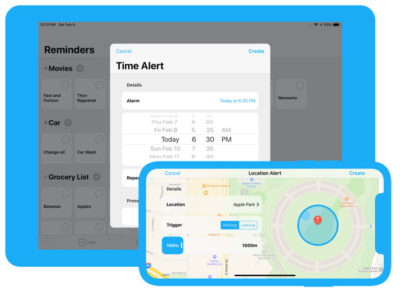
Photo: Memento
The other half of a reminders app is its notifications. You can customize these to show various buttons to act on a reminder. The defaults are a Complete button and a short snooze. But you can add snoozes for any amount of time. You also can add buttons to show you any notes on the reminder, or to visit a website linked in the reminder.
This last one is a little odd. I can’t work out exactly what gets recognized as a “website.” If I just add a URL in the notes field, the app does not recognize it. But you can, however, tap a notification to view your notes, and tap the live URL in the notes panel to launch that link.
If you add a reminder from Safari, using the built-in sharing extension, you will see the Visit Website button in Memento’s notifications.
Other neat tricks
The strengths of Memento are its speed and its ease of use. The timer buttons, for example, always appear in the same place. That lets you quickly power through adding reminders without having to dither around searching for the right button, like in Apple’s app.
If you have a keyboard connected, it’s even easier. You can create reminders just by hitting ⌘N. And if you’re already editing a reminder, hitting enter will create a new one.
You can also 3D Touch the app icon to create reminders. And you can add a widget to the Today view. But mostly Memento is worth using because it’s so much better at the basics than Apple’s version.
Memento: Modern Reminders
Price: $2.99
Download: Memento: Modern Reminders from the App Store (iOS)


