Apple may or may not be ready to euthanize 3D Touch. My view is that it sticks around, neglected and unloved, forever more. Like Dashboard on macOS. (Yes, Dashboard still exists.)
That would be a shame, as 3D Touch really is an excellent augmentation to a touchscreen device. It’s also quite tweakable. Here’s how to adjust how it works, and — if you really hate it — how to turn 3-D Touch off altogether.
3D Touch has settings, too
Head to General > Accessibility > 3-D Touch, and take a look at your options:
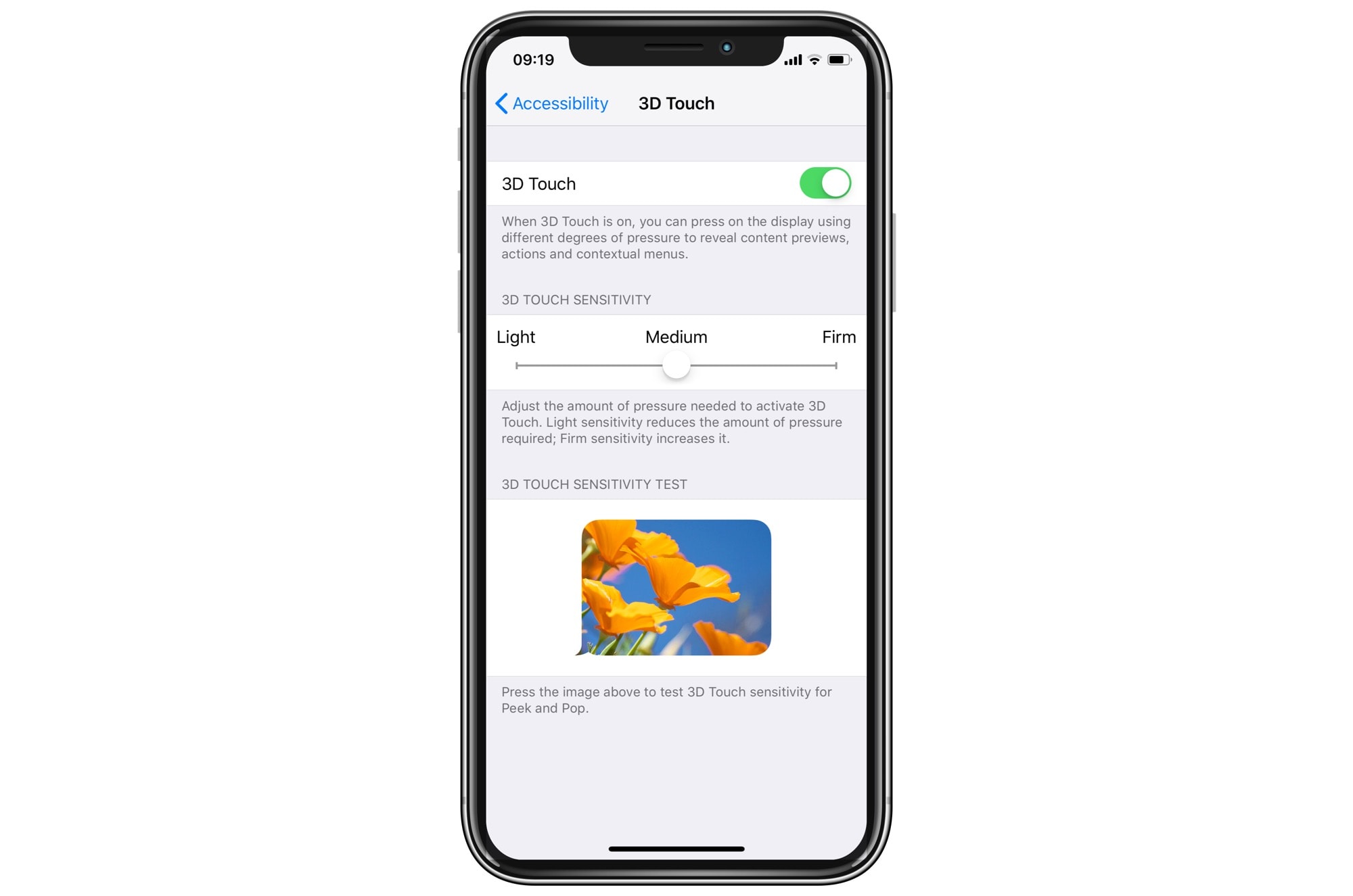
Photo: Cult of Mac
At the top is the main switch. Toggle this and you will no longer be able to enjoy/have to suffer 3D Touch. But even if you occasionally get annoyed at having various options pop up “at random,” you might consider leaving it on.
If 3-D Touch activates when you don’t want it too, there are three things you can do. 1. Switch it off entirely, like a sulky teen. 2. Stop pressing so damn hard on your iPhone. It’s not a TV remote with the batteries running out. Or 3. Adjust the sensitivity of 3D Touch.
How to adjust 3D-Touch’s sensitivity
As you can see in the screenshot, 3D Touch has three levels of sensitivity. Light, Medium, and Firm. Try them out right there on the preferences screen. Just move the switch, and then press on the photo to invoke peek and pop.
I now have mine set to Firm. I love 3D Touch, but I also find I accidentally peek a link in Safari when what I want is for the contextual menu to appear so I can share the link. I’d be happier if you could assign a 3-D Touch press to open the share sheet, but this is a decent workaround for me.
I think that Apple will keep 3-D touch around. Some people point to the iPhone XR as proof of its future demise — the XR uses long-presses and clever software interpretation to mimic 3-D touch with a screen that’s not pressure sensitive. It’s called Haptic Touch.
But if Apple wants to kill off 3-D Touch, why bother implementing it in this new way? And why bring it to the iPad at all? Maybe the pressure-sensitive screens will disappear, and 3-D Touch will be implemented as Haptic Touch, but that doesn’t really matter. As long as the core functionality is still there, I’ll be happy.


