
iStock
How to Marie Kondo your smart devices and organize your apps
IoT is supposed to spark joy in your life — not clutter it

IoT is supposed to spark joy in your life — not clutter it
Our smartphones are quickly morphing into remote controls for our connected life. In turn, we have dozens of apps crowding our screens, with us lost in a myriad of different brightly colored icons.
Everyone allows their life to get messy once in a while, but our digital life doesn't have to reflect that. A well-organized smartphone lets us turn on our Philips Hue lights quickly — without digging through other apps. Luckily, we have five steps to start the process, and bring some Marie Kondo magic to your connected space.
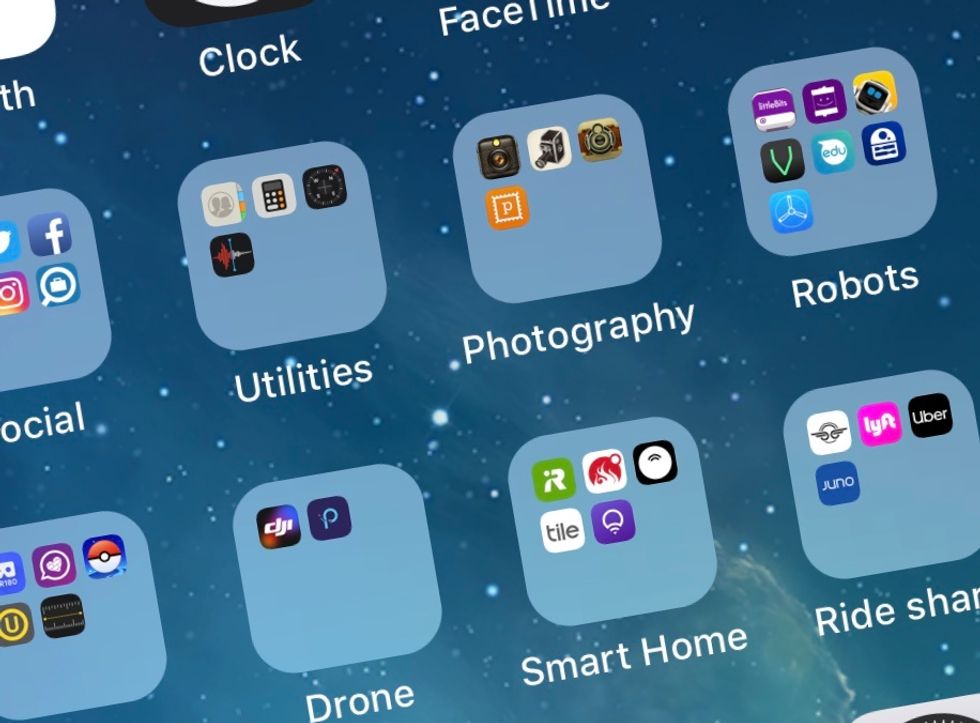
Organizing your apps into folders can help you minimize screen clutter
GearBrain
Don't just lump all your apps into one folder titled 'Smart Devices' or something generic like that. Instead, separate apps by use or location — for example, your sous vide and your coffee maker would go into a folder named Kitchen or Cooking. Think of this step like putting additional dividers into your utensil drawers. The more specific your organization, the easier it will be to find your smart devices and utilize them properly.
And in case this wasn't said already, please use folders to keep your apps in order. This isn't 2007.

Don't be sentimental about apps you don't need or use anymore
iStock
This might seem like an obvious one, but personally, I have a hard time letting go of apps in fear of needing them in the future. Don't be like me. Get rid of smart devices and their respective apps if you don't use them anymore — for example, those Christmas lights you bought for the holidays definitely don't need to be out taking up space right now. Pack them up and make room for something useful.

Old apps need to be updated, so if your system doesn't do that automatically, make sure you check
iStock
You don't need to buy every new iPhone that comes out — who has the budget for that? But if Nest releases an updated version of its home security program, you want to download that immediately. Not only do new updates often bring additional features, but they tend to have more safety additions, take up less space and are more user friendly.

Consider grouping devices, like smart lights, by their location rather than tagging them as Light 1 or Light 2
iStock
If you use a smart things app, or have multiple versions of the same device, make sure you develop a naming system. For example, instead of labeling your lamps, Light 1, Light 2, and so forth, try putting the room name ahead of the device and then a number. For example, Lamp 17 can then become Kitchen Table Lamp or Bathroom Closet Light. No more aimless tapping for you.

Asking a voice assistant like Google Assistant, Siri or Alexa for help reduces the need to scroll through apps
iStock
Having someone else do the work for you is definitely a plus — buying a smart assistant like Alexa or Google can take the scrolling out of your day. Simply tell your handy helper to turn the thermostat up a degree or to order more toilet paper — that way, you won't have to go through all your apps at all.
Organizing your smart devices might seem like a chore but why not get it done with spring cleaning? You'll be less stressed and your smart devices will actually do what they're supposed to do — make your life simpler.
GearBrain Compatibility Find Engine
A pioneering recommendation platform where you can research,
discover, buy, and learn how to connect and optimize smart devices.
Join our community! Ask and answer questions about smart devices and save yours in My Gear.
