Portrait mode on the iPhone XS is pretty amazing — when it works. I gave it a good, hard workout after the device’s launch in September 2018, and found it to be an almost miraculous trick to fake the optical depth of photos taken on a bigger camera.
But after using it for half a year, does Portrait mode still seem so great? No. While it’s still just as impressive, sometimes it’s so frustrating to use that I just give up, quit the Camera app, and don’t bother to take a photo at all.
Depth Control or no control?

Photo: Charlie Sorrell/Cult of Mac
As a reminder, Portrait mode on the iPhone XS allows you to dial in the amount of background blur either when taking the photo, or at any time afterward. The feature is called Depth Control, and it’s a big part of what makes the iPhone XS camera better than the more-limited Portrait mode on the iPhone X. If you’re snapping photos of humans, the Camera app will detect their faces, and make a mask that separates even their stray hairs from the background. Like I said, it’s almost miraculous.
But try getting Portrait mode to lock on to your subject. Frame up your image in Portrait mode, and it’s supposed to detect the face and blur the background. You’ll see the effect live, and a yellow frame appears to tell you that a face has been detected. Then the Portrait mode label at the bottom of the viewfinder turns yellow to indicate a lock.
If there’s no face found, only the Portrait mode label turns yellow.
No lock
But it’s more likely that you’ll get one of the Portrait mode warning messages: Move Closer or Move further away or Place Subject writing 2.5 meters.
These appear when Portrait mode can’t get a lock — which is, in my increasingly painful experience, most of the time. It’s easy enough to reframe an image, or to move a little closer or a little further away, but then your composition is off. And who knows how long the lock will last anyway?
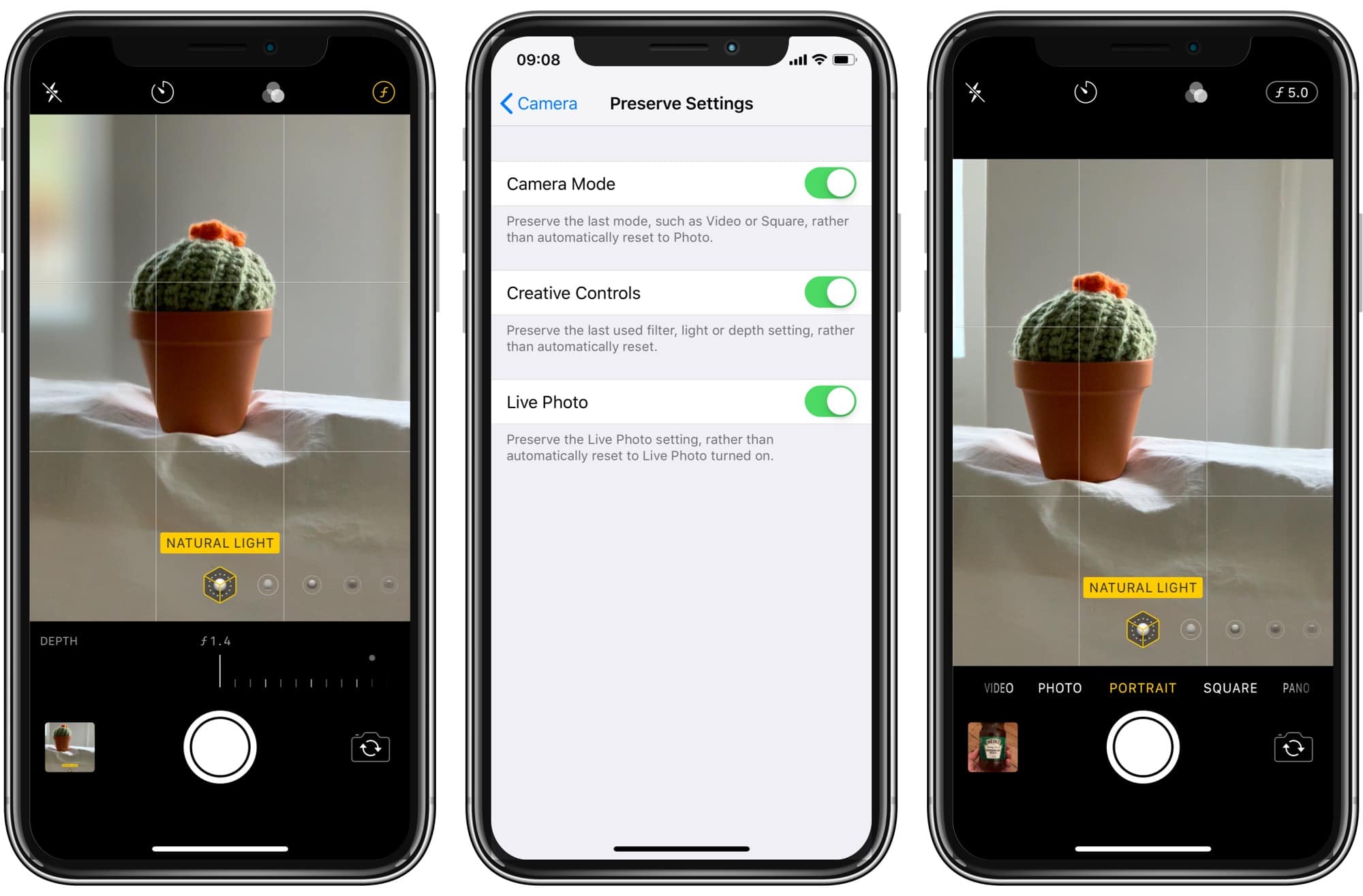
Photo: Cult of Mac
Often, I frame the photo and get the yellow lock labels. Almost right away, though, they’ll disappear. I’m left trying to get the camera to re-establish the lock, by pointing it away from the scene and then back again. I look like a Wild West quick-draw gunslinger, repeating my move over and over.
And all the while, my human subject is waiting, getting bored.
Switch camera apps

Photo: Cult of Mac
As a last resort, before giving up altogether, I will switch to another app. Halide is my favorite. It will let you take a photo in Portrait mode (which Halide calls “Depth Mode”) even when it can’t establish a lock. And often, it turns out that it has managed to get a lock, and you can edit the photo’s depth in the Photos app as normal.
Portrait mode is so close …
I don’t really know what to say about this. Portrait Mode continues to give me amazing shots that would be impossible without it. I’m very happy that Apple shipped it in the iPhone XS, and that it works as well as it does.
But because Portrait mode is so good — and so game-changing for mobile photography — its faults prove unbelievably frustrating. You can’t rely on it at all. If you must recompose your picture entirely just to get the camera to work properly, then that camera is seriously faulty.
Like much of iOS, it’s almost there. The half-baked Files app, the iPad Pro’s USB-C port that doesn’t support external storage, the Split View that is more of a devious puzzle than a real feature. All of these come so close that they almost make the iPad a proper alternative to the Mac.
In exactly the same way, the Camera app tries so hard to be like a standalone camera, but keeps failing.
Just one time, it would be nice to get a new iOS feature that’s perfected and polished, instead of feeling like yet another abandoned beta product.
![Portrait mode remains miraculous — but frustrating — on iPhone XS [Opinion] Portrait Mode is great, until it’s not. Fix failed focus with Focos.](https://www.cultofmac.com/wp-content/uploads/2019/01/D5CC4706-CFC0-4C61-9276-AB3AC6CC1D1D.7bc218ef4ca14487971a8af5b917ed31.jpeg)

