iOS 12.2 brought many changes and additions to the iPhone and iPad — four new Animoji (giraffe! boar!), better-quality voice messages — but one handy new feature may go unnoticed unless you know where to look. Now, you can check the expiration date of your iPhone or iPad warranty right there on the device itself.
iPhone warranty expiration dates in iOS 12.2
To see how much time is left on your iOS device warranty, open the Settings app and tap on General. Then tap on About. Apple rearranged the whole About section in iOS 12.2, but you will find the part we want right at the top:
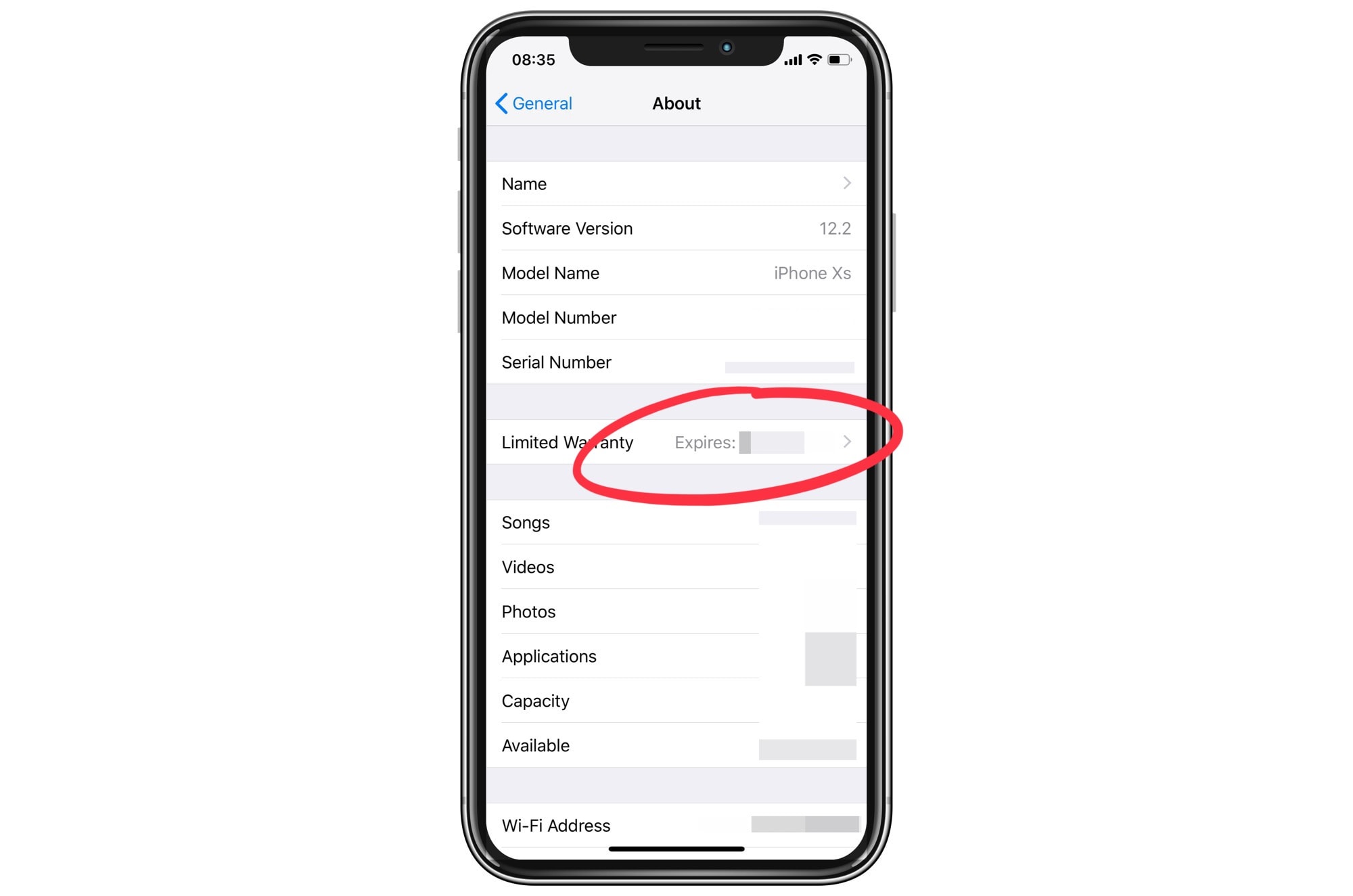
Photo: Cult of Mac
If you have a new enough device, your iPhone’s warranty expiration date will appear just below the rest of your iPhone’s basic info — model number, serial number, etc. Tap to see more detail:
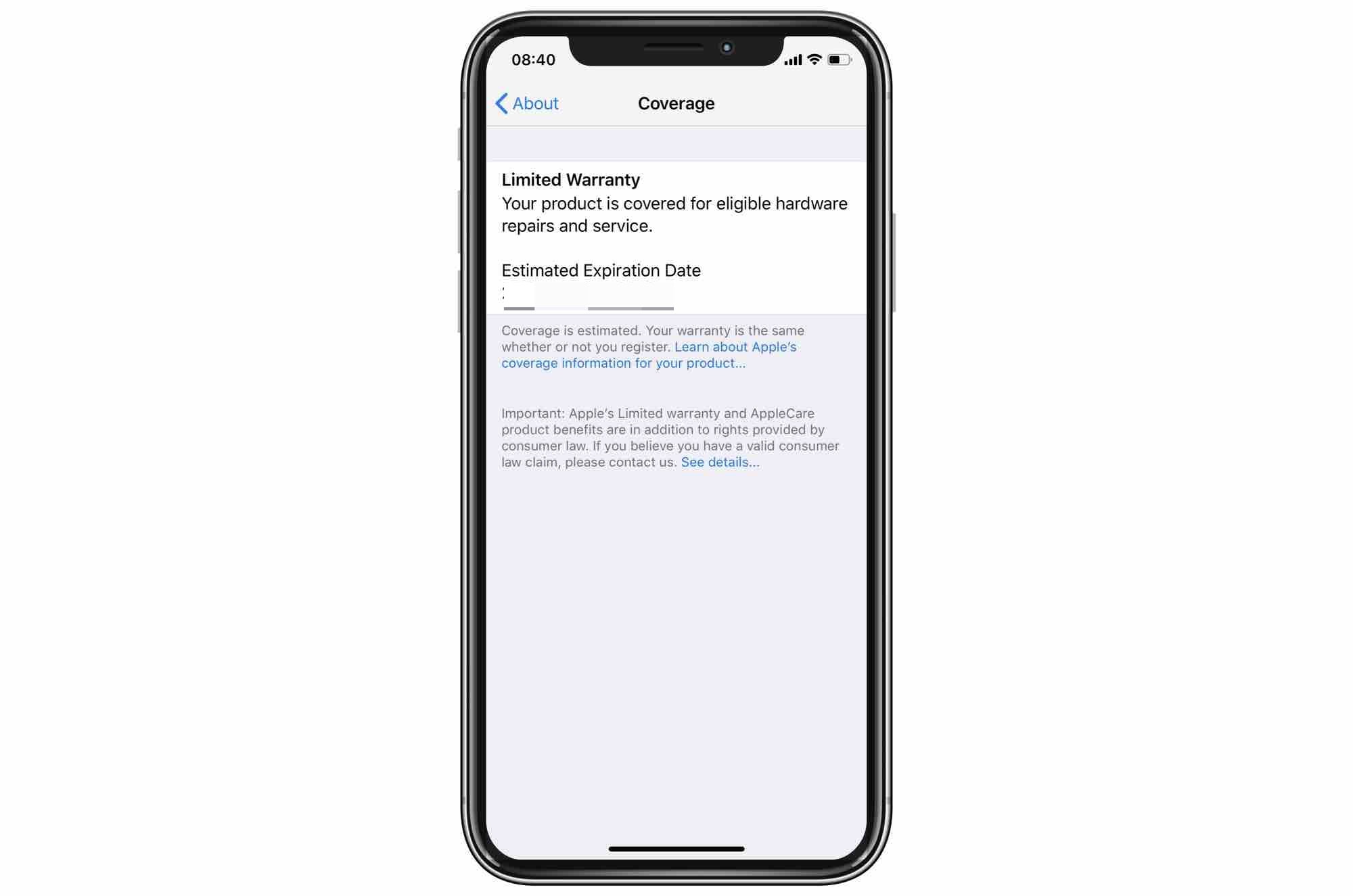
Photo: Cult of Mac
I tried this on my own iPhone and saw an accurate-looking date, a year after my purchase. I also checked it on a friend’s iPhone 6, also running iOS 12.2. On that older iPhone, there’s no section for warranty expiration details. I’m not sure whether this is because the device is way out of warranty, or because it’s too old support this new feature.
AppleCare and AppleCare+ coverage dates
If you purchased AppleCare or AppleCare+ for your device, this section will show the relevant AppleCare dates instead of the standard warranty info.
What if your estimated iPhone warranty date is wrong?
If the calculated warranty or AppleCare date shown on your device proves incorrect, you can get Apple to change it. The company lays out the details for doing that on its support page on the subject. However, the gist is that you must send in your proof of purchase to Apple:
If your coverage expiration date is incorrect
If the estimated expiration date of your Telephone Technical Support, Limited Warranty, or AppleCare agreement for your serial number is incorrect, please contact us. You will need to send the original sales receipt of your product to Apple so that we can update your purchase date.
Perhaps in the future, Apple will use this section to offer upgrades to AppleCare and AppleCare+. That would certainly make it easier to extend your warranty with a few quick taps. (Plus, it would make it easier for Cupertino to sell you some extra coverage.)
As it is, I really like being able to check all the relevant device info in one place.


