MacBook Keyboard Troubleshooting Guide: News, Problems and Fixes
May 21 Update: This story has been updated per Apple's changes to its keyboard upgrade program and the new 2019 MacBook Pro, which features a new Butterfly key switch, with new materials.
By now, you've probably heard about the controversy surrounding Apple's latest laptop keyboards. But even if you have, you might not know the difference between a butterfly-switch and a scissor-switch, and why that matters to MacBook owners.

The keys have become such an issue that Apple's been pushed to apologize and even start a repair program to fix them. And while I hope you've not run afoul of a failing butterfly switch key yourself, here's everything you need to know about what they are and how to deal with them.
Apple’s butterfly keyboard and how it works
Every gadget maker wants the thinnest, lightest device possible, and 2015 saw Apple introduce the 12-inch MacBook, which "innovated" with super-thin keys. These keys feature a "butterfly"-style switch, named for the pair of delicate 'wings' in the keys that allow for a much shorter height than traditional scissor-style keys.

Apple continued to use these switches in all of the MacBook Pro and MacBook Air laptops released since 2015, iterating them slightly for increased stability or less noise. Unfortunately, this super-slimmed down design is still large enough for small particles to get lodged in the hinges of said 'wings,' (as seen in this video) and sometimes that detritus dislodges when you apply force.
MORE: Apple Patents Glass MacBook Keyboard That Bends Under Your ...
Stay in the know with Laptop Mag
Get our in-depth reviews, helpful tips, great deals, and the biggest news stories delivered to your inbox.
In 2018, an iFixit teardown report showed that Apple had introduced a thin, rubbery membrane layer in the keyboard, ostensibly to keep dust out. Apple itself didn't promote this change at the product's unveiling, though it did mention this generation of key was supposed to be quieter.
In May 2019, Apple rolled out new MacBook Pros, which feature a change to the Butterfly key switches. While the architecture of the switch appears to be the same, the company has reportedly switched a material in the switches, for greater reliability — to stop keys from getting stuck or emitting unintended double clicks.
What are the complaints?
When small particles get stuck in those switches — specifically in the hinges at the top and bottom of each switch — keys stop working. A 2018 report stated that 11.8 percent of 2016 MacBook Pros experienced a key fail, nearly two times the 6 percent failure rate from 2015.

We have experienced similar issues at the Laptop Mag office, as Editor in Chief, Mark Spoonauer wrote, "key presses don’t register on the first try, forcing me to strike the keys with more force."
I even saw a colleague speedily hitting the spacebar on their MacBook Pro, trying to make it work again, to no avail.
For some, though, the MacBook’s keyboards are facing another issue entirely. Instead of keys no longer working, certain keys — such as the E key and the spacebar — have been inserting two E's or spaces for each click. Dual class action lawsuits (1, 2) have accused Apple of using these keyboards despite knowing their inherent issues.
The complaints got so vocal, in fact, that Apple wound up apologizing, telling the Wall Street Journal, "We are aware that a small number of users are having issues with their third-generation butterfly keyboard and for that we are sorry."
MORE: Best Apple Laptops
Of course, the rep tried to couch the issue as a small bug, saying "The vast majority of Mac notebook customers are having a positive experience with the new keyboard."
Fixes: What can you do yourself?
If you run into one of these issues, the best case scenario is that you fix it yourself. Apple suggests that you spray the keys with compressed air, but the company provides a very specific way to do it.
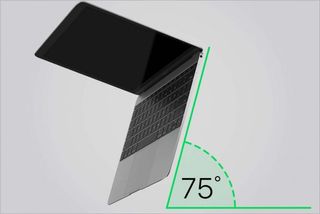
First of all, you'll need to hold the MacBook in the air, with its keyboard deck at a 75-degree angle, so it's almost vertical, but leaning slightly away from you. Then (after attaching the can of compressed air's straw into its nozzle), spray the stuck or affected keys from left to right.

Next, repeat the above steps while holding the laptop by its left side, and again while holding it by the right side.
If that doesn't work, and you've got keys that are actuating twice for every click, you might want to try the Unshaky utility by grad student Sam Liu.
Apple Keyboard Repair program: what you need to know
If your MacBook's keyboard is still giving you grief, there's one solution left, and it’s far from ideal. In the summer of 2018, Apple introduced the Keyboard Service Program for MacBook and MacBook Pro, which provides free service and repair for affected keyboards.
Before you apply for this repair, you need to know one crucial detail: it isn't quick. Ben Lovejoy at 9to5Mac reported that Apple informed him his keyboard repair would take about five days, a figure I've heard a lot lately. And if your MacBook is the machine you rely upon for work, five days is way too long to wait.
Apple's changed this program, though, opening it up to all MacBook models that feature the Butterfly switch keys, expanding from the previous 2015 to 2017 model window. Apple is also aiming to shorten the window from the aforementioned five-day gap, but didn't give a new amount.
Credit: Laptop Mag; iFixit; Apple
